6. Automatic Processing
Once an instruction has been recorded in the system, it will be executed on the due date by an automatic process. This automatic process has to be executed twice everyday, as follows:
- During the beginning of day (when the payment instructions scheduled for BOD execution are processed) and
- After end of transaction input has been marked (when payment messages scheduled for EOD execution, and all other instructions due for the day are processed). During end of day, any instruction that falls due for the day that was initiated during the day will also be executed.
This chapter contains the following sections:
- Section 6.1, "Handling Holidays"
- Section 6.2, "SI Cycle Due Table"
- Section 6.3, "Generating Failure Advices"
- Section 6.4, " SI - Cycle Details"
6.1 Handling Holidays
When an instruction is processed at regular intervals, chances are that a due date falls due on a holiday. In such a case, the due date has to be adjusted to be processed on a working day. This adjustment can be made in one of the following ways:
- Bring the due date backward, in which case the instruction will be processed on the working day before the holiday.
- Push the due date forward, in which case the instruction will be processed on the working day after the holiday.
- Let the cycle lapse in which case the instruction will not be processed for the cycle at all.
The above mentioned cases can be handled at the product level in order to adjust the due date on a working day.
If the due date is brought backward or pushed backward, the value date of the accounting entry for the instruction will be the working day on which it was processed.
Note
Sometimes, an adjustment of the due date makes it fall on a month other than the one it was originally due. Under such circumstances, the adjustment will made in such a way that the due date is retained in the month of the original due date. The adjustment may be in the form of an exactly opposite action from that defined for the product -- the due date may be backward for a product with the forward code, and vice versa.
Thus, whether an instruction will be picked up for processing also depends on your holiday handling specifications, as it does on the frequency and the first value date defined for the instruction.
6.2 SI Cycle Due Table
On the day a cycle of an instruction is processed, its details will be put onto the SI Cycle Due table. The following information will be available for a pending cycle in this table:
- The serial number allotted to the cycle and the total number processed till date.
- Details about the instruction like the instruction number, product type, user instruction number, SI Type, counterparty and the holiday handling specifications.
- Details about the cycle like the Reference Number, Execution Status (could be successful, waiting, retry, unprocessed -- in the case of a variable payment, or ignored.)
- The event on which charge will be applied for the SI.
- The action code defined for the product indicating the action to be taken when funds in the debit account are not sufficient for the SI to be processed.
- The priority allotted for the instruction if the debit account is involved in more than one instruction during the day.
- The Variable SI Amount in the case of a Variable Payment type of product.
- The Collection Flag for a collection type of instruction. The collection advice will be generated for the instruction, according to the instruction frequency till this flag is blank. It will be stopped once this field is ticked.
For each retry that is done for a cycle, the following details are shown:
- Serial Number
- Date
- Amount Executed
- Debit
- Amount Debited
- Credit Branch
- Account
- Currency
- Amount Credited
- Charge on Success
- Partial Execution
- Reject
- Action Code on Amount
- Priority
- Instrument Number
6.3 Generating Failure Advices
Failure advices are generated when the SI retries reach ‘Retry Count for Advice’ maintained at product level for all loan categories. The first try to execute the instruction is also considered for the retry count.
Consider the following example.
The following example provides an overview of generation of ‘Failure Advice’:
If,
| Advice | Period | ||
|---|---|---|---|
| Execution Periodicity | 8 Days | ||
| Maximum Retries | 5 | ||
| Retries for Advice | 2 |
Then,
| SI Cycle | Retry Count | SI Status | Failure Advice Generation | ||||
|---|---|---|---|---|---|---|---|
| 1 | 1 | R | No | ||||
| 1 | 2 | R | Yes | ||||
| 1 | 3 | R | No | ||||
| 1 | 4 | R | No | ||||
| 1 | 5 | I | No | ||||
| 2 | 1 | R | No | ||||
| 2 | 2 | R | Yes | ||||
| 2 | 3 | R | No | ||||
| 2 | 4 | R | No | ||||
| 2 | 5 | I | No |
Failure advices are generated only during second retry.
6.4 SI - Cycle Details
This section contains the following topics:
- Section 6.4.1, "Invoking SI Cycle Details Screen"
- Section 6.4.2, "Values in SI - Cycle Details Screen that can be Modified"
- Section 6.4.3, "Operations on SI Cycle Details Screen"
- Section 6.4.4, "Operations during Beginning of Day"
- Section 6.4.5, "Operations during End of Day"
- Section 6.4.6, "Notifying Partially Executed SI"
- Section 6.4.7, "Notifying Executed SI"
- Section 6.4.8, "Notifying Rejected Payment Request"
6.4.1 Invoking SI Cycle Details Screen
You need to specify the standing instruction cycle details in the following screen. You can invoke this screen by typing ‘SIDXCYCL’ in the field at the top right corner of the Application tool bar and clicking the adjoining arrow button.
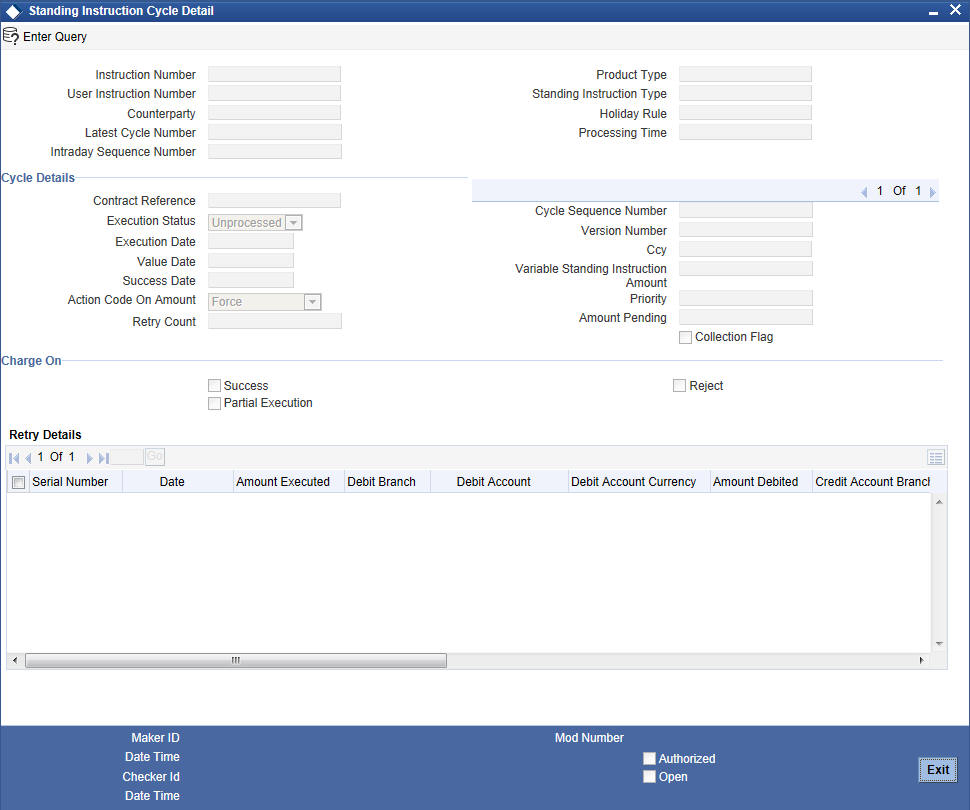
6.4.2 Values in SI - Cycle Details Screen that can be Modified
Once an instruction is past its Value Date for the current cycle, any change to the terms can be made only through the SI Cycle Details table. However, for such an instruction, you can change only the following values:
- Charge details -- you can decide to either levy or waive a charge for an event, success, partial execution, or rejection.
- Action code amount — you can change this code. This becomes specifically important for an instruction for which you have defined the Action Code as Await further instructions. In such a case, you have to change the Action Code before the instruction is retried.
- Variable SI Amount -- when you start off with a variable payment instruction, you would not have given the SI amount. This amount has to be filled in through the amendment operation in the SI Input Detailed screen. If the amount is not changed and it remains as zero on the Value Date of the instruction, Oracle FLEXCUBE will not process it; it will allot it an unprocessed status. You should change the amount through the SI Cycle Details table before the variable payment can be processed.
- Collection flag -- for a Collection type of instruction, the only processing done is the generation of the Collection Advice informing the customer about the non-arrival of amount to be collected. This advice would remind your customer to follow up on the payment.
This advice will be generated for a collection instruction cycle, till you tick the Collection flag field. You would do this when the amount that has to be collected on behalf of your customer has come in.
Intraday Sequence Number
The system displays the effective number of times the corresponding SI group has been executed.This will be irrespective of whether the particular instruction has met the sweep condition or not.This value will be displayed only for Intraday Group Instructions. For instructions which are not executed during intraday, value would be zero.
If a SI group has been executed five times and reversed three times on a given day, the intraday sequence number would be displayed as two.
Note
- Execution Sequence Number is maintained for every Branch and SI group for which Intra-day sweeps are executed. This value will be reset to zero everyday at Mark-EOTI stage.
- When the intraday execution number reaches zero, no further reversals will be allowed for the group.
6.4.3 Operations on SI Cycle Details Screen
The following are the operations you can perform on the SI Cycle Details screen:
- Amend the SI cycle details
- Authorize an amendment
Refer to the manual on Common Procedures for details on these operations.
6.4.4 Operations during Beginning of Day
During Beginning of Day, the payments, variable payments, sweeps and collections that were defined for this stage (either for the product under which they are processed or the instruction itself) will be executed. The details of the cycle will be updated in the SI Cycle Details table, with the appropriate Execution Status.
For those instructions that have been defined with an Action Code of full pending or partial liquidation, the retries will be executed during Beginning of Day only if the instructions are defined for beginning of day execution.
The accounting entries defined for the payment and the charges will be passed. For a collection however, only the Collection Advice will be generated. To recall, this advice will be generated till the Collection Flag is ticked for an instruction.
The advices defined for the instruction will be put in the Outgoing Message Browser. They could be one or more of the following:
- Successful execution
- Collection advice
- Payment advice and
- Debit advice for charges
You can generate them from the browser, or carry out any other messaging related operations.
Note
Variable payments for which no amount has been defined for the cycle will be given an Execution Status of unprocessed. These will be processed only if you enter an amount for them in the SI Cycle Details screen.
6.4.5 Operations during End of Day
At this stage of end of cycle processing, the following transactions will be executed:
- Payment and variable type of instructions defined for this stage (either for the product under which they are processed or the instruction itself).
- Sweep in transactions
- Sweep out transactions in that order
For those instructions that have been defined with an Action Code of full pending or partial liquidation, the retries will be executed during end of day only if the instructions are defined for end of day execution.
The advices defined for the instruction will be put in the Outgoing Message Browser. They could be one or more of the following:
- Successful execution
- Collection advice
- Payment advice and
- Debit advice for charges
You can generate them from the browser, or carry out any other messaging related operations.
Note
Variable payments for which no amount has been defined for the cycle will be given an Execution Status of unprocessed. These will be processed only if you enter an amount for them in the SI Cycle Details screen.
6.4.6 Notifying Partially Executed SI
You can view the notifications for partially executed SI through the external system. This notification is triggered for the ‘PEXC’ event.
6.4.7 Notifying Executed SI
You can view the notifications for successfully executed SI through the external system. This notification is triggered for the ‘SUXS’ event.
6.4.8 Notifying Rejected Payment Request
You can view the notifications for rejected or failed payment requests through the external system. This notification is triggered for the ‘REJT’ event.