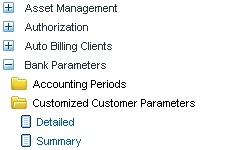3. User Interface Elements
The interface elements that constitute Oracle FLEXCUBE user interface can be classified into five major groups as given below:
- Page Templates
- Form Elements
- Text
- Tables
- Widgets
Each group has many sub-options or sub-elements under them, which are the actual building blocks that decide the look and feel of Oracle FLEXCUBE user interface. The various elements constituting the user interface are discussed in detail in the sections that follow.
This chapter contains the following sections:
- Section 3.1, "Page Templates"
- Section 3.2, "Form Elements"
- Section 3.3, "Text"
- Section 3.4, "Tables"
- Section 3.5, "Widgets"
3.1 Page Templates
Page templates act as the base for creating a page design. A page template contains visually differentiated sections that act as containers for all other interface elements that appear on the page. There are three different types of page templates, as specified below:
- Landing page – used to display the initial page or the landing page when the application gets invoked
- Forms – used for function screens, subsystem screens, summary screens etc.
- Dialogs - used for displaying warnings, error messages etc.
The following diagram illustrates how different types of screens are created using page templates:
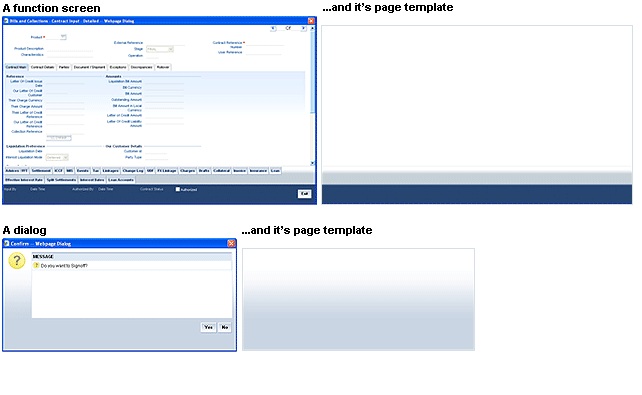
3.2 Form Elements
This section contains the following topics:
- Section 3.2.1, "Labels "
- Section 3.2.2, "Inputs "
- Section 3.2.3, "Buttons "
- Section 3.2.4, "Field Sets"
Form elements are used either to gather information from the user by means of data inputs or to display some information to the user. The following four major types of form elements can be identified in Oracle FLEXCUBE user interface:
- Labels
- Inputs
- Buttons
- Field sets
3.2.1 Labels
A label is a name associated with a form element that identifies the element or group of elements. The following graphic displays the different instances of using labels in Oracle FLEXCUBE user interface.
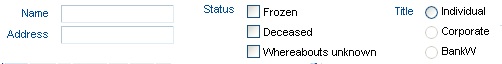
3.2.2 Inputs
Input elements can be any of the following:
- Text box
- Text area
- Select box
- Check box
- Radio button
The following graphic displays the different input elements that are used in Oracle FLEXCUBE user interface.
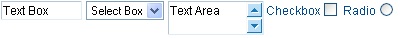
3.2.3 Buttons
Two types of buttons are used in Oracle FLEXCUBE user interface; text buttons and image buttons, as illustrated below:

3.2.4 Field Sets
A set of form elements, grouped together constitute a field set. A field set usually groups a set of fields that are logically related to each other, as indicated in the diagram given below.
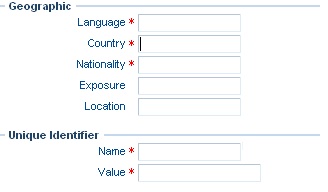
Here, ‘Geograhic’ and ‘Unique Identifier’ are field sets that represent two logical groupings of fields.
3.3 Text
Text appearing in a page can be classified as follows:
- Normal text
- Hyperlink
- Heading 1
- Heading 2
- Heading 3
- Heading 4
3.4 Tables
This section contains the following topics:
- Section 3.4.1, "Forms Table "
- Section 3.4.2, "Dialog Table "
- Section 3.4.3, "Calendar Table "
- Section 3.4.4, "Editable Grid "
Tables are used for displaying information in an ordered manner or for capturing information from the users. Tables used in Oracle FLEXCUBE user interface can be classified as follows:
- Forms table
- Dialog table
- Calendar table
- Editable grid
3.4.1 Forms Table
Forms table is used to display data in form templates.
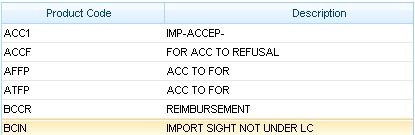
3.4.2 Dialog Table
Dialog tables are used to display information in dialog templates.
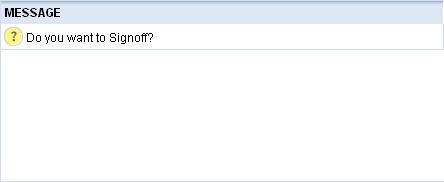
3.4.3 Calendar Table
Calendar tables are used to display data in calendar format, where you can select a date by clicking the appropriate column.
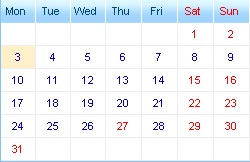
3.4.4 Editable Grid
Editable grids are used to capture information in a tabular format. The data is displayed as a grid, each row in the grid representing a set of related details. You can input data in such tables as illustrated in the diagram given below.
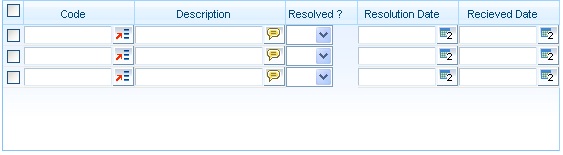
3.5 Widgets
This section contains the following topics:
- Section 3.5.1, "Menu Bar "
- Section 3.5.2, "Tool Bar "
- Section 3.5.3, "Horizontal Tab "
- Section 3.5.4, "Vertical Tab "
- Section 3.5.5, "Tree Menu "
A widget displays information on which the user can perform some actions. It provides a single point of interaction for manipulating data. The different types of widgets used by Oracle FLEXCUBE user interface are as follows:
3.5.1 Menu Bar
The menu bar is positioned at the top of the application screen and displays application-specific menus, links and other elements.
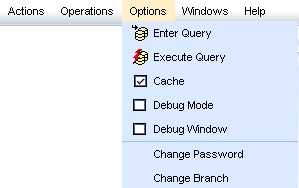
3.5.2 Tool Bar
Tool bar is positioned below the menu bar and displays the icons, buttons etc. used to input information. Toolbars provide a graphical alternative to many of the actions that you can perform using menu bars.

3.5.3 Horizontal Tab
Horizontal tab is a navigational widget element used to switch between various interface elements. You need to click a tab to activate it and the associated contents become visible.
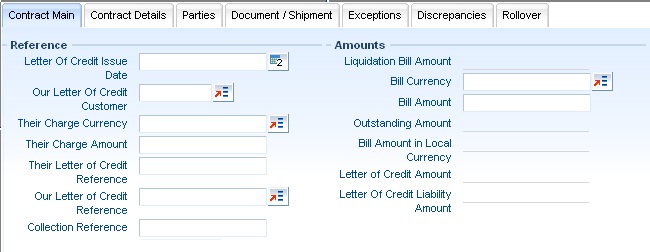
Only one horizontal tab can be active at a time.
3.5.4 Vertical Tab
Vertical tabs are functionally similar to horizontal tabs, except that the tabs are positioned vertically.
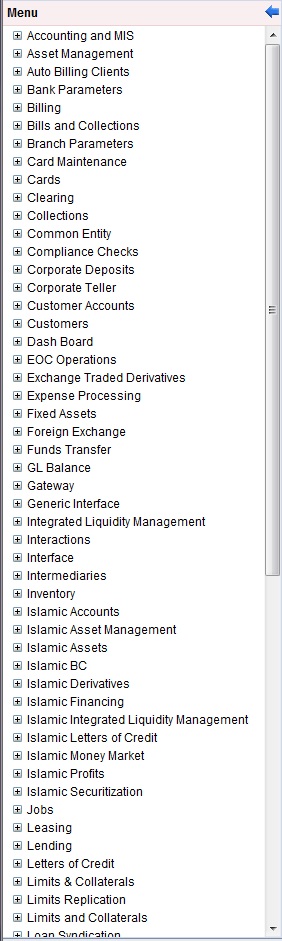
3.5.5 Tree Menu
A tree menu is used to display information in a hierarchical form. It consists of items called branches or nodes, which can in turn contain many sub-items. You can expand or collapse a tree node to display or hide the sub-items.