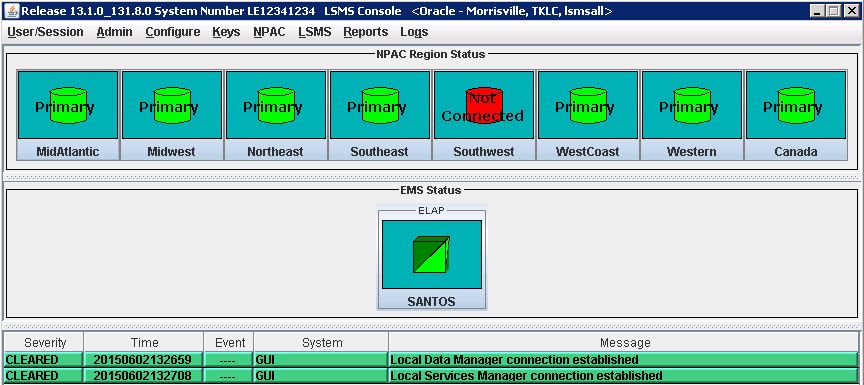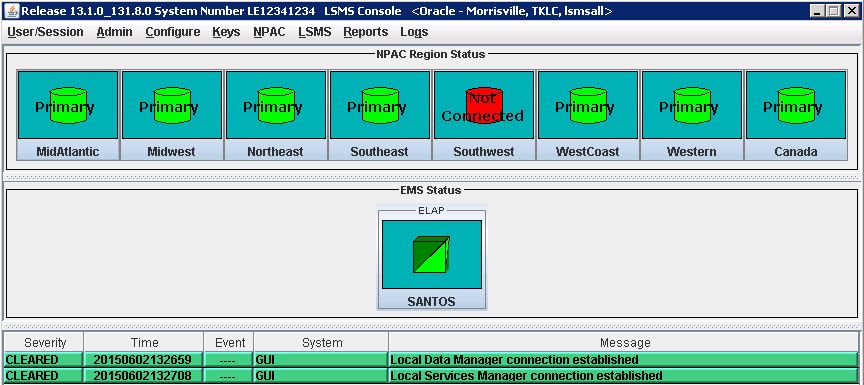After you successfully log in to LSMS, the console window displays. If the /usr/TKLC/lsms/config/LSMSname file exists and contains a (0–30 character) unique LSMS name, the name (in this example, “Oracle - Morrisville”) is displayed in the title bar along with the SPID and user name. If the file does not exist or is empty (null), no name will be displayed and the title bar will look as before—displaying only the SPID and user name.
LSMS Console Window with Modified Title Bar