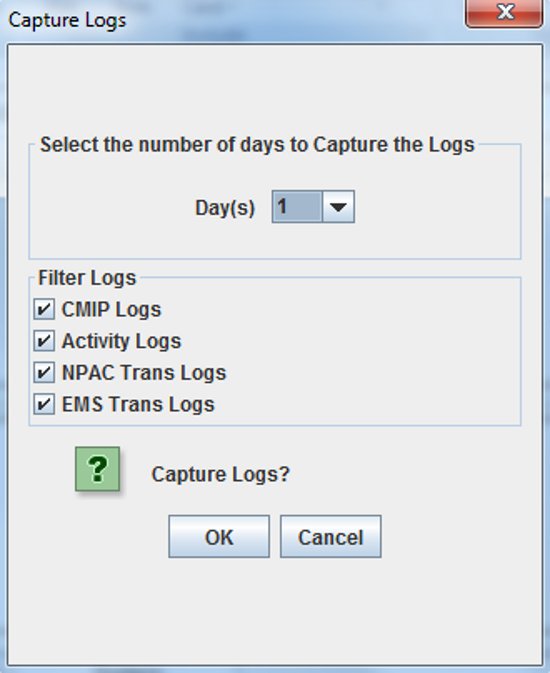During some corrective procedures, it may be necessary to provide Oracle Communications with information about the LSMS for help in clearing an alarm. These log files are used to aid the My Oracle Support (MOS) when troubleshooting the LSMS.
Use the following procedure to save logs using menu selections from the LSMS GUI.