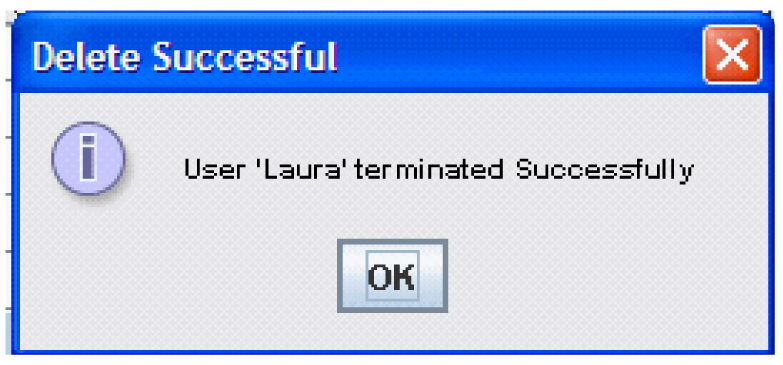Use the following procedure to terminate the session of an active LSMS GUI User:
- Log in to the LSMS Console as a user in the lsmsadm or lsmsall group.
- From the main menu, select User/Session > Terminate User Session.
- After clicking Terminate User Session, the Terminate User Session dialog displays.Terminate User Session Dialog
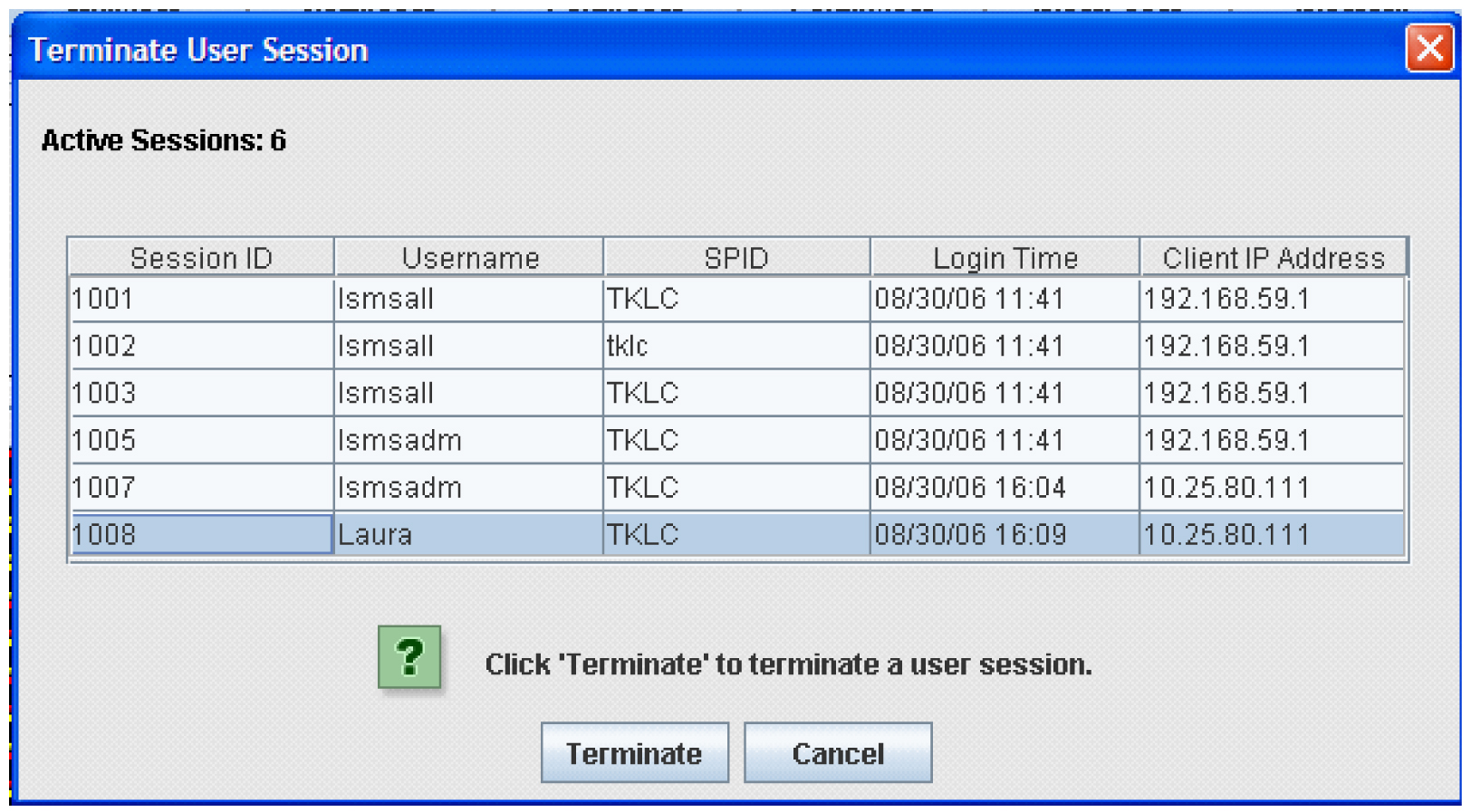
- Click on the user session you want to end and click Terminate.
- If you are sure you want to terminate the session, click Yes in the Confirm Delete dialog, otherwise click No.Confirm Delete Dialog
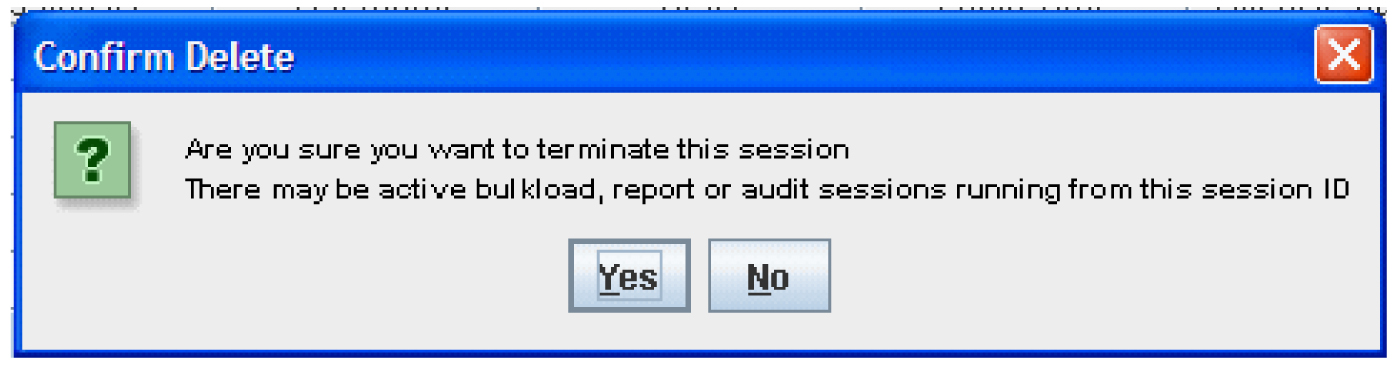
- After you successfully terminate a user session, click OK in the Delete Successful dialog.Delete Successful Dialog