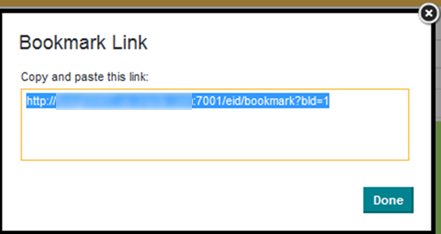Users can get access to bookmarks using a hyperlink. From the Actions menu on the bookmark details panel, you can generate the link to the bookmark.
Bookmarks that are shared via links have the following properties:
- Anyone using a bookmark link must log in to Studio. Users cannot navigate to a bookmark for a project or page if they do not have permission to access it.
- Personal bookmarks (bookmarks that do not have the Share this bookmark with all project users check box selected) can be shared by providing a link. Users accessing a linked bookmark can create their own copy by using the Add New Bookmark button from the linked page or project.
To generate a link to a bookmark: