| Oracle® Retail Allocation Operations Guide Release 13.2.9 E72187-01 |
|
 Previous |
 Next |
This chapter describes the calculations that are done during the allocation process. This chapter consists of the following sections:
Store Warehouse Relationship
The following diagram offers an overview of the calculation queue process. Explanations of the numbered steps follow the diagram. Note that the numbers do not necessarily reflect the system's order of operation but are provided to facilitate the discussion of the process.
A continuously running thread pulls an allocation to be calculated into the calculation queue.
|
Note: Steps 2, 3, and 4 are repeated and processed through each tier in the supply chain if multi-level distribution (MLD) functionality is enabled. Multi-level distribution is the term used to describe the automation of inventory flow through n layers of locations to ultimately arrive at a final destination. For more information regarding Multi-level distribution (MLD), see Functional Design. |
Need is gathered based upon the applicable rule and the data from the database. For example, the need gathered could be based upon plan data, sales history data, forecast data, plan re-project (Bayesian-calculated) data, and so on. These calculations are internal to the Java in Oracle Retail Allocation. For more information about the data that the system uses to generate gross need, see Functional Design.
On-hand is gathered, as necessary, from the database depending upon whether gross need or net need is desired. These calculations are internal to the Java in Oracle Retail Allocation. For more information about the source of on-hand data and how on-hand is calculated, see Functional Design.
The algorithm, an external library written in C++, is called to make a statistical determination of the best allocation possible given the parameters and constraints of the problem. Inputs passed to the algorithm function include the following:
Available quantity by item
An exact/proportional flag
Item-store matrices of need, on-hand, minimum, maximum, and threshold
Cascade mode uses additional vectors for cascade-level targets, minimum, maximum, and threshold. Pack mode uses a matrix representing the pack component quantities.
|
Note: Cascade mode is not applicable for the following:
|
Depending upon the mode (for example, simple, cascade, or pack) and the constraints of a given problem, an algorithm is selected to calculate the allocation, including an 'objective' function representing a relative score for the evaluation of different options. In every mode, the return values represent the item (pack)-store amount to be allocated and shipped. In all modes (for example, simple mode, cascade mode, and so on), optimization is performed through a heuristic algorithm.
The results are retrieved and saved to the database.
Oracle Retail Allocation includes sample scripts for queue management. These scripts are examples provided for the retailer's convenience.The queue process includes calculation prepack optimization, fashion recalculation, and all approval processes.There is no maximum number of queues that can be run at any given time. Processor and memory limits (specific to a retailer's implementation) on a given Windows or UNIX box determine a maximum number.
This script is used for queue management. The script calls set.sh to set variables that are needed to run the queue. The command syntax is as follows:
queue.sh start x
The command starts an instance of the queue. 'x' represents an integer which serves as the ID for the queue being started. This integer should be unique among all instances of the queue being run.
When the queue is started, the script attempts to create a log for the queue in a subdirectory of the current directory.
|
Note: This subdirectory is referred to as 'logs' in the script template. |
Retailers can specify any location they wish for these log files. The referenced directory should be created prior to running the script. Existing log files are overwritten when a queue is started.
The command syntax that stops an instance of the queue specified by the integer 'x' is as follows:
queue.sh stop x
The command syntax that provides status information about an instance of the queue specified by the integer 'x'. is as follows:
queue.sh status x
The command syntax that stops and restarts an instance of the queue specified by the integer 'x' is shown below. The newly started instance of the queue contains a new process identification number (PID) and creates a new log file that replaces the existing log file.
queue.sh restart x
where 'x' represents the unique integer specifying the ID of the queue.
The QueueProcess utilizes the parameters passed in at execution time to know which type(s) of queue it is. The operative command used to start a queue is:
§ java com..alloc.queue.QueueProcess <name> -standard_calculation -prepack -recalculation -approval_stores -approval_next_destination
where <name> represents any name you would like to use to refer to the queue.
|
Note: Some JDK implementations on UNIX boxes do not have the classic option. The '-classic' argument can be removed from the script/command or substituted with '-server' (if the server option exists on your JDK implementation). |
To process allocations that have been selected for batch calculation by the user selecting the "Calculate Later" option, a systems administrator must schedule the nightly process. The start, stop and restart commands are the same as noted above. An example command used to start a batch queue is:
queue_batch_mode.sh restart x
A Bayesian algorithm is one that is based on a mathematical theorem developed in the eighteenth century by the Reverend Thomas Bayes. This theorem is a basic starting point for inference problems that use probability theory as logic.
The variables used in the Bayesian Algorithm are given below:
Table 6-1 Variables used in Bayesian Algorithm
| Variable | Represents... |
|---|---|
|
N |
Number of periods in the current season (and N = for staple products). |
|
M |
Current Period. |
|
p(j) |
Sales plan for periods j = 1, …, N. |
|
x(j) |
Achieved sales for periods j = 1, ... , M. |
|
|
Constant between 0.0 and 1.0 (This parameter influences the balance between model sensitivity and robustness, that is, how responsive the model is to new sales data). |
The equations used in the Bayesain Algorithm are:
Table 6-2 Equations used in Bayesian Algorithm
| Equation | Represents... |
|---|---|
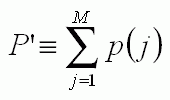 |
Sum of the sales plan up to the current period. |
|
|
Sum of the sales plan over the entire season. |
|
|
Sum of the achieved sales up to the current period. |
Table 6-3 Final Forecasts
| Equation | Represents... |
|---|---|
|
|
Convex combination of a scaled version of the sales plan and the original sales plan itself. |
The motivation for this forecast is relatively clear. The scaled version of the sales plan is scaled based upon the ratio of the achieved historical sales to the historical sales plan (for example, if the retailer sold twice what it had planned to sell in the past, then the scaled plan would be twice the original plan). Thus, if the retailer had no confidence in the magnitude of the original sales plan (but still believed in its time profile or shape), then the scaled plan would probably be a good forecast on its own. On the other hand, if the retailer really still believes in the plan and the retailer does not believe that the recent past performance is indicative of future performance, then it would make sense to stick with the original sales plan as the forecast.
In the forecasting algorithm, the weights assigned to the scaled and original plans represent the confidence in the respective portions. As (P/P') becomes larger (that is, the portion of the plan that can be compared to historical sales increases), the retailer tends to have more confidence in the scaled plan. For example, if (P'/P'')= 0.01, then the retailer really does not have much information upon which to base the scaled plan. On the other hand, for example, as the quantity approaches 0.5 (that is, the season is half way over), then the retailer really should start seriously considering why the plan was incorrect. The retailer may have greater belief in the scaled plan. Additionally, the constant (represented by alpha in the Table 6.1) parameter is used to tweak the sensitivity of the forecasting method. As the constant increases, the forecast will tend to stay closer to the original plan. For small values of the constant, the forecast will move rapidly towards the scaled plan as historical sales data becomes available. Retailers should use their own data and judgment to determine an appropriate for their particular business problem at hand. For more information, see the section Bayesian Sensitivity Factor in Backend System Administration and Configuration.
Bayesian forecasting is primarily designed for use with new product-location positions. The following guidelines should be followed:
No more than one plan should exist for a given product-location position.
Any time period with non-zero actuals for a given product-location position should have a corresponding plan component (otherwise the system will assume a plan exists and equals zero and will act accordingly).
Any non-zero actuals not within the time period of interest should be overridden to zero.
One way to think of the application's methodology is by comparing its process to that of water filling a container.
The fill line of the container represents 100% of need for all the locations, and the quantity of water available represents the stock available. By pouring all of the water into the container, the water level naturally reaches the target stock.
Suppose that the bottom of the container is partitioned, and each partition represents a different store.
The water would naturally level itself to maintain consistent stock across all stores. Suppose two of the following three conditions, as depicted in the accompanying chart:
Stock is already available at each store.
The height of each partition in the container represents the amount of that location's existing stock.
The partitions are sorted from left to right in ascending stock percentages.
When this staircase container fills with water, all locations to the left of the waterline would receive an allocation quantity that satisfies need. All locations to the right of the waterline would not receive an allocation because their existing stock satisfies need. The final allocation does not guarantee that all stores end with the same percentage of need, but instead guarantees that all locations which receive an allocation has the same percentage of need and that all others are at or above this percentage of need.
Some allocation algorithms use rounding rules to determine when to round fractional components up or down to whole number answers. However, simple rounding often causes problems if not handled appropriately, including the allocation of too many or too few items. By using sophisticated optimization techniques, Oracle Retail's allocation algorithm deals in whole numbers directly and avoids rounding.
A store calculation multiple refers to the multiple that the application allocates in during the calculation process. Valid multiples are pallet, case, inner and each. By determining the store calculation multiple, Oracle Retail Allocation has the ability to move inventory with multiples other than the supplier case size. This ability prevents over allocation to stores that have need levels below the supplier case size.
In a supply chain, not all warehouses have the ability to break cases. Oracle Retail Allocation accounts for this limitation by enforcing the case multiple at warehouses that cannot break cases, but breaking the inventory as soon as it encounters a break case warehouse within the MLD path. This design ensures that warehouses receive valid stock order quantities. The ability to indicate the multiple for the allocation is available for product sourced allocations and 'what if' allocations.
Oracle Retail Allocation has the ability for the user to define a separate multiple at PO creation time in the front end screen relating to 'what if' summary data.
The system uses historical sales data to create a size profile (a graph) that illustrates how many units should be allocated by size. The data that answers the question is useful because the size of people in different regions can differ. For example, a question that could arise during an allocation might be: how many size 8 red shirts did a retailer sell in Chicago as opposed to Los Angeles? Retail Allocation calculates that the Los Angeles area needs x percentage more of smaller sized shirts than Chicago.
In order to allocate the correct quantity for fashion items, size profiles must exist; otherwise need is always calculated as zero. If size profiles are not used, then the Minimum Quantity Limit can be used to generate a calculated need; however it will be a flat distribution (ratio of 1:1) among the skus of the color/style. Size profiles can be extracted from files by using external applications like Size Profile Optimization or RDF Curve. Another option is to manually enter size profile data through the "Size Profile" page in the application. The "Allocation Home" page and the "Select Rule" page of the application have a link to the "Size Profile" page.
|
Note: In cascade mode only, the size profile is bypassed and not used for calculating the allocation for fashion items. Using size profile restricts the size distribution of a hierarchy level across multiple locations. |
The logic in the application related to using size profile ratio is that it is just used as a guiding value while allocating fashion items and is not really a constraint.
In order to handle this, an option has been added in the form of a checkbox titled 'Enforce Store Size Profile' in the Rules UI in order to fulfill the style/color demand at a store either using the store size profile data as a guide or enforce the Allocation system to only fill the store demand if the size profile data associated with the store can be fully achieved across all eligible sizes, using an "all or nothing" logic. This will prevent stores from being allocated sizes above and beyond its associated store size profile data in order to meet total store demand.
If the user selects this option (checkbox is in the 'checked' state), the application logic will fill the store's demand only if the need values for all the sizes can be fully achieved based on store size profile data. If a store cannot be fully allocated with 100% alignment to its associated size profile data, this store will not be allocated and the user will be alerted that all the sizes of the fashion item are not available to successfully fill the total style/color demand using store size profile data as a constraint.
Fashion packs will also be supported as part of this requirement. If the 'Enforce Store Size Profile' checkbox is in the checked state, then the store will be allocated a pack only if:
The demand can consume the pack size (using current 13.2.x logic > round up at 0.50)
The pack size is in full alignment with the stores associated size profile data
Points to Note
Target Stock Ratio (TSR) – Target Stock Ratio will still be applied using current logic when the total demand is greater than the total quantity that is available to allocate. After TSR has been applied, this new feature/logic will be applied against the results of TSR.
Spread to All Locations – The user cannot spread additional quantity on top of the values allocated (based on the enforcement of size profile data) as this would represent 'counter-intuitive' logic.
Proportional Mode – The user cannot spread additional quantity on top of the enforcement of size profile data by setting the calculation mode as 'Proportional' as this would be 'counter-intuitive' logic.
Quantity Limits can be used to drive the allocation but cannot be used to push out additional quantity on top of the enforcement of size profile data as this would represent 'counter-intuitive' logic.
The user is expected to be able to derive the fact that optimal results are achieved by enforcing size profile data from the Allocation Details screen. Values displayed in the UI after enforcing the size profile data cannot be overridden by the user if the box is in the checked state.
Oracle Retail Allocation optimally allocates packs of multiple items based on stores' need for the individual component items in the packs. The benefit of this approach is that the system does not follow arbitrary rules for allocating packs and items. Instead, a consistent holistic approach is used. The potential answers are evaluated by how well the resulting allocation of component items satisfies the stores' need for the individual items. See front-end documentation for a definition of the two types of packs, sellable and non-sellable.
Note the following conditions that apply to sellable packs:
A sellable pack is connected to plan data and to forecast data via the pack_no rather than the component items.
The ITEM_LOC_HIST table is used to determine the item-level history for a sellable pack.
The on-hand value for a sellable pack is for the pack rather than for the components.
Note the following condition that applies to non-sellable packs:
When the user selects a style-color to allocate, the system retrieves all non-sellable packs that contain only that style-color.
Retrieved non-sellable packs are not displayed for the user, but the contents of the pack are included in the available quantity.
The on-hand value for a non-sellable pack is at the component level. The on-hand value can be generated for the style-color.
The need value for a non-sellable pack is determined at the component level. The need value can be generated for the style-color.
Allocation transactions respect both open stock (items) and the associated pack level.
By considering the entire matrix of available packs against component-store need for optimization, Oracle Retail Allocation provides a sophisticated solution for the distribution of multi-product packs.
The following example illustrates a relatively simple fashion prepack allocation:
The user selects a style to allocate. The system determines the availability of the style, in the warehouse or from a PO, and understands the quantity available to allocate and the prepack matrix (the component makeup of the pack). The user sees the total number of items available for the style, 420 units in the example below.
Table 6-4 Example for Fashion Prepack Allocation
| Prepack Matrix | Packs Available | Items Available | |||
|---|---|---|---|---|---|
| S | M | L | |||
| Pack 1 | 3 | 3 | 6 | 20 | 240 |
| Pack 2 | 3 | 6 | 3 | 15 | 180 |
The user picks a rule that defines the need for the styles being allocated. Note that this need is for the style, not for the component items or for the packs.
The allocation system looks up the appropriate size curve for each style-store, based on the style or subclass. Size curves are not calculated during the allocation process. Oracle Retail Curve or another similar system is used to calculate size profiles.
Need for each individual item is calculated by multiplying style need by the size curve.
Table 6-7 Examples for Item Need
| Item need | ||||
|---|---|---|---|---|
| S | M | L | Total | |
| Store 1 | 30 | 75 | 45 | 150 |
| Store 2 | 30 | 45 | 75 | 150 |
| Store 3 | 20 | 30 | 50 | 100 |
Finally the allocation algorithm determines the optimal allocation of packs. Inputs to the process are the Prepack Matrix, Packs Available, and Item Need above. Other inputs not shown in this example may be included (for example, minimum, maximum, threshold, store on-hands, and so on).
Table 6-8 Example for Pack Allocation
| Pack allocation | ||
|---|---|---|
| Pack 1 | Pack 2 | |
| Store 1 | 1 | 12 |
| Store 2 | 11 | 2 |
| Store 3 | 8 | 1 |
The user sees the result in terms of number of allocated per style, as shown in the following table:
Table 6-9 Example for Style Allocation
| Style allocation | ||
|---|---|---|
| Need | Allocation | |
| Store 1 | 150 | 156 |
| Store 2 | 150 | 156 |
| Store 3 | 100 | 108 |
The user can also view the results by individual item to make sure the size distribution is correct. If the distribution is poor, action may need to be taken such as the ordering of more products or the breaking packs before allocation.
Table 6-10 Example for Item Allocation
| Item allocation | |||
|---|---|---|---|
| S | M | L | |
| Store 1 | 39 | 75 | 42 |
| Store 2 | 39 | 45 | 72 |
| Store 3 | 27 | 30 | 51 |
The objective of the algorithm is to minimize the variance between the actual allocation and need across all item-store combinations.
The algorithm determines the optimum result based on the overall allocation of every individual product. Both packs and singles are allocated to stores as needed. Packs, however, are preferred to singles in order to minimize the total number of units distributed, thereby lowering handling costs.
In many circumstances, merchandise issues that come up at the item level can be accommodated by adjusting allocations at higher levels in the merchandise hierarchy. The Oracle Retail Allocation's allocation optimization algorithm is applied to cascade allocations.
The following example illustrates a cascade allocation:
The retailer is running an ad for t-shirts, with a picture of the yellow one. All t-shirts are displayed on a store table all together. The yellow t-shirt has been allocated, and the next step is to make sure that every store has an adequate stock of all t-shirts to support other customer choices.
On a per item basis, the simple mode allocation distributes as much quantity as is available, up to the calculated need. However, the cascade mode allocation exceeds the item need if it is necessary to meet the category need. The chart, "Total item need vs. allocation", illustrates that more of all the t-shirts are distributed by cascade mode, and that two of the t-shirts are allocated above and beyond their need in order to satisfy the total category demand.
|
Note: The overstocking of two items, which takes place in this example, is due to the fact that constraints (for example, minimum, maximum, threshold, and so on) are not being used to limit the results. The example is designed to highlight the effects of the two different modes of calculating. |
The chart, "Total category-store need vs. allocation", illustrates that the category need is exactly met by cascade mode. This simplistic example illustrates the system's preference for stocking the store for category performance rather than for mere item performance.
To obtain these results, the user selects the t-shirts to be allocated, using a plan rule, at subclass (or any appropriate) level, in cascade mode. Remember that selecting cascade means instructing the allocation to favor the need to fill the t-shirt table, over the need or lack of available quantity for any specific shirt. Constraints such as minimum and maximum can be used to ensure the resulting assortment is reasonable.
Behind the scenes, the system determines setup information, including the number of items available to allocate, the number of items on hand at the stores, and the need by category-store.
Table 6-11 Available Items for Allocation
| Item Available Quantity To Allocate | |||||||
|---|---|---|---|---|---|---|---|
| Style | Solid | Striped | Solid | Striped | Logo | Logo | |
| Color | Yellow | Yellow | White | Blue | White | Blue | Total |
| Available | 0 | 0 | 80 | 85 | 16 | 20 | 201 |
Table 6-12 Available Items at stores
| Item On Hand At Stores | |||||||
|---|---|---|---|---|---|---|---|
| Style | Solid | Striped | Solid | Striped | Logo | Logo | |
| Color | Yellow | Yellow | White | Blue | White | Blue | Total |
| Store 1 | 50 | 50 | 20 | 20 | 15 | 15 | 170 |
| Store 2 | 30 | 30 | 10 | 5 | 10 | 10 | 95 |
| Store 3 | 30 | 30 | 10 | 5 | 10 | 5 | 90 |
| Total | 110 | 110 | 40 | 30 | 35 | 30 | |
Table 6-13 Category Need
| Category Need And On-Hand At Stores | ||
|---|---|---|
| Need | On-hand | |
| Store 1 | 250 | 170 |
| Store 2 | 125 | 95 |
| Store 3 | 125 | 90 |
The next steps involve the examination of the need by category-store in order to determine the need by item-store. The following results occur when allocating using the Oracle Retail Allocation algorithm in simple and cascade mode. Cascade mode uses exactly the same information as simple mode, with the addition of the category targets. Constraints such as minimum, maximum, and threshold could be added to both calculations. Cascade mode can consider optional constraints at the category level.
Table 6-14 Simple Mode Allocation
| Simple Mode Allocation - Not Cascade | |||||||
|---|---|---|---|---|---|---|---|
| Style | Solid | Striped | Solid | Striped | Logo | Logo | |
| Color | Yellow | Yellow | White | Blue | White | Blue | Total |
| Store 1 | 0 | 0 | 0 | 0 | 5 | 5 | 10 |
| Store 2 | 0 | 0 | 0 | 3 | 0 | 0 | 3 |
| Store 3 | 0 | 0 | 0 | 4 | 0 | 4 | 8 |
| Total | 0 | 0 | 0 | 7 | 5 | 9 | |
Table 6-15 Cascade Mode Allocation
| Cascade-Mode Allocation | |||||||
|---|---|---|---|---|---|---|---|
| Style | Solid | Striped | Solid | Striped | Logo | Logo | |
| Color | Yellow | Yellow | White | Blue | White | Blue | Total |
| Store 1 | 0 | 0 | 35 | 35 | 5 | 5 | 80 |
| Store 2 | 0 | 0 | 7 | 12 | 6 | 5 | 30 |
| Store 3 | 0 | 0 | 8 | 12 | 5 | 10 | 35 |
| Total | 0 | 0 | 50 | 59 | 16 | 20 | |
The following diagram illustrate the system's approach to a staple cascade calculation.
Explanations of Pass 1 and Pass 2 follow the diagram.
Pass 1
GN1 = Gross need at a location
SOH1 = Sum of SOH for all items in ItemList-D-C-SC at that location
NN1 = Net Net (after Pass 1)
NN1 = GN1 - SOH1
Pass 2
Divide NN1 among all items (X) at a location [NN1x=NN1/3]
NN11 = Cascaded need for item 1 at the location
NN12 = Cascaded need for item 2 at the location
NN13 = Cascaded need for item 3 at the location
Each item-location still has individual SOH.
SOH21 = SOH for item 1 at the location
SOH22 = SOH for item 2 at the location
SOH23 = SOH for item 3 at the location
Need applied to each individual item at the location
NN21 = NN11- SOH21
NN22 = NN12- SOH22
NN23 = NN13- SOH23
Staple Items in Cascade mode with Rule Level On-Hand (RLOH) has to be allocated as illustrated in the following example:
Table 6-17 Allocated Quantity
| Total Available To Allocate | |||
|---|---|---|---|
|
SKU |
Description |
Warehouse Quantity |
Percentage of the total warehouse quantity (PCTT1) |
|
SKU1 |
Flag Logo Tee |
60 |
33.3333% |
|
SKU2 |
Eagle Logo Tee |
50 |
27.7778% |
|
SKU3 |
Classic Car Logo Tee |
40 |
22.2222% |
|
SKU4 |
Beach Logo Tee |
30 |
16.6667% |
| Total Warehouse Quantity On-Hand |
180 |
||
Table 6-18 Historical Data
| Based on Historical Sales; Subclass; Last 4 Weeks | |||||
|---|---|---|---|---|---|
| Store | Last Week Sales | Last Two Weeks Sales | Last Three Weeks Sales | Last Four Weeks Sales | SUM1 |
| 101 | 88 | 72 | 64 | 59 | 283 |
| 102 | 69 | 54 | 44 | 56 | 223 |
| 103 | 56 | 50 | 52 | 58 | 216 |
| 104 | 32 | 53 | 44 | 29 | 158 |
Table 6-19 Calculated Quantity
| Calculated Quantity | Alloc Qty | Alloc Qty | Alloc Qty | Alloc Qty | Alloc Qty | |||
|---|---|---|---|---|---|---|---|---|
|
Store |
SUM1 |
OH1 |
Need1 |
SKU1 |
SKU2 |
SKU3 |
SKU4 |
Total |
| 101 | 283 | 202 | 81 | 27 | 23 | 18 | 13 | 81 |
| 102 | 223 | 188 | 35 | 12 | 10 | 8 | 6 | 35 |
| 103 | 216 | 200 | 16 | 5 | 4 | 4 | 3 | 16 |
| 104 | 158 | 125 | 33 | 11 | 9 | 7 | 5 | 33 |
| Total | 880 | 715 | 165 | 55 | 46 | 37 | 27 | 165 |
Need1 = SUM1 - OH1 (respective to Store/SKU)
Alloc Qty SKUx = Need1 * PCTT1 (respective to Store/SKU)
Staple items in Cascade mode without Rule Level On-Hand (RLOH) has to be allocated as illustrated in the example given below. The allocation is based on the onhands of the skus rather than the subclass (which was the rule level in this example).
Table 6-20 Allocated Quantity
| Total Available To Allocate | |||
|---|---|---|---|
|
SKU |
Description |
Warehouse Quantity |
Percentage of the total warehouse quantity (PCTT1) |
|
SKU1 |
Flag Logo Tee |
360 |
26.08696% |
|
SKU2 |
Eagle Logo Tee |
350 |
25.3623% |
|
SKU3 |
Classic Car Logo Tee |
340 |
24.6377% |
|
SKU4 |
Beach Logo Tee |
330 |
23.9130% |
| Total Warehouse Quantity On-Hand |
1380 |
||
Table 6-21 Historical Data
| Based on Historical Sales; Subclass; Last 4 Weeks | |||||
|---|---|---|---|---|---|
| Store | Last Week Sales | Last Two Weeks Sales | Last Three Weeks Sales | Last Four Weeks Sales | SUM1 |
| 101 | 88 | 72 | 64 | 59 | 283 |
| 102 | 69 | 54 | 44 | 56 | 223 |
| 103 | 56 | 50 | 52 | 58 | 216 |
| 104 | 32 | 53 | 44 | 29 | 158 |
Table 6-22 Calculated Quantity
| Calculated Quantity | Alloc Qty | Alloc Qty | Alloc Qty | Alloc Qty | Alloc Qty | |||
|---|---|---|---|---|---|---|---|---|
|
Store |
SUM1 |
OH1 |
Need1 |
SKU1 |
SKU2 |
SKU3 |
SKU4 |
Total |
| 101 | 283 | 40 | 243 | 63 | 62 | 60 | 58 | 243 |
| 102 | 223 | 55 | 168 | 44 | 43 | 41 | 40 | 168 |
| 103 | 216 | 30 | 186 | 49 | 47 | 46 | 44 | 186 |
| 104 | 158 | 68 | 90 | 23 | 23 | 22 | 22 | 90 |
| Total | 880 | 193 | 687 | 179 | 175 | 169 | 164 | 687 |
Need1 = SUM1 - OH1 (respective to Store/SKU)
Alloc Qty SKUx = Need1 * PCTT1 (respective to Store/SKU)
The following diagram illustrate the system's approach to a fashion cascade calculation:
Pass 1
GN=Gross Need at a location
Pass 2
Divide GN among all styles at given location to get GN, and subtract SOH, for each style-color to get NNx
NN1 = GN1- SOH1
NN2 = GN2- SOH2
NN3 = GN3- SOH3
Pass 3
Explode NNx out to sizes to get applied net need NNxy
Table 6-23 Example for Cascade mode
| Style 1 | Style 2 | Style 3 |
|---|---|---|
|
NN11 |
NN21 |
NN31 |
|
NN12 |
NN22 |
NN32 |
|
NN13 |
NN23 |
NN33 |
Cascade treats the items being allocated as a single unit, using a percentage contribution for each item against the total availability. Fashion items in cascade mode with Rule Level On-Hand (RLOH) should be allocated as illustrated in the following example:
In the table given below, the percentage of total quantity is arrived at by dividing the Available Quantity by the Total available quantity to allocate.
Table 6-25 Available Quantity
| Color | SKU | Available Quantity | Percentage of the total quantity |
|---|---|---|---|
|
Black |
564321 |
75 |
35.2113% |
|
Yellow |
564322 |
44 |
20.6573% |
|
Blue |
564325 |
38 |
17.8404% |
|
Pink |
574328 |
56 |
26.2911% |
|
Total available quantity to allocate ----------------->213 |
|||
Table 6-26 Historical Data
|
Rule |
History |
History |
History |
|||
|
Level |
Dept >1 |
Class > 13 |
Sub class > 112 |
|||
|
Date Range |
Last four weeks |
Last four weeks |
Last four weeks |
|||
|
Store |
Sales |
On hands |
Sales |
On hands |
Sales |
On hands |
|
101 |
675 |
589 |
132 |
115 |
36 |
6 |
|
124 |
580 |
602 |
102 |
82 |
38 |
22 |
Since the rule level on hand is being used, each store uses its own unique on hands at the CLASS level. For example, store 101 would use the on hands of 115, and store 124 would use the on hands of 82.
Table 6-27 Calculations
| Percentage of Total Quantity | 35.2113% | 20.6573% | 17.8404% | 26.2911% | 100% | |||||
|---|---|---|---|---|---|---|---|---|---|---|
|
Black |
Yellow |
Blue |
Pink |
|||||||
|
Store |
Gross Need |
OH |
Net Need |
564321 |
564322 |
564325 |
574328 |
Total Alloc |
Class OH |
Total Ownership= Total Alloc + Class OH |
|
101 |
132 |
115 |
17 |
6 |
4 |
3 |
4 |
17 |
115 |
132 |
|
124 |
102 |
82 |
20 |
7 |
4 |
4 |
5 |
20 |
82 |
102 |
Cascade mode calculations are based on the net need. For example, the cascade mode calculations for black-knit sweater yields 6 for store 101 (35% of 17), and 7 for store 124 (35% of 20 - the net need).
The difference while calculating allocations in cascade mode for fashion items is the way in which net need is calculated. How the cascade mode calculations arrive at the net need for stores 101 and 124 without Rule Level On-Hand (RLOH) is illustrated in the example given below.
Table 6-28 Example for Fashion Items - Cascade without RLOH
| Dept | Class | SubClass |
|---|---|---|
|
1 |
13 |
112 |
|
Women's |
Sweaters |
Knit |
In the table given below, the percentage of total quantity is arrived at by dividing the Available Quantity by the Total available quantity to allocate.
Table 6-29 Available Quantity
| Color | SKU | Available Quantity | Percentage of the total quantity |
|---|---|---|---|
|
Black |
564321 |
75 |
35.2113% |
|
Yellow |
564322 |
44 |
20.6573% |
|
Blue |
564325 |
38 |
17.8404% |
|
Pink |
574328 |
56 |
26.2911% |
|
Total available quantity to allocate ----------------->213 |
|||
Since the cascade mode calculations are not considering the rule level on hand, each store uses its own unique on hands at the SKU level (sum of on hands for SKUs being allocated respective to store). For example, at the store 101 and 124, the individual on-hands at each of the SKU is considered:
Store 101 - 2+0+2+2
Store 124 - 8+5+6+3
Table 6-30 Historical Data
|
Rule |
History |
History |
History |
History |
History |
History |
History |
|||||||
|
Level |
Dept >1 |
Class > 13 |
Sub class > 112 |
SKU> 564321 |
SKU> 564322 |
SKU> 564325 |
SKU> 564328 |
|||||||
|
Date Range |
Last four weeks |
Last four weeks |
Last four weeks |
Last four weeks |
Last four weeks |
Last four weeks |
Last four weeks |
|||||||
|
Store |
Sales |
On hands |
Sales |
On hands |
Sales |
On hands |
Sales |
On hands |
Sales |
On hand |
Sales |
On hand |
Sale |
On hand |
|
101 |
675 |
589 |
132 |
115 |
36 |
6 |
8 |
2 |
12 |
0 |
9 |
2 |
7 |
2 |
|
124 |
580 |
602 |
102 |
82 |
38 |
22 |
10 |
8 |
9 |
5 |
11 |
6 |
8 |
3 |
Cascade mode calculations are based on the net need. For example, the cascade mode calculations for black-knit sweater yields 44 for store 101 (35.2113% of 126), and 28 for store 124 (35.2113% of 80 - the net need).
Table 6-31 Calculations
| Percentage of Total Quantity | 35.2113% | 20.6573% | 17.8404% | 26.2991% | 100% | |||||
|---|---|---|---|---|---|---|---|---|---|---|
|
Black |
Yellow |
Blue |
Pink |
|||||||
|
Store |
Gross Need |
OH |
Net Need |
564321 |
564322 |
564325 |
574328 |
Total Alloc |
Class OH |
Total Ownership = Total Alloc + Class OH |
|
101 |
132 |
6 |
126 |
44 |
26 |
22 |
33 |
126 |
115 |
241 |
|
124 |
102 |
22 |
80 |
28 |
17 |
14 |
21 |
80 |
82 |
162 |
For cascade mode calculations with fashion items belonging to different levels, there are two types:
Cascade with RLOH
Cascade without RLOH
Cascade with RLOH for Items belonging to different levels
The example for cascade mode calculations with RLOH for items belonging to different levels is illustrated below:
Table 6-32 Example for items belonging to different levels
| Rule | History | History | ||
|---|---|---|---|---|
|
Level |
Dept 1 |
Dept 2 |
||
|
Date Ranges |
Last four weeks |
Last four weeks |
||
|
RLOH |
n/a |
n/a |
||
|
Store |
Dept Sales |
On Hands (For Dept) |
Dept Sales |
On hands (For Dept) |
|
999 |
4521 |
2500 |
2245 |
750 |
Percent contribution for each item against total availability is calculated as: 5000÷15000 = 33.3333% 10000÷15000 = 66.6667%Later, these percentages are used to apply the 'cascade' to Net Need as shown in the table given below.
Table 6-33 Items at Dept Level 1
| Color | Dept | Available Qty | Percentage of the Total Quantity |
|---|---|---|---|
|
Item 1 |
1 |
5000 |
33.3333% |
|
Item 2 |
1 |
10000 |
66.6667% |
|
Total Available to Allocate------------------------> |
15,000 |
100% |
|
Table 6-34 Items at Dept Level 2
| Color | Dept | Available Qty | Percentage of the Total Quantity |
|---|---|---|---|
|
Item 3 |
2 |
2000 |
40% |
|
Item 4 |
2 |
3000 |
60% |
|
Total Available to Allocate------------------------> |
5,000 |
100% |
|
Table 6-35 Cascade Mode Calculations
| Store 999 | Gross Need | On-Hand (total of the level) | Net Need | Alloc Qty |
|---|---|---|---|---|
|
Item 1 |
4521 |
2500 |
4521-2500=2021 |
2021*33.3333%=673 |
|
Item 2 |
4521 |
2500 |
4521-2500=2021 |
2021*66.6667%=1347 |
|
Item 3 |
2245 |
750 |
2245-750=1495 |
1495*40%=598 |
|
Item 4 |
2245 |
750 |
2245-750=1495 |
1495*60%=897 |
Cascade without RLOH for Items belonging to different levels
The cascade mode calculations without RLOH for items belonging to different levels has been given in the tables below.
Table 6-36 Example for items belonging to different levels
| Rule | History | History | |||
|---|---|---|---|---|---|
|
Level |
Dept 1 |
Dept 2 |
|||
|
Date Ranges |
Last four weeks |
Last four weeks |
|||
|
RLOH |
|||||
|
Store |
Item |
Dept Sales |
On Hands (For Dept) |
Dept Sales |
On hands (By Item) |
|
999 |
1 |
4521 |
100 |
||
|
2 |
4521 |
150 |
|||
|
3 |
2245 |
25 |
|||
|
4 |
2245 |
50 |
|||
|
5 |
4521 |
2250 |
|||
|
6 |
2245 |
675 |
|||
|
Dept Totals |
4521 |
2500 |
2245 |
750 |
|
Percent contribution for each item against total availability is calculated as: 5000÷15000 = 33.3333% 10000÷15000 = 66.6667%Later, these percentages are used to apply cascade calculations to 'Net Need' as shown in table given below.
Table 6-37 Items at Dept Level 1
| Color | Dept | Available Qty | Percentage of the Total Quantity |
|---|---|---|---|
|
Item 1 |
1 |
5000 |
33.3333% |
|
Item 2 |
1 |
10000 |
66.6667% |
|
Total Available to Allocate----------------------> |
15,000 |
100% |
|
Table 6-38 Items at Dept Level 2
| Color | Dept | Available Qty | Percentage of the Total Quantity |
|---|---|---|---|
|
Item 3 |
2 |
2000 |
40% |
|
Item 4 |
2 |
3000 |
60% |
|
Total Available to Allocate----------------------> |
5,000 |
100% |
|
Table 6-39 Cascade Mode Calculations
| Store 999 | Gross Need | On-Hand (total of the level) | Net Need | Alloc Qty |
|---|---|---|---|---|
|
Item 1 |
4521 |
100+150=250 |
4521-250=4271 |
4271*33.3333%=1424 |
|
Item 2 |
4521 |
150+100=250 |
4521-25=4271 |
4271*66.6667%=2847 |
|
Item 3 |
2245 |
25+50=75 |
2245-75=2170 |
2170*40%=868 |
|
Item 4 |
2245 |
50+25=75 |
2245-75=2170 |
2170*60%=1302 |
The cascade mode calculations are applicable for packs. The cascade mode is enabled for the following types of packs:
Sellable Staple Simple Pack
Sellable Staple Complex Pack
Sellable Fashion Simple Pack
Sellable Fashion Complex Pack
Non-sellable Staple Simple Pack
Non-sellable Staple Complex Pack
Sellable Staple Simple Pack in Simple Mode
An example of the sellable staple simple pack in simple mode is given below:
Table 6-41 Different Packs
| Pack | Description | Warehouse Quantity (Pack) | Warehouse Quantity (Units) |
|---|---|---|---|
|
1 |
Hammer (5 units) |
500 |
2500 |
|
2 |
Screwdriver (10 units) |
350 |
3500 |
|
3 |
Handsaw (15 units) |
250 |
3750 |
|
Total quantity on hand---------> |
1100 |
||
For sellable packs, the transaction level is the sellable unit, hence sales history is recorded at the pack level as shown in the Dept Sales column of the table below. For sellable packs, the store owns the product at pack level. When a pack is sold, one pack is deducted from stock on hand. Sales are also recorded at the sellable unit which is pack.
Table 6-42 Dept Sales and On Hands for Sellable Packs
|
Rule |
History |
||
|
Level |
Dept 1 |
||
|
Date Ranges |
Last 4 Weeks |
||
|
Available Quantity |
1500 |
||
|
RLOH |
n/a |
||
|
Store |
Pack |
Dept Sales |
On Hands |
|
999 |
1 |
3967 |
125 |
|
2 |
3967 |
140 |
|
|
3 |
3967 |
130 |
|
|
Dept Totals |
3967 |
||
Table 6-43 The Final Calculations
| Store No | Pack | Gross Need | OH (total of the level) | Net Need | Final Quantity |
|---|---|---|---|---|---|
|
999 |
Pack 1 |
3967 |
125 |
3967-125=3842 |
3842 |
|
Pack 2 |
3967 |
140 |
3967-140=3827 |
3827 |
|
|
Pack 3 |
3967 |
130 |
3967-130=3837 |
3837 |
Sellable Staple Simple Pack in Cascade Mode
The following example illustrates the cascade calculations for the sellable staple simple pack:
The percentage contribution for each item is calculated as shown below:
Table 6-45 Different Packs
| Pack | Description | Warehouse Quantity (Pack) | Percent of total |
|---|---|---|---|
|
1 |
Hammer (5 units) |
500 |
500/1100=45.4545% |
|
2 |
Screwdriver (10 units) |
350 |
350/1100=31.8182% |
|
3 |
Handsaw (15 units) |
250 |
250/110=22.7273% |
|
Total quantity on hand---------> |
1100 |
||
For sellable packs, the transaction level is the sellable unit, hence sales history is recorded at the pack level as shown in the Dept Sales column of the table below. For sellable packs, the store owns the product at component level. When a pack is sold, the components are deducted from the stock on hand.
Table 6-46 Dept Sales and On Hands for Sellable Packs
|
Rule |
History |
||
|
Level |
Dept 1 |
||
|
Date Ranges |
Last 4 Weeks |
||
|
Available Quantity |
1500 |
||
|
RLOH |
n/a |
||
|
Store |
Pack |
Dept Sales |
On Hands |
|
999 |
1 |
3967 |
125 |
|
2 |
3967 |
140 | |
|
3 |
3967 |
130 | |
|
Dept Totals |
3967 |
||
Onhands for Sellable Packs are not recorded at pack level through RMS, only the pack components have onhands. Thus, onhands for sellable packs = 0. Since the final quantity is pack quantity, the calculations do not go through any pack optimization process in the calc engine.
Table 6-47 The Final Calculations
| Store No | Pack | Gross Need | OH (total of the level) | Net Need | Final Quantity |
|---|---|---|---|---|---|
|
999 |
Pack 1 |
3967 |
0 |
3967 |
3967*45.4545%= 1803 |
|
Pack 2 |
3967 |
0 |
3967 |
3967*31.8182%=1262 |
|
|
Pack 3 |
3967 |
0 |
3967 |
3967*22.7273%=902 |
|
Note: The final calculations given above in the example above is applicable for sellable staple simple pack with zero on-hands at the rule level in cascade mode. |
Sellable Simple Staple Pack at Gross Need with Cascade mode
Cascade mode is calculated based on net need. However, if the calculations are to be based on the gross need, the following example illustrates the method:
The example given in Table 7-36 is considered here again.
The percentage contribution for each item is calculated as shown below:
Table 6-49 Different Packs
| Pack | Description | Warehouse Quantity (Pack) | Percent of total |
|---|---|---|---|
|
1 |
Hammer (5 units) |
500 |
500/1100=45.4545% |
|
2 |
Screwdriver (10 units) |
350 |
350/1100=31.8182% |
|
3 |
Handsaw (15 units) |
250 |
250/110=22.7273% |
|
Total quantity on hand---------> |
1100 |
||
Later, these percentages are used to apply the 'cascade' to Net Need.
As shown in the table below, for sellable packs, the transaction level is the sellable unit; therefore sales history is recorded at the pack level.
Table 6-50 Dept Sales and On Hands for Sellable Packs
|
Rule |
History |
||
|
Level |
Dept 1 |
||
|
Date Ranges |
Last 4 Weeks |
||
|
Available Quantity |
1500 |
||
|
RLOH |
n/a |
||
|
Store |
Pack |
Dept Sales |
On Hands |
|
999 |
1 |
3967 |
125 |
|
2 |
3967 |
140 |
|
|
3 |
3967 |
130 |
|
|
Dept Totals |
3967 |
||
When calculating at Gross Need, the on-hands are not considered. This is illustrated in the table below:
Table 6-51 The Final Calculations
| Store No | Pack | Gross Need | OH (total of the level) | Net Need | Final Quantity |
|---|---|---|---|---|---|
|
999 |
Pack 1 |
3967 |
0 |
3967 |
3967*45.4545%= 1803 |
|
Pack 2 |
3967 |
0 |
3967 |
3967*31.8182%=1262 |
|
|
Pack 3 |
3967 |
0 |
3967 |
3967*22.7273%=902 |
Since the final quantity is pack quantity, it does not go through any pack optimization process in the calc engine. Note that no changes are being made to the calc engine.
Sellable Staple Complex Pack in Cascade Mode
|
Note: If using rule level for complex pack, components must come from the same hierarchy (up to subclass level). If components are from different hierarchy levels, allocator must use "User Selection" to define where need is coming from. |
The following illustrates the calculations for sellable staple complex pack in cascade mode:
The percent contribution for each pack against total availability is calculated as: 500÷950 = 52.6316% 450÷950 = 47.3684%Later, these percentages are used to apply 'cascade' to Net Need.
Table 6-53 Different Packs
| Pack | Description | Warehouse Quantity (Pack) | Percent of Total |
|---|---|---|---|
|
1 |
Complex Pack 1 |
500 |
52.6316% |
|
Hammer (5 units) |
|||
|
Screwdriver (10 units) |
|||
|
2 |
Complex Pack 2 |
450 |
47.3684% |
|
Handsaw (15 units) |
|||
|
Drill (4 units) |
|||
|
Total quantity on hand--------> |
950 |
||
For sellable packs, the transaction level is the sellable unit, hence sales history is recorded at the pack level. For sellable packs, the store owns the product at component level. When a pack is sold, the components are deducted from stock on hand.
Table 6-54 Dept Sales and On Hands for Sellable Packs
|
Rule |
History |
||
|
Level |
Dept 1 |
||
|
Date Ranges |
Last 4 Weeks |
||
|
Available Quantity |
1500 |
||
|
RLOH |
n/a |
||
|
Store |
Pack |
Dept Sales |
On Hands |
|
999 |
1 |
3967 |
180 |
|
2 |
3967 |
240 |
|
|
Dept Totals |
3967 |
||
Onhands for Sellable Packs are not recorded at pack level through RMS, only the pack components have onhands. Thus, onhands for sellable packs = 0. Since the final quantity is pack quantity, it does not go through any pack optimization process in the calc engine. Note that no changes are being made to the calc engine.
Table 6-55 The Final Calculations
| Store No | Pack | Gross Need | OH (total of the level) | Net Need | Final Quantity |
|---|---|---|---|---|---|
|
999 |
Pack 1 |
3967 |
0 |
3967-0 = 3967 |
3967*52.6316%= 2088 |
|
Pack 2 |
3967 |
0 |
3967-0=3967 |
3967*47.3684%=1879 |
Sellable Fashion Simple Pack in Cascade Mode
The following example illustrates calculations for a sellable fashion simple pack in cascade mode
Table 6-56 Example for Sellable Fashion Simple Pack
|
Dept |
1 |
Women's |
|
Class |
12 |
Casual |
|
Subclass |
123 |
Tops |
Table 6-57 Different Packs
| Pack | Description | Warehouse Quantity (Pack) | Warehouse Quantity (Units) |
|---|---|---|---|
|
1 |
Round Neck:White:Small (5 units) |
500 |
45.4545% |
|
2 |
V Neck:White:Medium (10 units) |
350 |
31.8182% |
|
3 |
Scoop Neck:White:Medium (15 units) |
250 |
22.7273% |
|
Total quantity on hand |
1100 |
||
Table 6-58 Dept Sales and On Hands for Sellable Fashion Simple Packs
|
Rule |
History |
||
|
Level |
Dept 1 |
||
|
Date Ranges |
Last 4 Weeks |
||
|
Available Quantity |
1500 |
||
|
RLOH |
n/a |
||
|
Store |
Pack |
Dept Sales |
On Hands |
|
999 |
1 |
3967 |
125 |
|
2 |
3967 |
140 |
|
|
3 |
3967 |
130 |
|
|
Dept Totals |
3967 |
||
Table 6-59 The Final Calculations
| Store No | Pack | Gross Need | OH (total of the level) | Net Need | Final Quantity |
|---|---|---|---|---|---|
|
999 |
Pack 1 |
3967 |
0 |
3967-0=3967 |
3967*45.4545%=1803 |
|
Pack 2 |
3967 |
0 |
3967-0=3967 |
3967*31.8182%=1262 |
|
|
Pack 3 |
3967 |
0 |
3967-0=3967 |
3967*22.7273%=902 |
Sellable Fashion Complex Pack in Cascade Mode
|
Note: If using rule level for complex pack, components must come from the same hierarchy (up to subclass level). If components are from different hierarchy levels, you must use "User Selection" to define where need is coming from. |
The following example illustrates the cascade mode calculations for sellable fashion complex pack:
Table 6-60 Example for Sellable Fashion Complex Pack
|
Dept |
1 |
Women's |
|
Class |
12 |
Business |
|
Subclass |
123 |
Casual |
Percent contribution for each pack against total availability is calculated as: 500÷950 = 52.6316% 450÷950 = 47.3684%Later, these percentages are used to apply the 'cascade' to Net Need.
Table 6-61 Different Packs
| Pack | Description | Warehouse Quantity (Pack) | Percent of Total |
|---|---|---|---|
|
1 |
Complex Pack 1 |
500 |
52.6316% |
|
Jacket:Black:Med (5 units) |
|||
|
Pants:Black:Med (100 units) |
|||
|
2 |
Complex Pack 2 |
450 |
47.3684% |
|
2 |
Cardigan:Red:Large (3 units) |
||
|
3 |
Skirt:Red:Large (4 units) |
||
|
Total quantity on hand |
950 |
||
For sellable packs, the transaction level is the sellable unit; therefore sales history is recorded at the pack level. For sellable packs, the store owns the product at component level. When a pack is sold, the components are deducted from stock on hand.
Table 6-62 Dept Sales and On Hands for Sellable Fashion Complex Packs
|
Rule |
History |
||
|
Level |
Dept 1 |
||
|
Date Ranges |
Last 4 Weeks |
||
|
RLOH |
n/a |
||
|
Store |
Pack |
Dept Sales |
On Hands |
|
999 |
1 |
3967 |
180 |
|
2 |
3967 |
240 |
|
|
Dept Totals |
3967 |
||
Onhands for sellable packs are not recorded at pack level through RMS, only the pack components have onhands,. Thus, onhands for sellable packs = 0 as shown in the table below. Since the final quantity is pack quantity, it does not go through any pack optimization process in the calc engine. Note that no changes are being made to the calc engine.
Table 6-63 The Final Calculations
| Store No | Pack | Gross Need | OH (total of the level) | Net Need | Final Quantity |
|---|---|---|---|---|---|
|
999 |
Pack 1 |
3967 |
0 |
3967-0=3967 |
3967*52.6316%=2088 |
|
Pack 2 |
3967 |
0 |
3967-0=3967 |
3967*47.3684%=1879 |
Non-sellable Staple Simple Pack in Cascade Mode
The following example illustrates the cascade mode calculations for non-sellable staple complex pack:
Table 6-64 Example for Non-Sellable Fashion Complex Pack
|
Dept |
1 |
Hardware |
|
Class |
12 |
Tools |
|
Subclass |
123 |
Handtools |
Percent contribution for each pack against total availability is calculated as: 500÷1100 = 45.4545% 350÷1100 = 31.8182%Later, these percentages are used to apply the 'cascade' to Net Need.
Table 6-65 Different items
| Pack | Description | Warehouse Quantity (Pack) | Ware house Quantity (units) | Percent of Total |
|---|---|---|---|---|
|
1 |
Hammer (5 units) |
500 |
2500 |
45.4545% |
|
2 |
Screwdriver (10 units) |
350 |
3500 |
31.8182% |
|
3 |
Handsaw (15 units) |
250 |
3750 |
22.7273% |
|
Total quantity on hand |
1100 | |||
For non-sellable packs, the transaction level is in units, therefore sales history is recorded at the unit level. For non-sellable packs, the store owns the product at component level. The store cannot sell the pack. It can only sell the components after breaking the pack.
Table 6-66 Dept Sales and On Hands for Non-Sellable Staple Simple Packs
|
Rule |
History |
||
|
Level |
Dept 1 |
||
|
Date Ranges |
Last 4 Weeks |
||
|
RLOH |
n/a |
||
|
Store |
Pack |
Dept Sales |
On Hands |
|
999 |
1 |
3967 |
250 |
| 2 |
3967 |
400 |
|
| 3 |
3967 |
300 |
|
|
Dept Totals |
3967 |
||
As inventory is stored at pack level, the unit need has to be converted to pack size. Since the logic for pack optimization already exists in the Calculation Engine, it will be used to determine the optimal number of packs. No changes for pack optimization are being made to the Calculation Engine.
Table 6-67 The Final Calculations
| Store 999 | Gross Need | OH (total of the level) | Net Need | Final Quantity |
|---|---|---|---|---|
|
Pack 1 |
3967 |
250+400+300=950 |
3967-950=3017 |
3017*45.4545%=1371 |
|
Pack 2 |
3967 |
250+400+300=950 |
3967-950=3017 |
3017*31.8182%=960 |
|
Pack 3 |
3967 |
250+400+300=950 |
3967-950=3017 |
3017*22.7273%=686 |
Non-sellable Staple Complex Pack in Cascade Mode
|
Note: If using rule level for complex pack, components must come from the same hierarchy (up to subclass level). If components are from different hierarchy levels, you must use "User Selection" to define where need is coming from. |
The following example illustrates the cascade mode calculations for non-sellable staple complex pack:
Table 6-68 Example for Non-Sellable Staple Complex Pack
|
Dept |
1 |
Hardware |
|
Class |
12 |
Tools |
|
Subclass |
123 |
Handtools |
Percent contribution for each pack against total availability is calculated as: 500÷950 = 52.6316% 450÷950 = 47.3684%Later, these percentages are used to apply the 'cascade' to Net Need.
Table 6-69 Different Packs
| Pack | Description | Warehouse Quantity (Pack) | Ware house Quantity (units) | Percent of Total |
|---|---|---|---|---|
|
1 |
Complex Pack 1 |
500 |
52.6316% |
|
|
Hammer (5 units) |
2500 |
|||
| Screwdriver (10 units) |
5000 |
|||
|
2 |
Complex Pack 2 |
450 |
47.3684% |
|
| Hand Saw (3 units) |
1350 |
|||
| Drill (4 units) |
1800 |
|||
|
Total quantity on hand |
950 | |||
For non-sellable packs, the transaction level is in units, therefore sales history is recorded at the unit level. For non-sellable packs, the store owns the product at component level. The store cannot sell the pack. It can only sell the components after breaking the pack.
Table 6-70 Dept Sales and On Hands for Non Sellable Staple Complex Packs
|
Rule |
History |
||
|
Level |
Dept 1 |
||
|
Date Ranges |
Last 4 Weeks |
||
|
RLOH |
n/a |
||
|
Store |
Pack |
Dept Sales |
On Hands |
|
999 |
1: Hammer |
3967 |
100 |
|
1:Screwdriver |
3967 |
200 |
|
|
2:Hand Saw |
3967 |
300 |
|
|
2: Drill |
3967 |
400 |
|
|
Dept Totals |
3967 |
||
As inventory is stored at pack level, the unit need has to be converted to pack size. Since the logic for pack optimization already exists in the calculation engine, it is used to determine the optimal number of packs. No changes for pack optimization are made to the calculation engine. In the case of non-sellable staple complex packs, the current logic uses the max pack quantity to derive the allocation quantity. For example: Pack 1: Hammer (5 units) and Screwdriver (10 units) --> 10 = max packPack 2: Handsaw (3 units) and Drill (4 units) --> 4 = max pack
Table 6-71 The Final Calculations
| Store 999 | Gross Need | OH (total of the level) | Net Need | Final Quantity |
|---|---|---|---|---|
|
Pack 1 |
3967 |
100+200+300+400=1000 |
3967-1000=2967 |
2967*52.6316%=1562 |
|
Pack 2 |
3967 |
100+200+300+400=1000 |
3967-1000=2967 |
2967*47.3684%=1405 |
Non-sellable Staple Pack Combinations for Cascade Mode Only
Non-Sellable Staple Packs, whether simple or complex, should be allocated only with other non-Sellable Staple Packs (simple or complex). The reasons are:
To get the most optimal results for allocation, it is best practice to allocate the Non-Sellable Staple Packs first in order to commit the store on-hands. If the Non-Sellable Staple Packs didn't fulfill the need, then other allocations can be created for items/sellable packs to satisfy the need.
Sellable Pack Combinations for Cascade Mode Only
A Sellable pack, whether it contains Staple Items or Fashion Items as its constituents, is treated the same way as a Staple Item (aka Staple Unit). Inventory, need, and on-hand for a sellable pack are maintained at the pack level, thus there is little or no difference in the allocation of Staple Items or Sellable Packs.
Currently, a Fashion Item and a Staple Item cannot be allocated together within the same allocation. Technically, since a Sellable Fashion Pack is treated like a Staple Item, it is feasible to allocate both a Sellable Fashion Pack and Staple Items/Sellable Staple Packs within the same allocation. However, to maintain consistency that Fashion and Staple Items can't be allocated together at the same time, the following are stated as valid combinations:
Sellable Staple Pack (simple or complex) can be allocated with another Sellable Staple Pack (simple or complex)
Sellable Fashion Pack (simple or complex) can be allocated with another Sellable Fashion Pack (simple or complex)
Sellable Staple Pack (simple or complex) can be allocated with Staple Items
Non-Sellable Complex Fashion Pack in Cascade Mode
Non-sellable Complex Fashion Packs cannot be selected as a pack. However if there is a Non-Sellable Complex Fashion Pack associated with a Style/Color (Skus of the Style/Color being the components of the Non-Sellable Complex Fashion Pack) and some inventory is maintained at the Pack level, then the user can search for the Style/Color and allocate it.
When the allocation is approved, the allocation details such as the number of packs and individual skus allocated, are populated in the DB tables ALC_XREF, ALC_ITEM_LOC etc. Although from the front end it is not possible to allocate Non-Sellable Fashion Packs, internally packs are allocated and the relevant information is stored in the database. Therefore, Cascade is valid for Non-sellable Complex Fashion Packs through style/color and not the pack.
At times there are business cases in which a user needs to distribute multiple packs to those stores which are in need of more product. The user's objective is to distribute a variety of packs instead of sending multiples of the same pack configuration to the same store. As each pack attempts to meet demand on its own, the final allocated results can be non-intuitive and confusing for the user. New logic was needed with a much simpler approach, also allowing for the end user to clearly understand the system logic and overall final distribution results.
Pack Distribution is a technique to ensure that a variety of packs are distributed to the stores using a round robin like methodology. The user has full control to decide the number of packs to be distributed. The logic begins with the largest pack configuration, and starts with the location with the highest demand. The distribution of packs continues in a top/down manner until a store can no longer consume another pack or until there are no more packs to distribute.
The objective of Pack Distribution is not to fill store demand, rather use the store's demand as a mechanism to rank the stores in priority order of need. In this mode, to ensure that total optimal results are achieved, it is expected that the total store demand be much greater than total available quantity. Non Sellable Staple Packs and Non Sellable Fashion Packs can be distributed using this mode.
In this mode, a single store demand/value is sent to the Calculation Engine that is used to rank the store in priority order (highest to lowest). If two or more stores have the same demand then priority is given to the store which is processed first. Packs are not distributed to stores with no demand. If all packs have the same size, then packs with the largest availability quantity are distributed first. If all packs have the same size and availability quantity, then priority is given to the pack that is processed first.
A store does not receive a pack if the store need is less than 50% of the pack size. For example, let the demand for Store 101 = 100, and size of pack A = 80. After receiving one of pack A, the need of the store = 20. Store 101 does not receive a second Pack A as the need is less than 50% of the pack size. In order to receive a second Pack A, the store must have a remaining need of 40 or higher. If there is a smaller pack available such as Pack B (size = 15), when the distribution occurs for pack B, store 101 is then eligible to receive pack B since it meets the 50% rule.
The type of components within the Non Sellable Staple Complex packs is not a factor in pack priority. Regardless of the items within the Non Sellable Staple Complex packs (whether components are completely different in each pack or if the components are repeated in other packs), the Calculation Engine only considers the pack size and pack availability.
|
Note: For Non Sellable Fashion packs, Store Size Profile is completely bypassed during calculation since Pack Distribution mode must ensure that all stores get at least a pack. |
The following is an example to show that pack contents are not a factor in pack priority and when pack sizes are the same, priority is given according to the available quantity.
Table 6-72 Pack Configurations
| Component | Pack A | Pack B | Pack C |
|---|---|---|---|
|
White Tee XSmall |
1 | ||
|
White Tee Small |
1 | 2 | 1 |
|
White Tee Medium |
1 |
2 |
1 |
|
White Tee Large |
1 |
1 |
2 |
|
White Tee XLarge |
1 |
1 |
2 |
|
White Tee XXLarge |
1 |
||
|
Pack Size |
6 |
6 |
6 |
|
Pack Availability |
20 |
30 |
25 |
Here, the packs are distributed in the order of Pack B, Pack C and Pack A.
If Non Sellable Staple Complex packs contain components that belong to different merchandise hierarchies, then you must choose User Selection to generate demand. All subclasses, classes, or departments are not equal in performance (sales and on hands). For example, there may be times when you have a new subclass or a subclass that represents heavy clearance sales or a subclass which is overstocked. Using User Selection, you must decide the hierarchies to be used to obtain store demand for the pack distribution logic.
The variance percent calculation for pack items is as follows:
Variance% = [((Final Quantity + On Hand) - Gross Need)/(Gross Need + 0.001)]*100
The variance percent calculation for sellable complex pack in simple mode is based on the same formula as given above except that the Final Quantity is a product of the number of final packs and the number of components in each pack. An example follows:
Table 6-73 Sellable Complex Pack in Simple Mode
| Item | Gross Need | SOH | Future Fulfillment | Net Need | Calc | Final |
|---|---|---|---|---|---|---|
| Pack 'A' |
42 |
0 |
0 |
42 |
3 |
3 |
Variance% = [[((3*4)+0)-42]/(42+0.001)]*100 = -71%
The variance percent calculation for cascade mode is as follows:
Variance% = [(Final Quantity - Net Need)/(Net Need + 0.001)] * 100
In this section, the MLD Calculation Flow for staple and fashion items are discussed.
The staple MLD allocation is calculated in three phases. The three phases are as follows:
The first phase is the 'need gathering phase'
The second phase is the 'source location phase'
The third phase is the 'allocation phase'
Each of the phases is described in this section for the following supply chain:
The need gathering phase is used to determine the need and quantity limits for each tier one destination warehouse. For the supply chain illustrated above, the tier one destination warehouses are WH2 and WH3. The need is gathered starting at the deepest tier in the supply chain and proceeding up to tier 1. The following calculations are performed in the need gathering phase:
Where:
NNxy is the net need for item x at location y.
SOHxy is the stock on hand for item x at location y.
Rx is the result of Calculation x.
The Source location phase is used to determine the amount to be allocated from the tier one source location. The source location phase always consists of a single calculation from the tier one source location to each of its destination locations. The following diagram illustrates the calculation performed in the source location phase:
Where:
NNxy is the net need for item x at location y.
SOHxy is the stock on hand for item x at location y.
Rx is the result of Calculation x.
The allocation phase is used to determine the amount to be allocated to each of the stores where the available at the source location is based on the amount allocated to the source location plus the stock on hand at that location. The following diagrams illustrate the calculations performed in the allocation phase:
Where:
NNxy is the net need for item x at location y.
SOHxy is the stock on hand for item x at location y.
RWHx is the amount allocated to warehouse x.
A fashion MLD allocation is handled in the same manner as a staple MLD allocation. However, when each calculation is performed, it is first performed at the style level and is then performed at the item level as described in the fashion cascade section above. Similarly, a cascade MLD allocation is handled in the same manner as a staple MLD allocation. However, when each calculation is performed, it is first performed as a level calculation and then performed as a cascade calculation as described in the staple cascade section above.
|
Note: The cascade mode is applicable for only MLD 0. It is not applicable for MLD 1 and 2. |
Store warehouse relationship can be set in RMS to make supply chain more efficient. When stores are selected for allocation the default store warehouse relationship is considered. Oracle Retail Allocation provides the ability to bypass this default relationship if an inventory is available at a warehouse that is not in the supply chain path for the store or a set of stores.
For example, if a shipment of pace makers arrived at a DC and no stores selling pace makers are in the supply chain path for that DC, then manual selection of the stores that sell pace makers can be made by de-selecting the 'Enforce Store-Warehouse Relationship' check box.
When there are multiple warehouses to fulfill a store need and they are not in the supply chain path, then allocation happens from all the warehouses if 'Enforce Store-Warehouse Relationship' is unchecked. All the items belonging to the same level participate in filling the need irrespective of the warehouses they come from. If there are multiple warehouses, Allocation first tries to fulfill the need from a single warehouse to maintain cost efficiency.
Consider the example:
User selects items A and B for allocation to store 1. Both items A and B belong to Department 123. The items are inventoried at different warehouses. Each item is also individually inventoried at multiple warehouses. Consider Need = 1000 for store 1.
Assume the percentage contribution for cascade is 50% for Item A and 50% for Item B.
Scenario 1: 'Enforce Store-Warehouse Relationship' is unchecked and there is no Default Warehouse.
In such a scenario, items are allocated to store 1 in the following way:
Table 6-75 Final allocation for scenario 1
| Item | Warehouse | Allocated Quantity |
|---|---|---|
|
A |
8889 |
0 |
|
A |
222 |
500 |
|
B |
1115 |
0 |
|
B |
777 |
500 |
Scenario 2: 'Enforce Store-Warehouse Relationship' is checked and there is no Default Warehouse.
Items are allocated to Store 1 in the following way:
Table 6-76 Final allocation for scenario 2
| Item | Warehouse | Allocated Quantity |
|---|---|---|
|
A |
8889 |
0 |
|
A |
222 |
0 |
|
B |
1115 |
0 |
|
B |
777 |
0 |
Since 'Enforce Store-Warehouse Relationship' is checked and none of the warehouses are default warehouses, no warehouse participates in fulfilling this need.
Scenario 3: 'Enforce Store-Warehouse relationship' is checked and Default Warehouse = 8889.
Allocation is calculated in the following way:
Table 6-77 Final allocation for scenario 3
| Item | Warehouse | Allocated Quantity |
|---|---|---|
|
A |
8889 |
1000 |
|
A |
222 |
0 |
|
B |
1115 |
0 |
|
B |
777 |
0 |
Scenario 4: 'Enforce Store-Warehouse relationship' is unchecked and Default Warehouse = 8889.
Following is the allocation that is calculated:
Scheduling allocations allows the user to define an allocation, and then place the allocation on schedule to be automatically re-created on specific date(s) and time until the end date is met or warehouse stock is depleted or threshold is not met. By scheduling allocations, the users will not have to manually re-create allocations that have the same criteria, thus saving time and data entry for the users.
|
Note: Scheduling allocations is not a replenishment system. |
An example of where scheduling allocation would be useful is in fashion retailing. For fashion retailers after the initial allocation occurs, the items are stocked in the warehouse to be later allocated to the top selling stores. The remaining units stocked at the warehouse are not enough to be placed on true replenishment as these items are soon replaced with newer products.
To schedule allocations, the user must create a template called the 'PARENT' allocation. The template holds all the criteria to generate the scheduled allocation called the 'CHILD or CHILDREN' allocations.
Scheduling Validations
To schedule allocations, two new columns have been introduced on the "Review Item" page of the application. The new columns are "Min Avail Qty", and "Threshold%".
Min Avail Qty: This is the minimum available quantity the item must meet for scheduled allocations. This is to ensure there is enough available qty to satisfy/fulfill total store demand/need (accounts for Hold Back values as well). Allocation will not auto create an allocation unless the Min Available qty is met. The initial value defaults to zero. The user may enter a value between 1 and 99,999,999 (both inclusive).
Threshold%: Threshold percent is the percent difference between "total store need" and the "total available quantity". The store need can be either the net need (NN) or gross need (GN). This is the acceptable tolerance amount between total store need/demand and total available qty. When total store need is greater than total available qty, the Threshold% value will be used to prevent the system from spreading the total available qty to thin. The allocation will be auto created but not auto approved so the user must determine if the allocated qty is acceptable.
For Gross Need, the threshold percent = ((GN - Available Quantity)/NN)*100
For Net Need, the threshold percent = ((NN - Available Quantity)/NN)*100. The net need is calculated using the following formula:
Net Need = Gross Need - (Stock On Hand + Future Fulfillment)
The initial value defaults to zero. The user may enter a value between 1 and 99 (both inclusive).
An example for applying the threshold percent of 10% for item A (single item) multiple stores is given in the following table:
Table 6-79 Example for Threshold Percent for Single Item/Multiple Stores
| Item A | |||
|---|---|---|---|
|
Store |
Gross Need |
On Hands |
Net Need |
|
1 |
35 |
13 |
22 |
|
2 |
32 |
16 |
16 |
|
3 |
34 |
14 |
20 |
|
4 |
36 |
12 |
24 |
|
5 |
33 |
15 |
18 |
|
6 |
31 |
17 |
14 |
|
7 |
37 |
11 |
26 |
|
8 |
36 |
12 |
24 |
|
9 |
38 |
10 |
28 |
|
10 |
28 |
20 |
8 |
|
TOTAL |
340 |
140 |
200 |
In the above table, for item A, apply a threshold percent of 10 to the total net need of 200. So there must be at least 180 available quantity in order for Item A to pass threshold percent validation.
An example for applying the threshold percent of 10% to item A and threshold percent of 15% to item B (multiple items) for multiple stores is given in the following tables:
Table 6-80 Example for Threshold Percent for Item A
| Item A | |||
|---|---|---|---|
|
Store |
Gross Need |
On Hands |
Net Need |
|
1 |
35 |
13 |
22 |
|
2 |
32 |
16 |
16 |
|
3 |
34 |
14 |
20 |
|
4 |
36 |
12 |
24 |
|
5 |
33 |
15 |
18 |
|
6 |
No item/loc relationship for Item A/Store 6 |
||
|
7 |
37 |
11 |
26 |
|
8 |
36 |
12 |
24 |
|
9 |
38 |
10 |
28 |
|
10 |
28 |
20 |
8 |
|
TOTAL |
309 |
123 |
186 |
Table 6-81 Example for Threshold Percent for Item B
| Item A | |||
|---|---|---|---|
|
Store |
Gross Need |
On Hands |
Net Need |
|
1 |
35 |
13 |
22 |
|
2 |
32 |
16 |
16 |
|
3 |
No item/loc relationship for Item B/Store 3 |
||
|
4 |
36 |
12 |
24 |
|
5 |
33 |
15 |
18 |
|
6 |
31 |
17 |
14 |
|
7 |
37 |
11 |
26 |
|
8 |
36 |
12 |
24 |
|
9 |
38 |
10 |
28 |
|
10 |
28 |
20 |
8 |
|
TOTAL |
306 |
126 |
180 |
For item A, apply a threshold percent of 10 to the total net need of 186. Hence, there must be at least 167 (rounding applied to 167.4) available quantity in order for Item A to pass threshold percent validation.
For Item B, apply a threshold percent of 15 is applied to the Total Net Need of 180. Hence, there must be at least 168 available quantity in order for Item B to pass threshold percent validation.
Some of the scenarios depicting how the threshold percent works are given in the following table:
Table 6-82 Threshold Percent
| Total Need (could be GN or NN) | Available Qty | Calculated Value (%) | MAQ | Pass MAQ Validation | TH% | Pass TH Validation | Comments |
|---|---|---|---|---|---|---|---|
|
-450 |
1000 |
322 |
500 |
Yes |
10% |
Yes |
Whenever the available quantity is greater than need, the threshold calculation is not necessary because you have more than enough to fulfill need. |
|
400 |
1000 |
-150% |
800 |
Yes |
75% |
Yes |
Whenever the available quantity is greater than need, the threshold calculation is not necessary because you have more than enough to fulfill need. So this is considered as meeting threshold percent validation. Also, note that a negative percent is less than a positive percent. |
|
1400 |
1000 |
29% |
1000 |
Yes |
10% |
No |
If the calculated value is greater than the threshold percent, then validation fails. |
|
1400 |
1000 |
29% |
1000 |
Yes |
35% |
Yes |
If the calculated value is less than or equal to the threshold percent, then validation passes. |
|
2000 |
1000 |
50% |
1000 |
Yes |
50% |
Yes |
If the calculated value is less than or equal to the threshold percent, then validation passes. |
|
100 |
90 |
10% |
1000 |
Yes |
5% |
No |
If the calculated value (rounded value) is greater than the threshold percent, then validation fails. |
Retailers sometimes want to configure the number of prepacks and the configuration of prepacks that are to be used to provide merchandise to stores. The benefit of optimizing prepack definitions is reduced warehouse handling costs. More efficient packs result in better in-store levels using packs purchased, and less time and money spent breaking packs at season's end.
In these instances, a prepack algorithm provides suggested prepack configurations that will most closely fit store needs. The prepack configuration algorithm is a different algorithm than the one called out earlier in the diagram, "Oracle Retail Allocation calculation queue process". The prepack algorithm does not write any transactions inside the merchandising system.
The following example illustrates the prepack algorithm:
The table below shows item-store need, which was calculated as the product of style-store need and a size curve.
Table 6-83 Item Need
| Item need | ||||
|---|---|---|---|---|
| S | M | L | Total | |
| Store 1 | 30 | 75 | 45 | 150 |
| Store 2 | 30 | 45 | 75 | 150 |
| Store 3 | 20 | 30 | 50 | 100 |
The need represents the ideal allocation. Configuring two prepacks allows that need to be satisfied, assuming that the working environment is pre-season mode and that the supplier allows for the specification of prepack configurations.
For a given set of items, and a corresponding item-store allocation such as the need above, the user specifies some values:
How many prepacks would you like to create?
What is the minimum and maximum size for these, in total items?
For this example, the values selected are 2, 12, and 12.
Using the same logic that the system utilizes when engaged in a prepack calculation, the system evaluates the possible prepack combinations to find which allows for the best allocation for the need defined.
By running the allocation above with this prepack matrix, the following allocation can be achieved.
At a style level, the following values more closely satisfy the stores' total need.
Table 6-87 Allocation at Style Level
| Style allocation | ||
|---|---|---|
| Need | Allocation | |
| Store 1 | 150 | 156 |
| Store 2 | 150 | 144 |
| Store 3 | 100 | 96 |
At an item level, the results for medium and large items are very similar, but for the small item, the result is much better. Need by store is 30 30 20, and the result, 33 27 18, is better than 39 39 27.
Table 6-88 Allocation at Item Level
| Item allocation | |||
|---|---|---|---|
| S | M | L | |
| Store 1 | 33 | 75 | 48 |
| Store 2 | 27 | 45 | 72 |
| Store 3 | 18 | 30 | 48 |
A retailer could now communicate the ideal configuration to the supplier. The configurations can be set up in the merchandising system and used when creating the purchase order.
Future fulfillment is defined as the quantity of inventory that is to be fulfilled by expected inventory. The future fulfillment visible in the What If Summary screen is discussed in the following section. The second area that the Allocations application displays future fulfillment is within the Allocation Details screen. The Allocation Details column displays the future fulfillment at the store level only. There is no relation to the supply chain future inventory that this section outlines.
The 'What If' future fulfillment value is calculated based upon the following logic:
FutureX = FutureSOH - SOH If the calculated value > 0 Future Fulfillment = FutureX Else Future Fulfillment = Minimum of (Mid Tier DC Need or FutureX)
Future fulfillment is the amount of inventory that the algorithm results are expecting to be fulfilled by future expected inventory. In other words, it is the amount per product/location/source that the allocator must fulfill with additional allocations for the entire quantity of inventory to be allocated to the stores. Giving users visibility to the future fulfillment quantity is critical to ensuring that they are aware of the quantities that PO creation and update logic is accounting for when the system determines the correct quantity to be ordered.
FutureSOH and SOH can be queried from the ALC_ITEM_LOC table for the warehouse and item. The FutureSOH value is held in the future_on_hand_quantity column. This column includes the future quantity and the current on hand quantity. The application displays the difference. The SOH value is held in the on_hand_quantity column.
|
Note: The creation of allocations for the future fulfillment quantities is not performed by the system. The creation of allocations is a manual process for the allocators. |
The examples below demonstrate how the system determines the path for any given store. The examples are based upon the month of July, shown below.
Table 6-89 July Calendar
| July | ||||||
|---|---|---|---|---|---|---|
| Sun | Mon | Tues | Wed | Thurs | Fri | Sat |
| 1 | 2 | |||||
| 3 | 4 | 5 | 6 | 7 | 8 | 9 |
| 10 | 11 | 12 | 13 | 14 | 15 | 16 |
| 17 | 18 | 19 | 20 | 21 | 22 | 23 |
| 24 | 25 | 26 | 27 | 28 | 29 | 30 |
| 31 | ||||||
Example 1 - Item Source Location Selected - T2 Regional
7/14/2005 release date from Virtual WH 251
Because there is two days of transportation time between 251 and 351, the date passed into the call to ITEM_LOC_QTY_SQL.GET_FUTURE_AVAIL for WH 351 is 7/16/2005. When 7/16/2005 is passed into the RMS function call, ASN 24 is included in the future expected inventory at WH 351.
The ALC_ITEM_LOC records are reflected in the data below:
Table 6-90 ALC_ITEM_LOC table
| ALLOC_ID | 1 | 1 | 1 |
|---|---|---|---|
| ITEM_ID | TV | TV | TV |
| RELEASE_DATE | 7/14/2005 | 7/16/2005 | 7/17/2005 |
| LOCATION_ID | 251 | 351 | 6789 |
| LOCATION_DESC | Utah | Las Vegas | Las Vegas |
| ALLOCATED_QTY | 0 | 0 | 20 |
| CALCULATED_QTY | 0 | 0 | 20 |
| NEED_QTY | 0 | 0 | 20 |
| ON_HAND_QTY | 0 | 0 | 0 |
| FUTURE_ON_HAND_QTY | 0 | 52 | 0 |
The allocator sees the following numbers through the front end screen related to 'what if' summary data.
Table 6-91 What-If Summary data
| Item | Warehouse | Final Allocation | SOH | Future Fulfillment | PO Amount |
|---|---|---|---|---|---|
| TV | 251 | 20 | 0 | 20 | 0 |
Example 2 - Item Source Location Selected - T1 Deconsolidation Center
7/14/2005 release date from virtual WH 101
There are two days of transportation time between 101 and 201. There are three days of transportation time between 101 and 251. Thus, the date passed into the call to ITEM_LOC_QTY_SQL for WH 201 is 7/4/2005. The date for WH 251 is 7/5/2005. The resulting records are written to ALC_ITEM_LOC.
The ALC_ITEM_LOC records are reflected in the data below:
Table 6-92 ALC_ITEM_LOC records
| ALLOC_ID | 3 | 3 | 3 | 3 | 3 | 3 | 3 |
|---|---|---|---|---|---|---|---|
| ITEM_ID | TV | TV | TV | TV | TV | TV | TV |
| RELEASE_DATE | 7/2/2005 | 7/4/2005 | 7/5/2005 | 7/6/2005 | |||
| LOCATION_ID | 101 | 201 | 1234 | 4567 | 251 | 351 | 6789 |
| LOCATION_DESC | Seattle | Denver | Colorado Springs | Denver | Utah | Las Vegas | Las Vegas |
| ALLOCATE_QTY | 25 | 25 | 20 | 20 | 0 | 19 | 20 |
| CALCULATED_QTY | 25 | 25 | 20 | 20 | 0 | 19 | 20 |
| NEED_QTY | 25 | 25 | 20 | 20 | 0 | 19 | 20 |
| ON_HAND_QTY | 0 | 5 | 0 | 0 | 0 | 1 | 0 |
| FUTURE_ON_HAND_QTY | 0 | 15 | 0 | 0 | 20 | 1 | 0 |
The allocator sees the following number through the front end screen related to 'what if' summary data.
Table 6-93 What-If Summary data
| Update Type = Warehouse, cross-dock or bulk quantities | |||||
|---|---|---|---|---|---|
| Select PO Location = Blank (the default will always be the warehouse selected by the user as the item source location) | |||||
| Item | Warehouse | Final Allocation | SOH | Future Fulfillment | PO Quantity |
| TV | 101 | 60 | 6 | 29 | 25 |
| Note the future fulfillment value is 29 - not 30 (only 19 of the future SOH at WH 251 is necessary to fulfill the need at store 6789) | |||||
| Update Type = Warehouse, cross-dock or bulk quantities | |||||
| Select PO Location = Regional | |||||
| Item | Warehouse | Final Allocation | SOH | Future Fulfillment | PO Quantity |
| TV | 101 | 60 | 6 | 30 | 25 |
| Update Type = Direct to Store | |||||
| Select PO Location = Blank | |||||
| Item | Warehouse | Final Allocation | SOH | Future Fulfillment | PO Quantity |
| TV | 101 | 60 | 6 | 30 | 60 |
|
Note: Based on the example above, if the shipping schedule between WH 101 and WH 251 had been two days, ASN 24 would not have been included in the future available inventory quantity returned from ITEM_LOC_QTY_SQL because a date of 7/4/2005 would have been passed into the package and the date on ASN 24 is 7/5/2005. In this case, the future fulfillment value would have been 28 (10 future from WH 201 and 18 from WH 251). |
|
Note: Current inventory quantities are used before future inventory quantities. |
Example 3 - Item Source Location Selected - T1 Deconsolidation Center
7/4/2005 Release Date from Virtual WH 201 and 251 - T2 Regional with Two Warehouses
There is one day of transportation time between 201 the stores. There are two days of transportation time between 251, through the HUB and to the stores.
The ALC_ITEM_LOC records are reflected in the data below:
Table 6-94 ALC_ITEM_LOC records
| ALLOC_ID | 3 | 3 | 3 | 3 | 3 | 3 |
|---|---|---|---|---|---|---|
| ITEM_ID | TV | TV | TV | TV | TV | TV |
| RELEASE_DATE | 7/4/2005 | 7/5/2005 | 7/6/2005 | |||
| LOCATION_ID | 201 | 1234 | 4567 | 251 | 351 | 6789 |
| LOCATION_DESC | Denver | Colorado Springs | Denver | Utah | Las Vegas | Las Vegas |
| ALLOCATED_QTY | 25 | 20 | 20 | 14 | 14 | 20 |
| CALCULATED_QTY | 25 | 20 | 20 | 14 | 14 | 20 |
| NEED_QTY | 25 | 20 | 20 | 14 | 14 | 20 |
| ON_HAND_QTY | 5 | 0 | 0 | 0 | 1 | 0 |
| FUTURE_ON_HAND_QTY | 15 | 0 | 0 | 0 | 6 | 0 |
The allocator sees the following number through the front end screen related to 'what if' summary data.
Table 6-95 What-If Summary data
| Update Type = Warehouse, cross-dock, or bulk quantities | |||||
|---|---|---|---|---|---|
| Select PO Location = Blank (the default is always the warehouse selected by the user as the item source location) | |||||
| Item | Warehouse | Final Allocation | SOH | Future Fulfillment | PO Quantity |
| TV | 201 | 60 | 5 | 10 | 25 |
| TV | 251 | 20 | 1 | 5 | 14 |
|
Note: If the user changes the select PO location to deconsolidation center, the PO quantity does not account for ASN32 because it is higher in the supply chain. Therefore, the front end screen related to 'what if' summary data would look exactly the same as for the regional selection. If a user had selected deconsolidation center 151 as his or her item source location, their 'what if' summary data totals for the deconsolidation center and the virtual warehouses would be updated according to the data below. |