1 Introduction
Oracle Application Testing Suite is an integrated, comprehensive Web application testing solution that provides all the tools you need to ensure the scalability and reliability of your business-critical applications.
-
Oracle OpenScript is an updated scripting platform for creating automated extensible test scripts in Java.
-
Oracle Load Testing for load, scalability and stress testing. Oracle Load Testing also includes tools for server side monitoring and reporting
-
Oracle Test Manager for organizing and managing your overall testing process.
This manual introduces you to the Oracle Application Testing Suite and provides step-by-step tutorials to help you get started using the tools.
1.1 About Oracle Application Testing Suite Administrator
The Administrator allows the Oracle Application Testing Suite system administrator to manage user accounts for Oracle Load Testing and Oracle Test Manager. For Oracle Load Testing, you define user accounts and the type of access allowed. For Oracle Test Manager, you define user accounts, roles, projects, and fields.
Figure 1-1 Administrator Main Window (Test Manager Database)
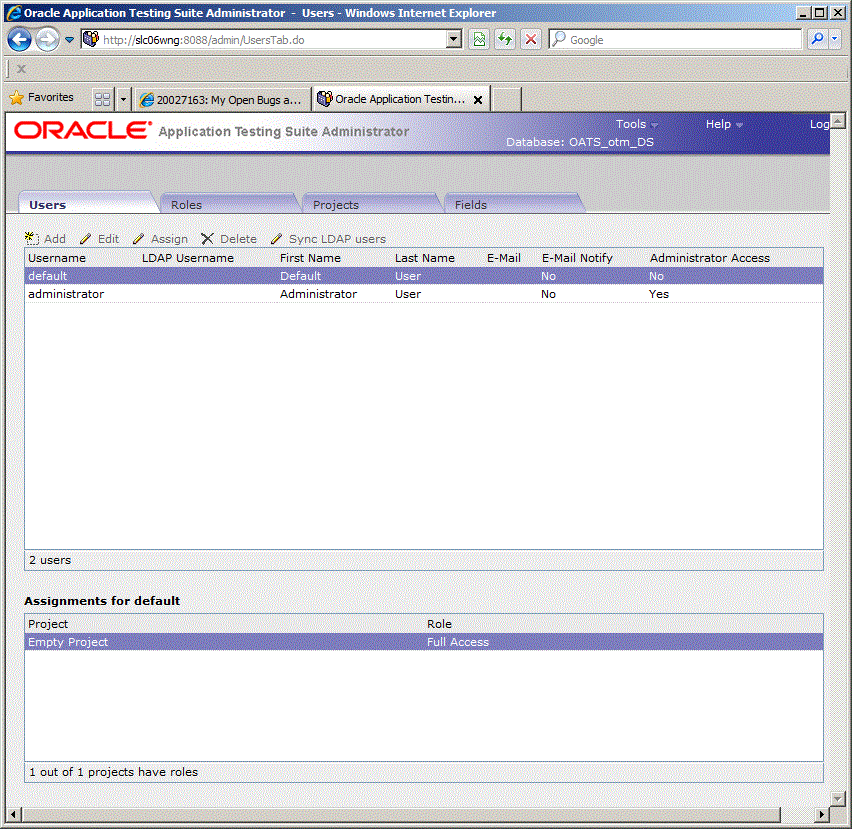
Description of "Figure 1-1 Administrator Main Window (Test Manager Database)"
1.1.1 Administrator Feature Highlights
Oracle Application Testing Suite Administrator provides the following features:
-
User Accounts - user accounts can be defined and customized for either Oracle Load Testing or Oracle Test Manager.
-
Roles - roles with access permissions for read, write, delete, and execute can be defined and customized for Oracle Test Manager.
-
Projects - projects can be defined and customized and assigned to specific user accounts for Oracle Test Manager. You can implement Lightweight Directory Access Protocol (LDAP) server authentication to allow Oracle Test Manager users authentication against the LDAP server providing users a single sign-on solution.
-
Fields - fields can be defined and customized for requirements, issues, tests, and test runs for Oracle Test Manager.
1.2 About Oracle OpenScript
Oracle OpenScript is built on a standards-based platform and provides the foundation for OpenScript Modules and Application Programming Interfaces (APIs). Combining an intuitive graphical interface with the robust Java language, OpenScript serves needs ranging from novice testers to advanced QA automation experts.
Figure 1-2 OpenScript Tree View Hierarchy
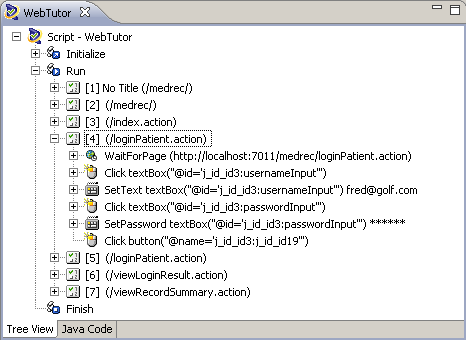
Description of "Figure 1-2 OpenScript Tree View Hierarchy"
OpenScript APIs are used to build scripts for testing Web applications. The OpenScript API consists of a set of procedures that can be used to customize the scripts within the development environment. The API can also be used by advanced technical users to enhance scripts for unique testing needs
1.2.1 OpenScript Feature Highlights
OpenScript is the next generation environment for developing Oracle Application Testing Suite scripts for Web application testing. OpenScript offers the following advantages for Web-based application testing:
-
Scripting Workbench - OpenScript provides an Eclipse -based scripting Workbench where you can create and run your automated test scripts. Users can use the Tree View graphical scripting interface for creating and editing scripts through the UI. Users can also switch to the Java Code View programming interface and leverage the integrated Eclipse IDE for creating and editing their scripts programmatically.
Functional test scripts created in OpenScript can be played back to test and validate application functionality. Load test scripts created in OpenScript will run in Oracle Load Testing for application load testing, allowing users to simulate hundreds or thousands of users executing scripts at the same time.
-
Test Modules - The OpenScript Test Modules provide application-specific test automation capabilities. Each Test Module is custom built to test a specific application or protocol. OpenScript includes several functional and load testing modules for testing Web-based applications. Additional modules can be developed for the OpenScript platform.
OpenScript's Test Module interface is completely open and extendable by end-users. Users can leverage the Test Module API to build their own modules for testing specific applications or can extend an existing module to add custom functionality.
-
Graphical/Tree View Scripting Interface - The OpenScript Tree View scripting interface provides a graphical representation of the test script. Multiple script windows can actually be open at the same time. Within each script window, the Tree View is broken down into three main script sections:
-
Initialize: For script commands that only execute once on the first iteration
-
Run: Main body of the script for commands that will run on every iteration
-
Finish: For script commands that only execute once on the last iteration
Within each section, script Steps and Navigation nodes can be created automatically during script recording or manually through the Tree View user interface. Additional script commands will also be represented as nodes in Tree View including test cases, data inputs, log messages, etc. Each Tree View node has a corresponding representation in the Java Code View.
-
-
Programming/Code View Scripting Interface - The OpenScript Java Code View scripting interface provides a Java representation of the test script. This view provides full access to Eclipse IDE for creating, editing & debugging script code. Script commands in Java are mapped to a corresponding representation in the Tree View. Users can edit their script in either the code or tree view and changes will be automatically reflected in both views.
-
Properties View & Results View - The OpenScript Properties View allows users to view detailed properties for selected script nodes in the Tree View. The Results View shows detailed step-by-step results of script playback which are linked to the OpenScript display window.
-
Data Banking - OpenScript allows users to parameterize script data inputs to perform data driven testing using Data Banking. Users can select any data inputs for their script and then substitute a variable to drive the input from an external file during playback. Multiple Data Bank files can be attached to a single script and users can specify how OpenScript assigns data during script playback.
-
Correlation - The OpenScript Correlation interface allows users to create correlation libraries to automatically parameterize dynamic requests during playback. Correlation libraries contain rules for automatically handling dynamic request parameters such as urls, query strings and post data for the load testing modules.
-
OpenScript Preferences - The OpenScript Preferences interface is where users specify settings to control script recording, script playback, correlation and general preferences for the OpenScript Workbench.
-
Multi-User Execution - launch more than one OpenScript instance under separate named Windows user accounts. Playback for multiple scripts is supported using any of the following:
-
OpenScript Playback button
-
Command-Line Interface
-
Oracle Load Testing
-
Oracle Test Manager
-
1.3 About Oracle Load Testing
Oracle Load Testing provides an easy and accurate way to test the scalability of your e-Business applications. Oracle Load Testing emulates thousands of virtual users accessing your site simultaneously, and measures the effect of the load on application performance.
Figure 1-3 Oracle Load Testing Virtual Users View
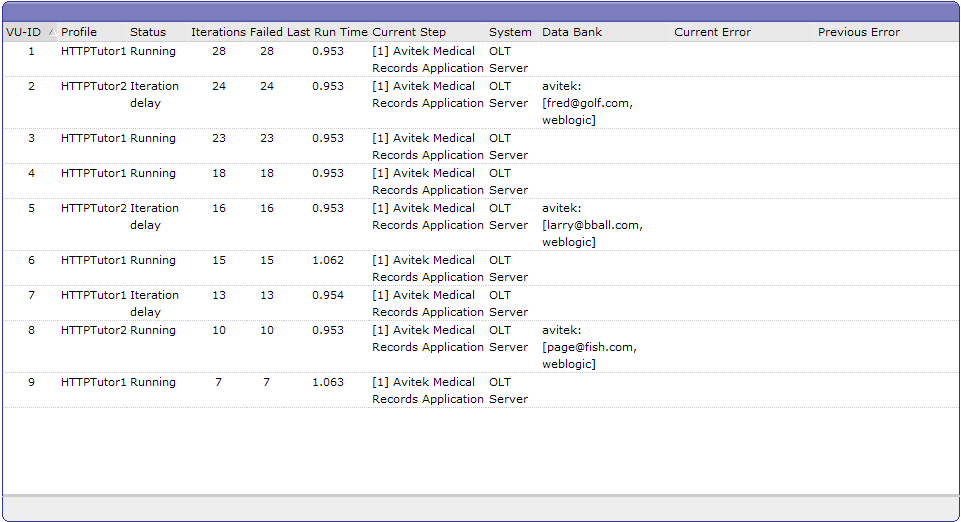
Description of "Figure 1-3 Oracle Load Testing Virtual Users View"
Oracle Application Testing Suite TrueLoad Technology ensures that your tests will closely correlate with real user-load so you can confidently use results from Oracle Load Testing to help make key decisions about your system's architecture, tuning, and hosting alternatives.
Figure 1-4 Concurrent Object Requests vs. Sequential Object Requests
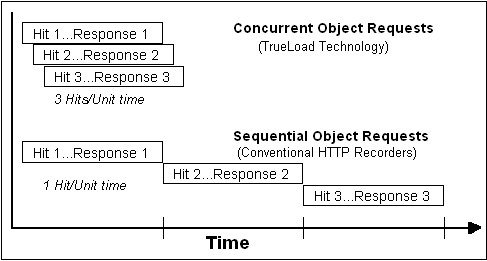
Description of "Figure 1-4 Concurrent Object Requests vs. Sequential Object Requests"
1.3.1 Oracle Load Testing Feature Highlights
Oracle Load Testing offers the following advantages for Web-based application load testing:
-
Trueload Technology - accurately emulates multi-threaded browser requests and automatically validates server responses for test results that closely correlate with real user testing.
-
Reusable Scripts - uses the scripts created with Oracle OpenScript to emulate hundreds or thousands of virtual users.
-
Interactive What-If Analysis and Virtual User Display - you can change the number and type of user on-the-fly to try "what-if" scenarios as you vary the loading conditions or application settings. You can even view the actual pages seen by virtual users to aid in debugging.
-
Real-Time Graphs and Reports - you can view real-time reports and graphs that include response time, error rates, number of users, and statistics such as hits per second, pages per second, etc.
-
Single Point of Control with Distributed Agents - virtual users can be simulated by a single server or distributed amongst multiple servers located anywhere on a LAN or WAN.
-
Scenario Manager and Autopilot - define any number of custom load scenarios by simply pointing and clicking on the names of the pre-recorded scripts and then specifying how many virtual users of each type you wish to run, and how you would like them to ramp up. You can also specify ramp-up criteria for each script in the scenario using the Advanced ramp-up options.
-
Post-run Analysis - performance data can be accumulated at varying levels of granularity including profiles, scripts, groups of pages, individual pages, and objects on pages. Oracle Load Testing provides a comprehensive set of graphs and reports, and can also export data to external programs such as Microsoft Excel for further analysis.
-
Server-side monitoring with ServerStats - server performance can be monitored for a variety of server-side application, database, system, and Web server statistics. You can configure ServerStats to display real-time performance statistics for the various hosts and services available from the server such as, percentage of CPU usage, memory usage, Web server statistics, etc.
1.4 About Oracle Test Manager
Oracle Test Manager is an easy to use tool that allows you to organize and manage your overall testing process. It provides a single unified platform for sharing information among team members.
Figure 1-5 Oracle Test Manager Main Window
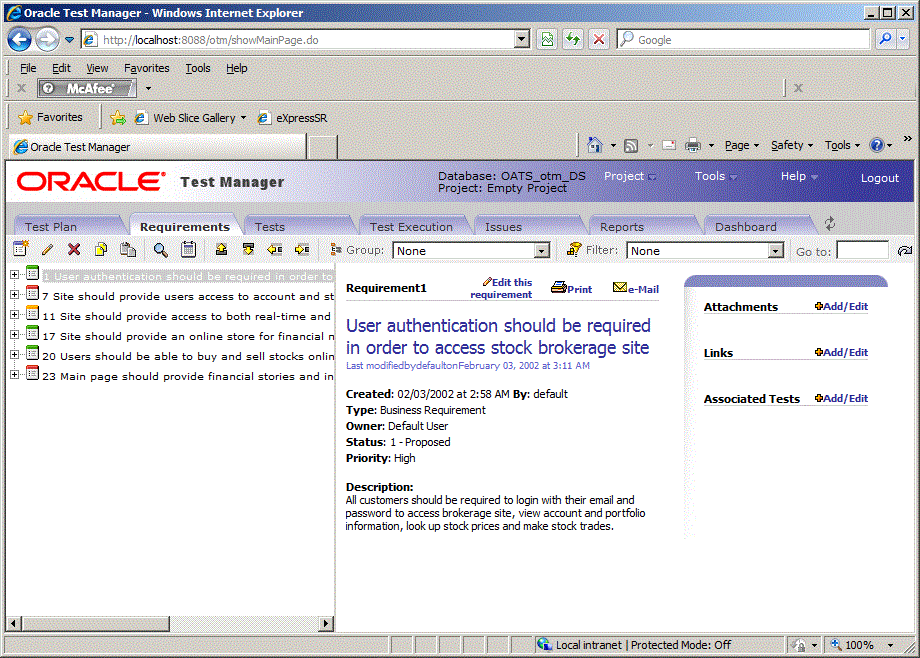
Description of "Figure 1-5 Oracle Test Manager Main Window"
Oracle Test Manager lets you create projects that group together and organize test scripts, requirements that need to be tested, and issues resulting from the tests. Once created, you can indicate the relationships among these items, allowing you to quickly and easily find all information pertaining to a particular test script, requirement, or issue.
1.4.1 Oracle Test Manager Feature Highlights
Oracle Test Manager offers the following features and advantages for integrated requirements management and defect tracking for both manual and automated tests:
Requirements Management - provides the ability to define and manage requirements for a specific project. You can specify details for each requirement, track the status of each requirement, and associate requirements with test cases to ensure testing coverage.
Test Planning and Management - provides the ability to define and manage a test plan that incorporates both manual and automated test cases. You can store Oracle Application Testing Suite scripts in the database, automatically execute scripts in Oracle OpenScript from the test plan interface, and automatically store the test results. You can also associate requirements to test cases to ensure testing coverage, and associate test cases with issues so they can be reproduced and to keep track of how the issues were identified.
Defect Tracking - provides the ability to create and manage defects, referred to as issues, for a specific project. You can associate test cases with issues so they can be reproduced and to keep track of how the issues were identified.
Integration with Oracle Application Testing Suite - seamlessly integrates with Oracle Application Testing Suite test solutions, providing the ability to automatically launch and execute Oracle OpenScript scripts for functional and regression testing as well as retrieve and archive the results. You can also launch third party products.
Reporting - generates reports in standard HTML format for managing the overall testing process. You can report on requirements, tests, and issues.
Administration - provides and administration tool for entering and managing user accounts, project permissions, and general tool preferences.
Custom Fields - provides the ability to add custom fields to the database for recording data specific to your projects.
Database Repository - provides the ability to store test assets including test scripts, results, attachments, requirements, test plans, and defects in a common database.
1.5 Oracle Application Testing Suite Database Configuration
The Oracle Application Testing Suite Database Configuration utility lets you add database connections for Oracle Load Testing and Oracle Test Manager. The Oracle Application Testing Suite installation includes a WebLogic web server and the Oracle 10g Express Edition Database by default. The Oracle Application Testing Suite Database Configuration utility can be used set the current database or to connect to databases other than the default.
1.5.1 Database Configuration Feature Highlights
The Database configuration utility provide the following features:
-
Add, Update, Delete Database Connections - provides a convenient way to manage database connections for Oracle Load Testing and Oracle Test Manager.
-
Create Schemas and Tables - automatically uses existing schemas or creates schemas and tables for additional databases.