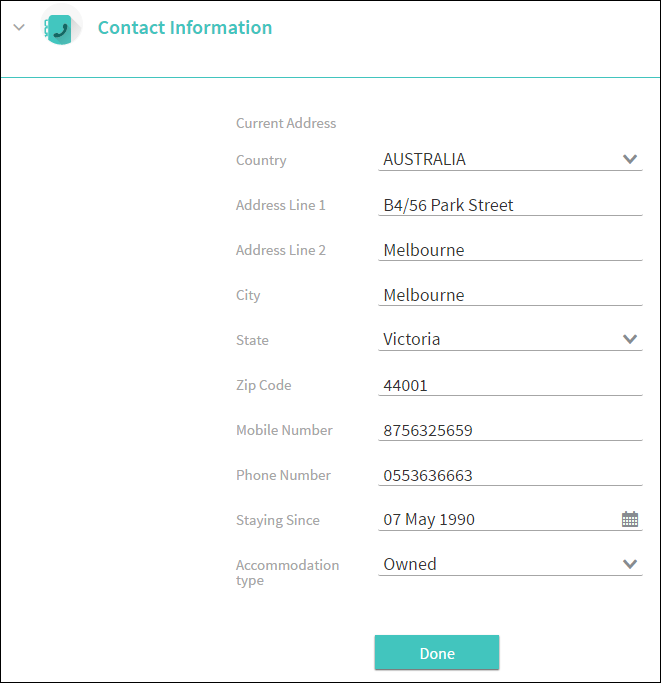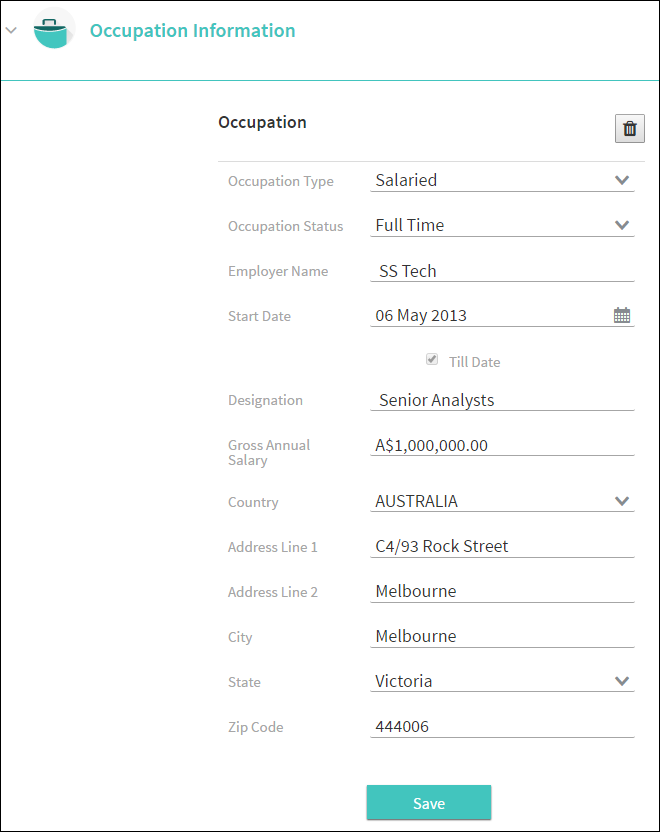|
Field Name |
Description |
|---|---|
|
Salutation |
Salutation of applicant. The options are:
|
|
First Name |
First name of the applicant. |
|
Last Name |
Last name of the applicant. |
|
|
Email address of the applicant. |
|
I consent to receive marketing communication from the bank |
Whether the applicant consents to receive marketing information from the bank. |
|
Date of Birth |
Date of birth of the applicant. |
|
Gender |
Applicants gender. |
|
Marital Status |
Marital status of the applicant. The options are:
|
|
Dependents |
Number of people dependent on the applicant. |