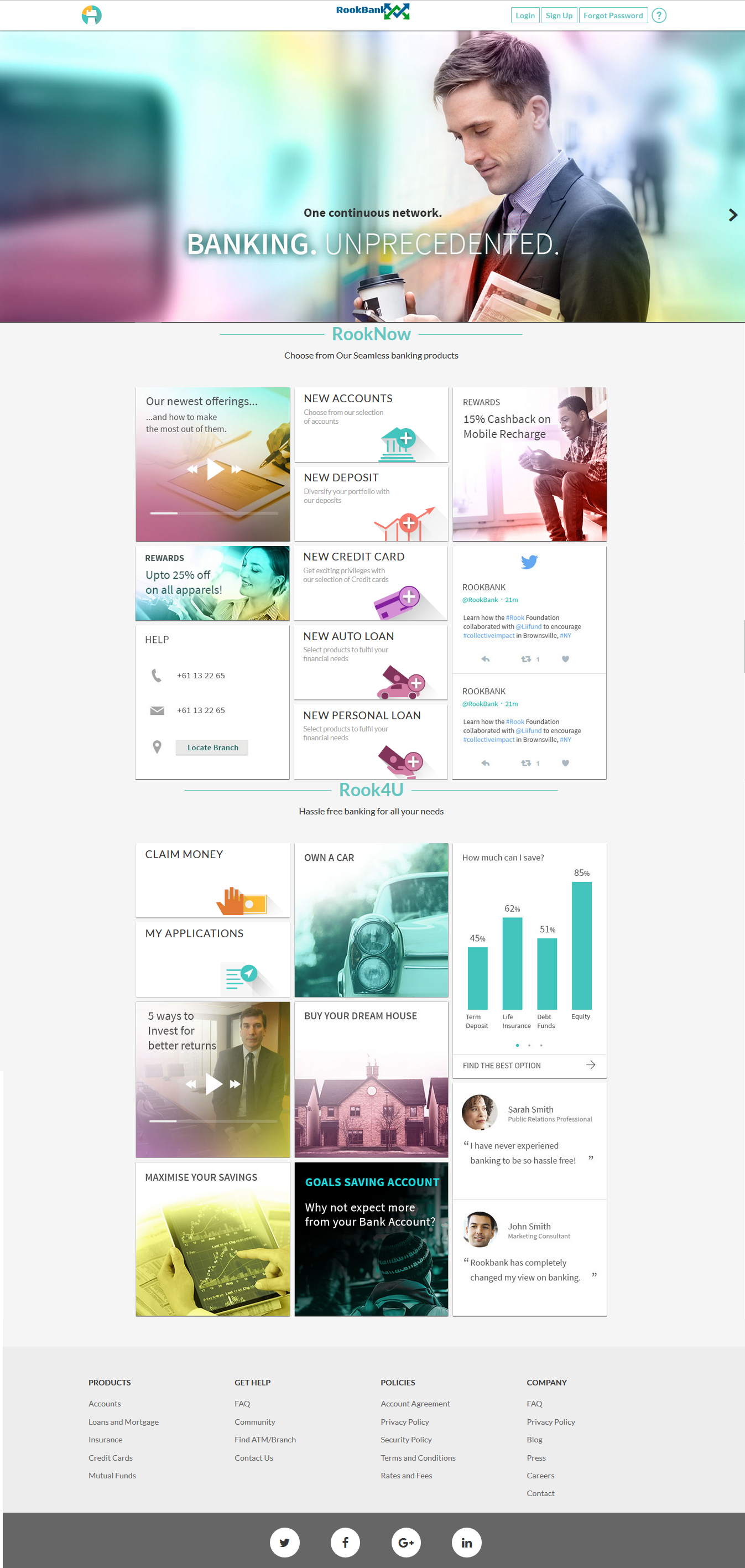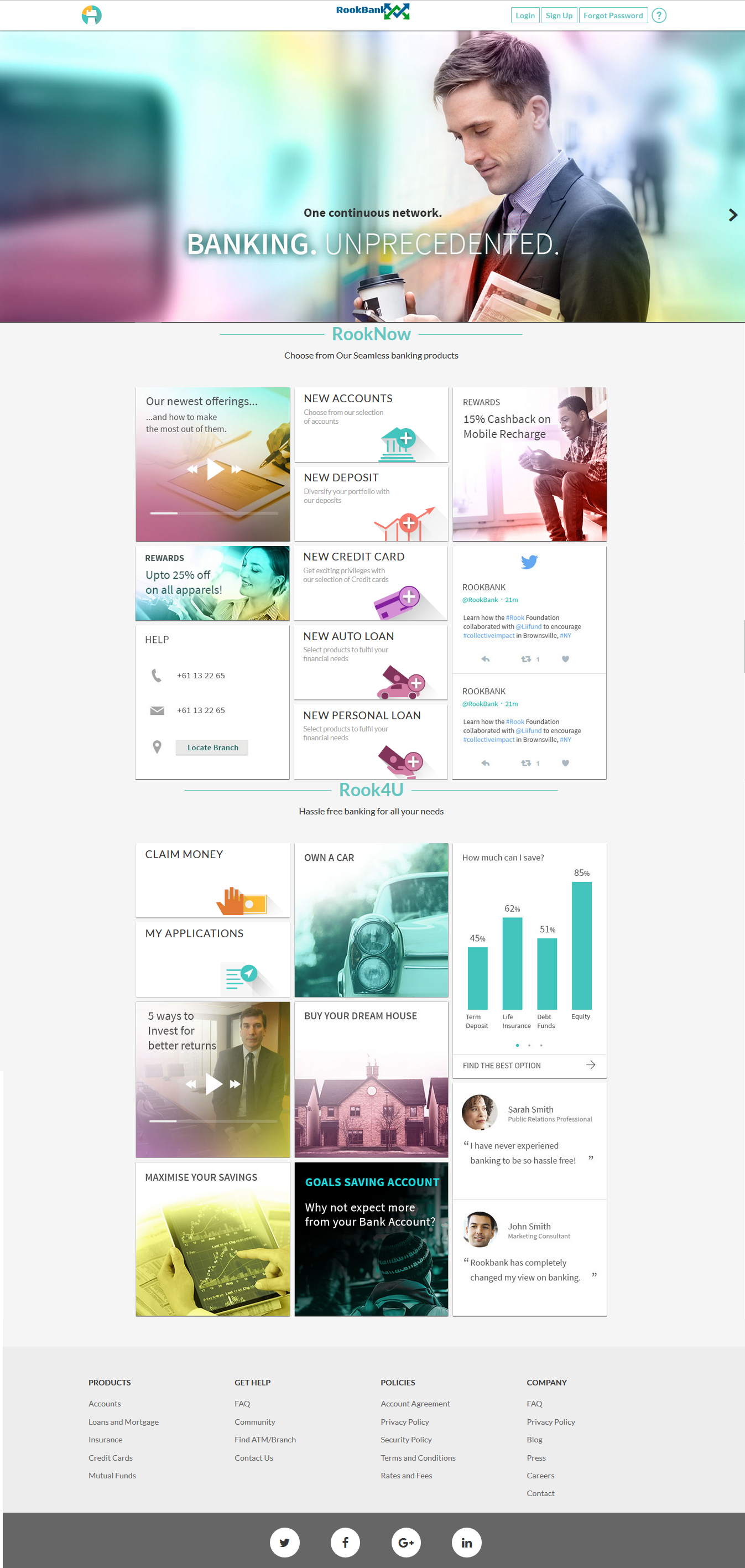ORIGINATIONS
The Oracle Banking Digital Experience Originations includes key features for various types of account application process. The applicant can also specify account preferences, view the application form and track the status history of the application from the application tracker.
- Retail
- Savings: Applicants, both existing customers as well as prospects, can apply for a Current and Savings account through the Oracle Banking Digital Experience application.
- : Customer can view various cards available and choose the best suitable card as per needs. On having selected a specific card, the applicant is required to specify basic personal, identity, contact and occupation details while applying for a new credit card, customer can customize the card like name on card, background image, companion card background, delivery preferences, balance transfer on the new card and add-on card details if required.
- Term Deposit: Prospects (not having any relationship with the bank) can apply for Term Deposits in the Oracle Banking Digital Experience application. Customers can view summary as well as details of the deposit offers/products before selecting the term deposit offer.
- Loans
- Auto Loans
- Unsecured Personal Loans
- Localization US Originations
- Certificate of Deposit Application
- Checking Account Application
- Savings Account Application
To open an account:
- Open an internet browser to access the application.
- Type the Oracle Banking Digital Experience URL in the Address bar, and press Enter. The application dashboard appears.
- Click appropriate card to open a new account.
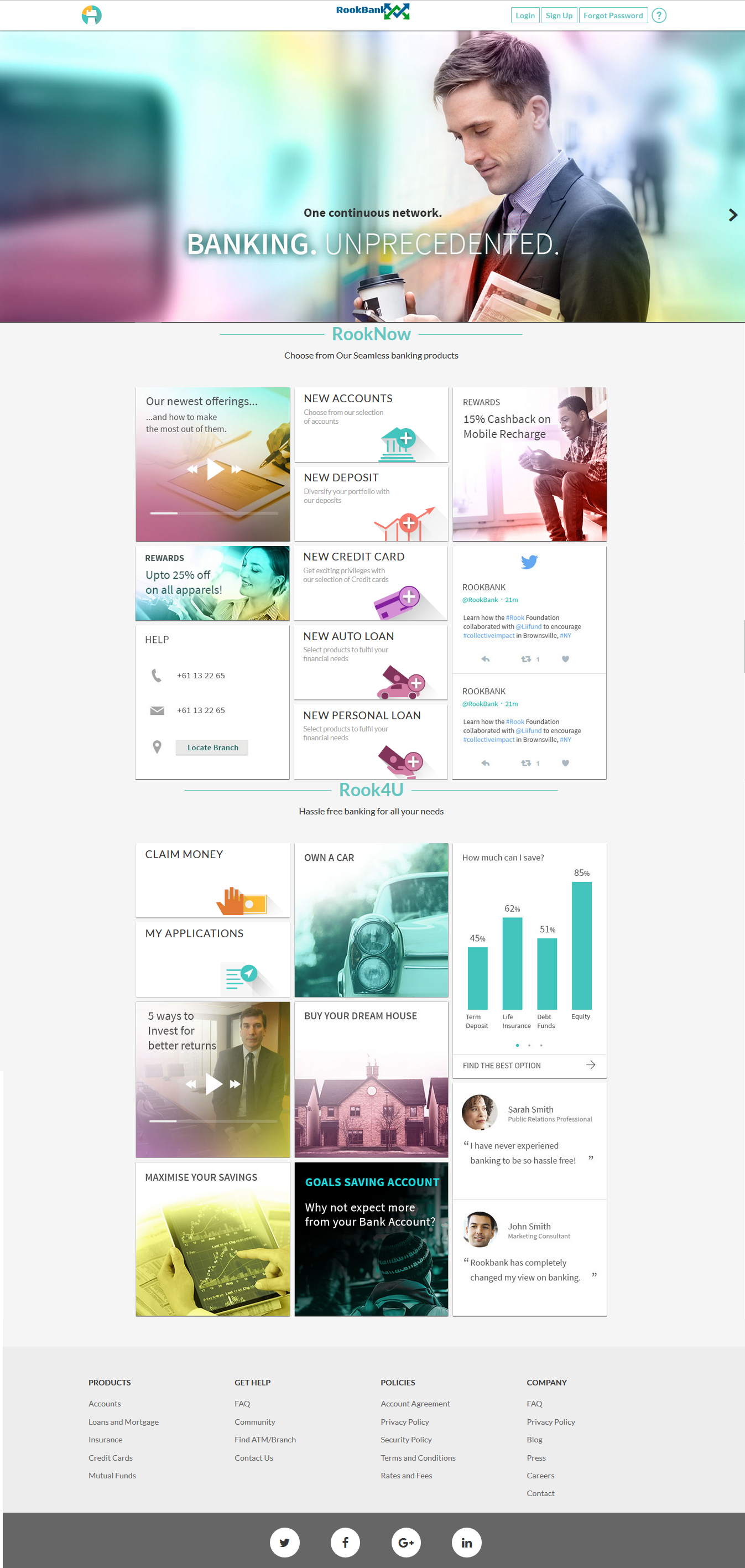

View Table of Contents