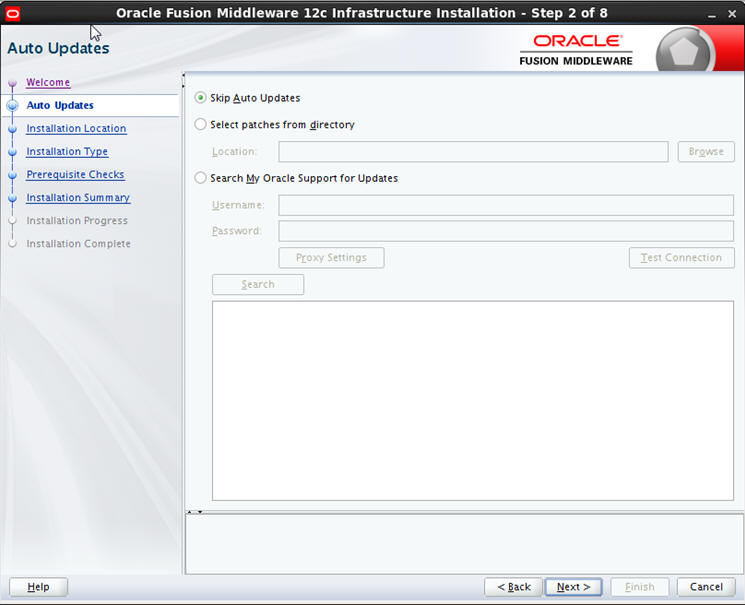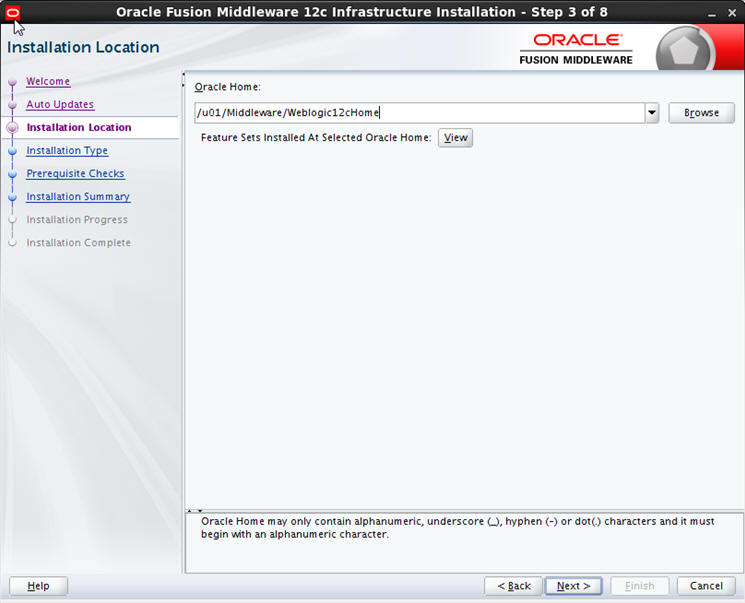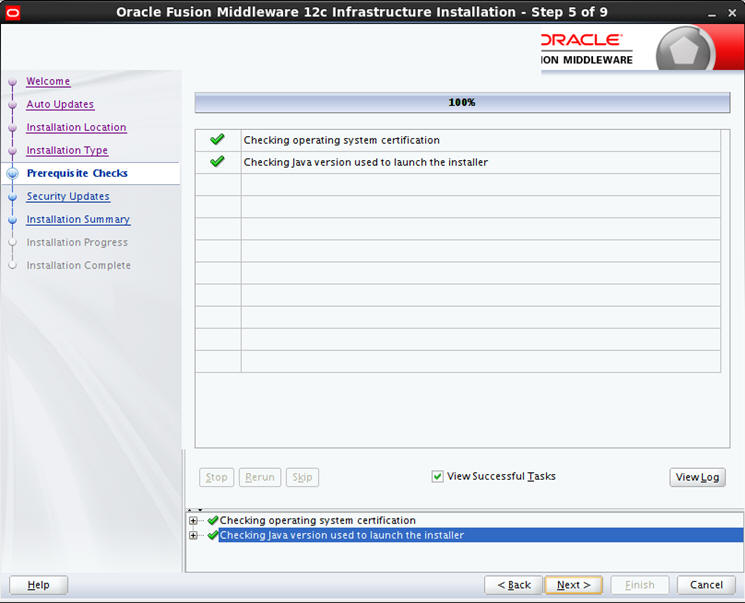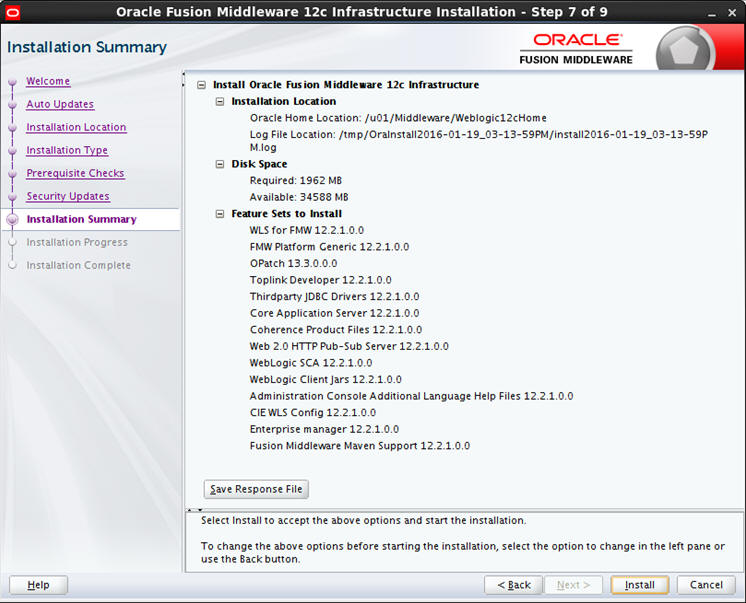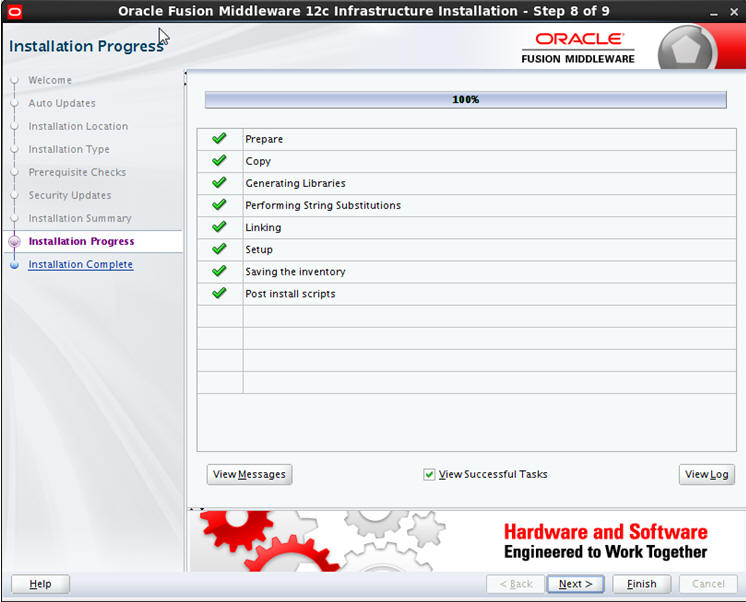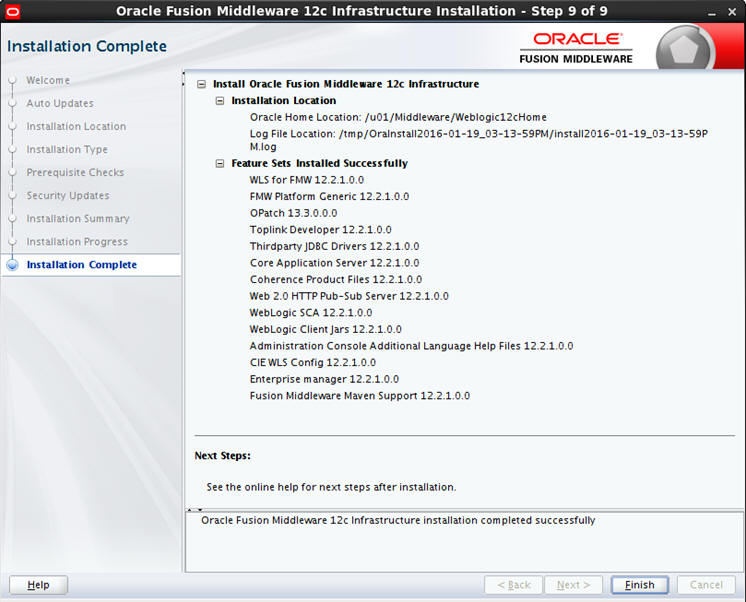2. Installing Software
2.1 Installing Oracle WebLogic Server
12c
To install using generic Weblogic installer
- Run the command > java -jar fmw_12.2.1.0.0_infrastructure.jar
- Welcome screen is displayed as shown below. Click ‘Next’.

- The following
window is displayed.
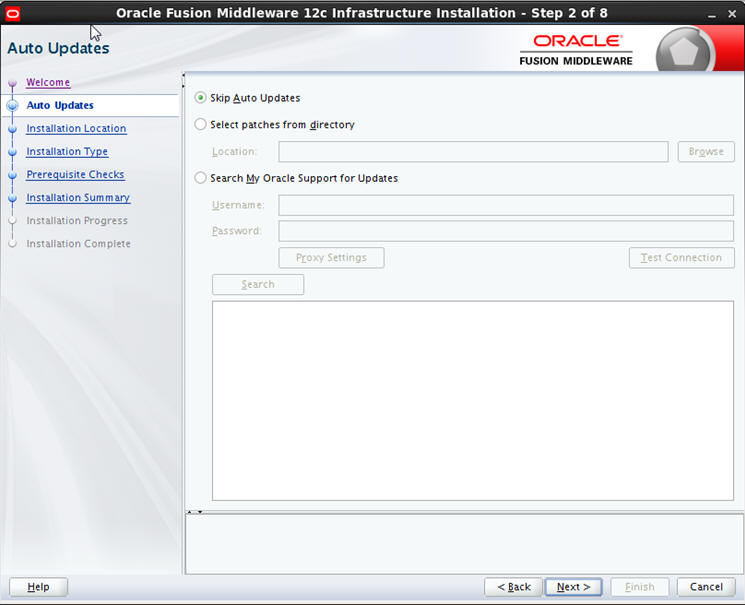
- Select
‘Skip Auto Updates’ and Click ‘Next’.
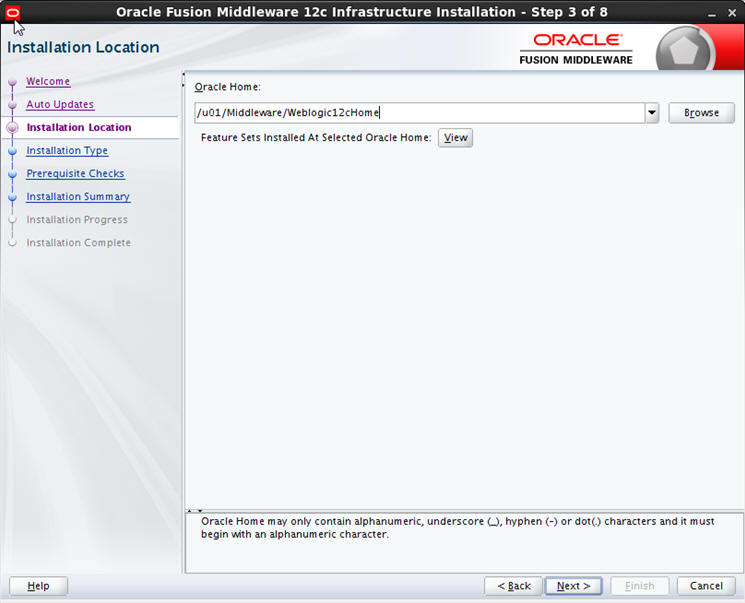
- Specify
the path for Middleware Home Directory. Click ‘Next’.
- The following window is displayed.

- Select
the option ‘Fusion Middleware Infrastructure’. Click ‘Next’.
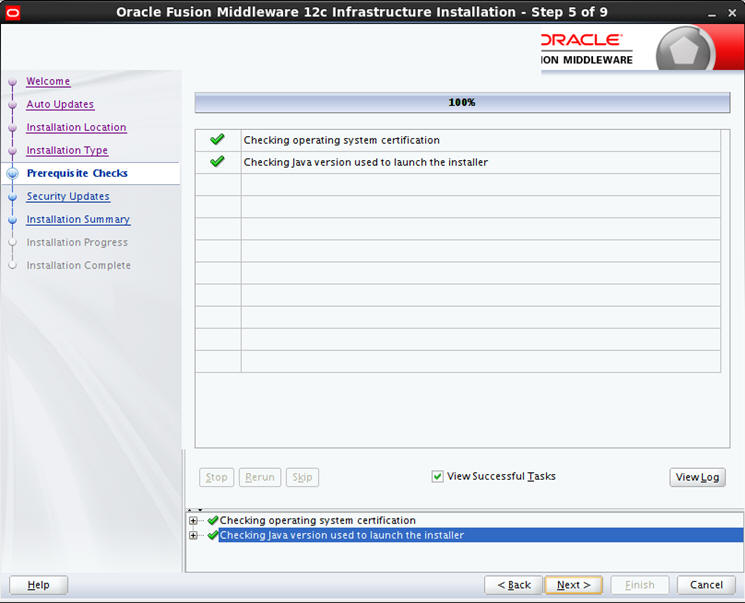
- Click
‘Next’ to continue.

- Deselect
the check box as in the above screen and click ‘Next’. Click
on ‘Yes’ in the confirmation dialog displayed.
- Click ‘Next’. The following window is displayed.
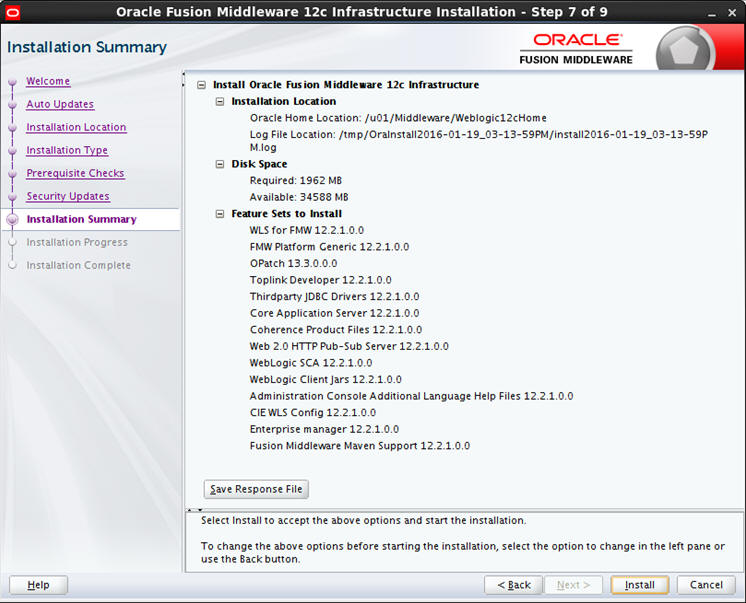
- Click
‘Install’. The weblogic installation starts. Once done, the
following window is displayed.
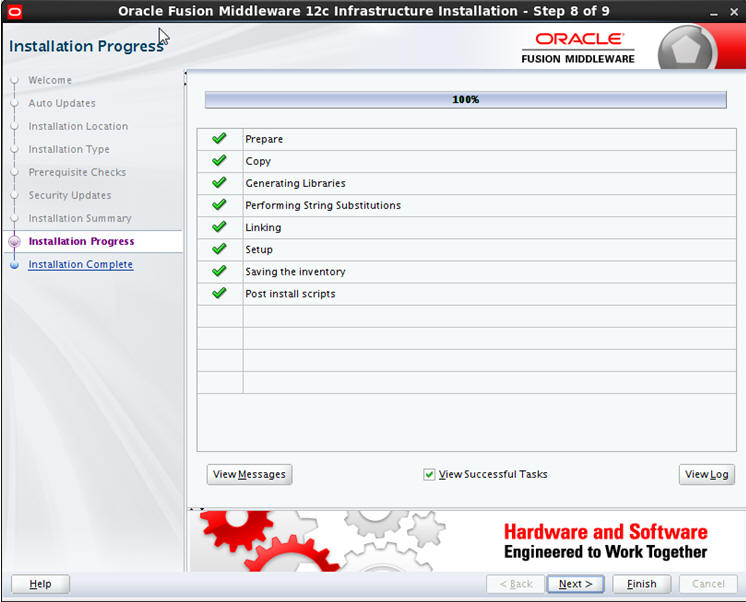
- Click
‘Next’.
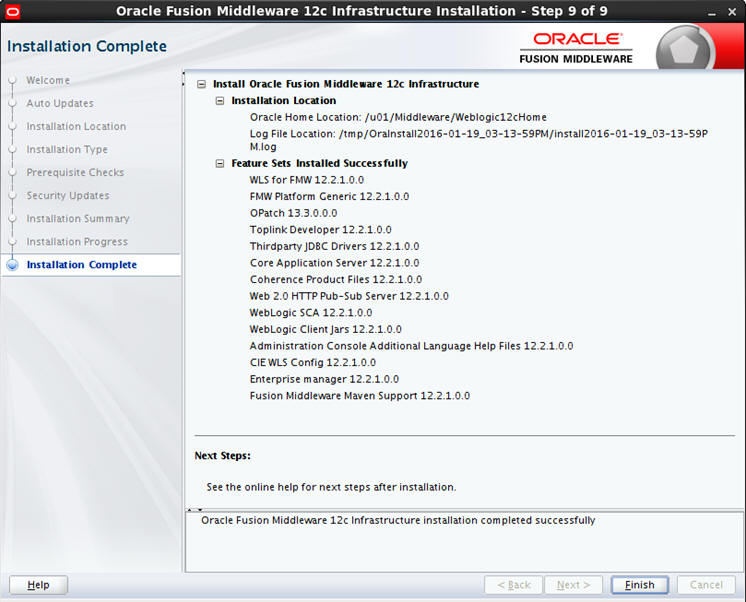
- Click
‘Finish’ to close the window.