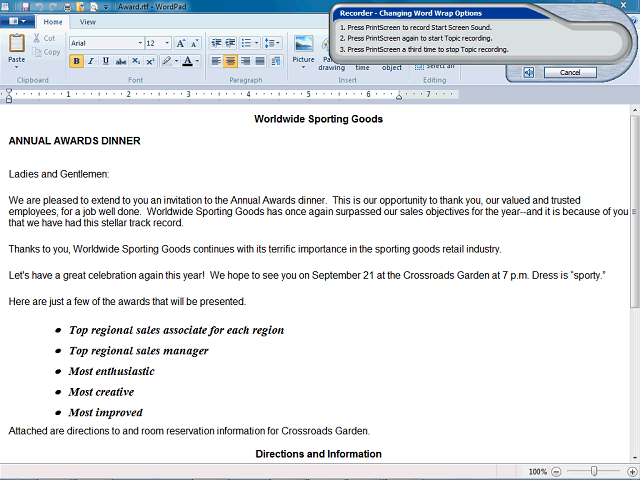
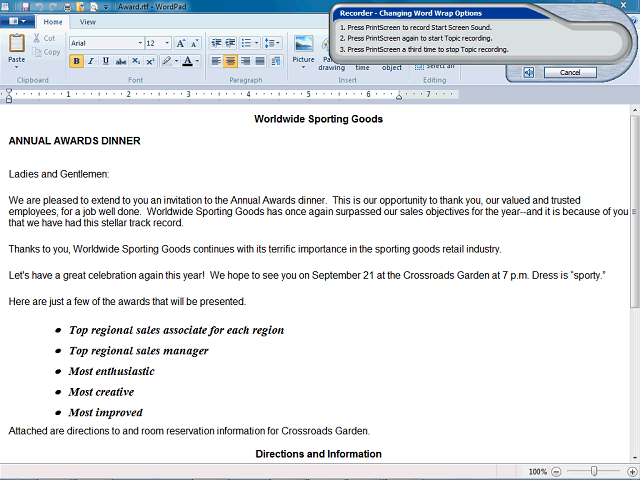
Notice the instructions in the Recorder.
In automatic recording with sound, you press PrintScreen three times.
The first PrintScreen starts the sound recording.
The second PrintScreen starts recording the the topic steps.
The third PrintScreen ends the recording.