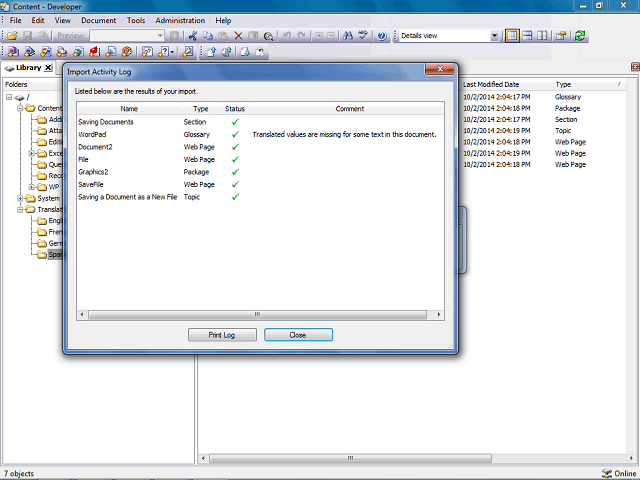
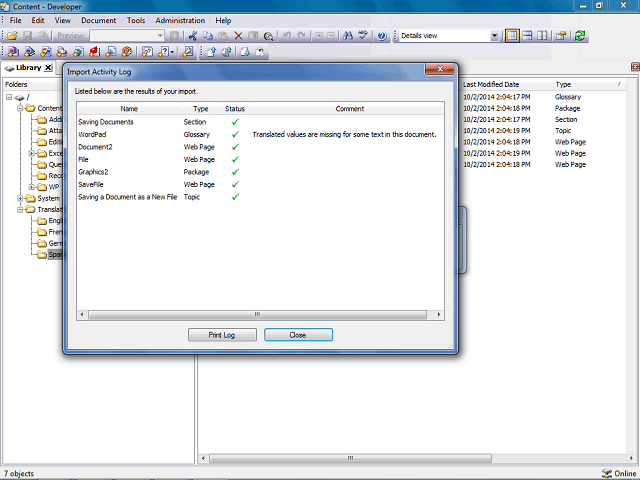
Note the entry for the glossary document. When no translation is provided for a translation unit, you are warned that translated values are missing for some of the text in the document, and the source text is left unchanged. If needed, you can add the missing translation to the localization file and import it again to ensure that all of the text is translated. In this case, however, the name of the glossary was intentionally not translated, so no further action is needed.