| Oracle® Retail Merchandising Cloud Suite Customization and Extension Guide Release 22.1.201.0 F55407-01 |
|
 Previous |
 Next |
| Oracle® Retail Merchandising Cloud Suite Customization and Extension Guide Release 22.1.201.0 F55407-01 |
|
 Previous |
 Next |
This document provides an overview of tools and options provided in the Merchandising Cloud Service suite for customizing or configuring the solutions to meet your business. The solutions covered in the scope of this document include:
| Functional Name | Cloud Service |
|---|---|
| Merchandising | Oracle Retail Merchandising Foundation Cloud Service - Merchandising module |
| Sales Audit | Oracle Retail Merchandising Foundation Cloud Service - Sales Audit module |
| Trade Management | Oracle Retail Merchandising Foundation Cloud Service - Trade Management module |
| Pricing | Oracle Retail Pricing Cloud Service (RPCS) |
| Allocation | Oracle Retail Allocation Cloud Service (RACS) |
| Invoice Matching | Oracle Retail Invoice Matching Cloud Service (ReIMCS) |
The Merchandising suite is considered closed source code. This means that the ability to customize or extend the solutions is limited, however the solutions do provide some options. This section will describe how to leverage these capabilities.
Some of the most common use cases for customizing or extending the Merchandising solutions are to
Make additional attributes available in a workflow
Add custom reports to existing dashboards
Add a custom dashboard
Create a bolt-on application to accomplish a certain task
If you would like visibility to additional attributes to assist your users in decision-making while using the Merchandising solutions, the easiest way to provide this information is to create a small report and display it in the contextual pane of the applicable workflow. This can be used for base attributes, as well as any attributes added using the Custom Flex Attributes functionality or even attribution from an external source. If you want to use base product or flex attributes to display the attributes based on live production data, then you'll need to use BI Publisher to create the report (see "Using BI Publisher for Custom Reports"). If you want to use external data sources, have more complex calculations that are required for your report, or wish to use a different technology, then any URL-based report can be used. For more on how to configure contextual reports, see the section below titled "Contextual Reports". Regardless of the technology used, you can follow the Merchandising Style Guide to get a similar look and feel for your report to what is used elsewhere in the applications.
Merchandising solutions provide a number of dashboard reports as part of the base solution. The platform allows you to turn base reports off and on, re-order them on a dashboard, or even have them appear on other dashboards. There are also a number of configuration options for the base dashboard reports. The details on configuring the order or adding and removing base reports is described below in the "Dashboards" section. Also in this section, it describes how to configure a custom report in the base dashboards. Like the contextual reports described above, dashboard reports can be written in BI Publisher against the live production data, or can use any URL-based report built in BI Publisher (see "Using BI Publisher for Custom Reports") or other technologies that are based on other data sources. Regardless of the technology used, you can follow the Merchandising Style Guide to get a similar look and feel for your report to what is used elsewhere in the applications.
If you have a need to create a new dashboard outside of the base-provided dashboards, this can be created in an external technology and linked into the Reports Menu using the platform configurations. This will make it look to users like the other dashboards. However, it should be noted that when this dashboard is launched, it will result in a new window or tab in the browser being opened.
If your business requires a custom process that cannot be accomplished in the Merchandising screens, you can build a bolt-on application leveraging the Merchandising library of web services and other APIs that allow it to interact with the Merchandising solutions. If you require data that is not available in one of these services or APIs, then because the database and application server cannot be accessed directly, you may also want to use the Data Access Schema (DAS) in order to access some of the data. DAS is a one-way, near real-time replication of data. The target environment would live in an on-premise or PaaS environment, which could also be used to host the custom application.
If you use this as part of your implementation, you can use the data in the read-only replicated data in the target environment to create your own query web services or as the basis for your custom application. The diagram below shows an example of how this might look.
|
Note: For more information on using DAS for custom integration and reporting, see the DAS Developer's Guide on My Oracle Support note2082126.1. |
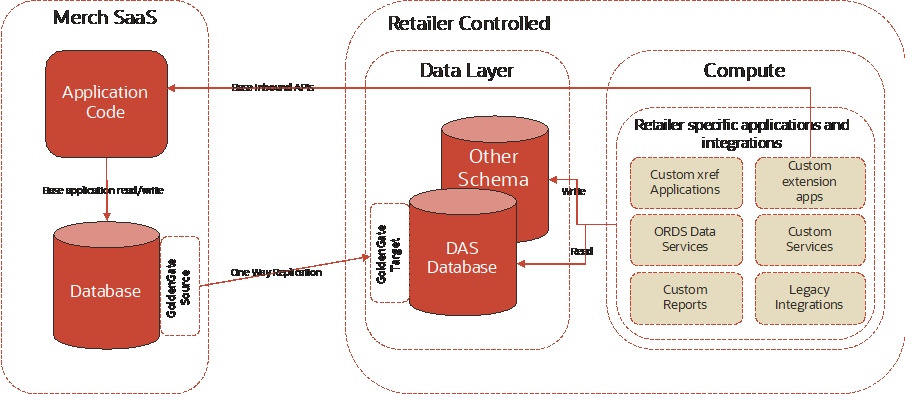
This document will show how to leverage the application framework to connect your bolt-on application to the Merchandising solutions for a more seamless experience for your users. Key sections to review for this type of customization are:
User Interface - Tasks Menu Provides directions on how to add a task to the Tasks menu for user access to the bolt-on workflow.
In Context Launch Provides options for configuring your custom task flow to launch a Merchandising workflow in-context. For example, providing a link from your workflow into the Merchandising Item workflow for the user to view or edit details on an item.
Merchandising Style Guide Provides information on some of the key formatting used in Merchandising workflows that could be used in your custom application to give it a similar look and feel.
UI Platform Services Some of the features, such as Notifications and Favorites, are common across the Merchandising solutions are part of the common platform that the solutions share. You may want utilize some of these features in your custom bolt-on application to complete a workflow or for a common look and feel.
Batch Schedule Integration If your custom application requires the running of some batch processes that must be coordinated with the Merchandising batch processes, you can leverage the integration with POM (Process Orchestration and Monitoring), the Merchandising cloud service scheduler. For more information on this feature, see the External System Configuration chapter in the Oracle Retail Process Orchestration and Monitoring User Guide.