| Oracle® Retail Merchandising Cloud Suite Customization and Extension Guide Release 22.1.401.0 F72771-01 |
|
 Previous |
| Oracle® Retail Merchandising Cloud Suite Customization and Extension Guide Release 22.1.401.0 F72771-01 |
|
 Previous |
In order to embed custom reports in base dashboards and have those reports leverage the data filters, you will want to use them as input parameters in your reports. For any parameters that support multiple values through use of the advanced search option, the parameters will contain all values added in the search separated by commas. For example, in the Buyer dashboard if more than one department is put in the filter, then both of those would be passed in the parameter departmentIds. The tables below outline the parameters used for each of the dashboards in the Merchandising solutions for that purpose.
| Dashboard | Parameter Displayed Name | Parameter |
|---|---|---|
| Buyer | Department | departmentIds |
| Class | classIds | |
| Subclass | subclassIds | |
| Supplier Site | supplierSiteIds | |
| Store | storeIds | |
| Brand | brands | |
| Country of Sourcing | originCountries | |
| Order Context | orderContextIds | |
| Data Steward | Department | departmentIds |
| Class | classIds | |
| Subclass | subclassIds | |
| Supplier Site | supplierSiteIds | |
| Country of Sourcing | originCountries | |
| Created Date | createDates | |
| Location | locationIds | |
| Brand | brands | |
| Item Type | itemTypeId | |
| Item Level | itemLevelId | |
| Transaction Level | tranLevelId | |
| UDA | udaId | |
| UDA Value | udaValues | |
| Season | seasonId | |
| Finance Analyst | Set of Books | setOfBooksIds |
| Org Unit | orgUnitIds | |
| Location | locationIds | |
| Department | departmentIds | |
| Class | classIds | |
| Subclass | subClassIds | |
| Inventory Analyst | Department | departmentIds |
| Class | classIds | |
| Subclass | subclassIds | |
| Supplier Site | supplierSiteIds | |
| AreaFoot 1 | areaIds | |
| Store Grade | storeGradeGroupIds | |
| Store | storeIds | |
| Brand | itemBrands | |
| Order Context | orderTypeIds | |
| Inventory Control Analyst | Chain | chainIds |
| Area | areaIds | |
| Location | locationIds | |
| Supplier Site | supplierSiteIds | |
| Department | departmentIds | |
| Class | classIds | |
| Subclass | subClassIds |
Footnote 1 Either Area or Store Grade are displayed in the filter, depending on the system option setting.
| Dashboard | Parameter Displayed Name | Parameter |
|---|---|---|
| Pricing Analyst | Department | Department |
| Class | ClassId | |
| Subclass | Subclass | |
| Zone | Zone | |
| Channel | Channel | |
| Store | Location | |
| Supplier Site | SupplierSite | |
| Promotion Planner | Department | Department |
| Class | ClassId | |
| Subclass | Subclass | |
| Zone | Zone | |
| Channel | Channel | |
| Store | Location | |
| Supplier Site | SupplierSite |
In order to create reports that are contextual to the page in which they are displayed, you will need to use the available parameters for that page and also know which events trigger an update to the parameters. This section outlines what is supported for each of the Merchandising solutions.
For all of the Merchandising contextual panes, there is a report that can be used to help with visibility to the parameters available. This helper report can be configured on during development phases of your program and then configured off in production. It is controlled by the report system option RMS_OI_SYSTEM_OPTIONS.DISPLAY_CONTEXTUAL_PAYLOAD.Here is an example of what the report looks like in the Item workflow:
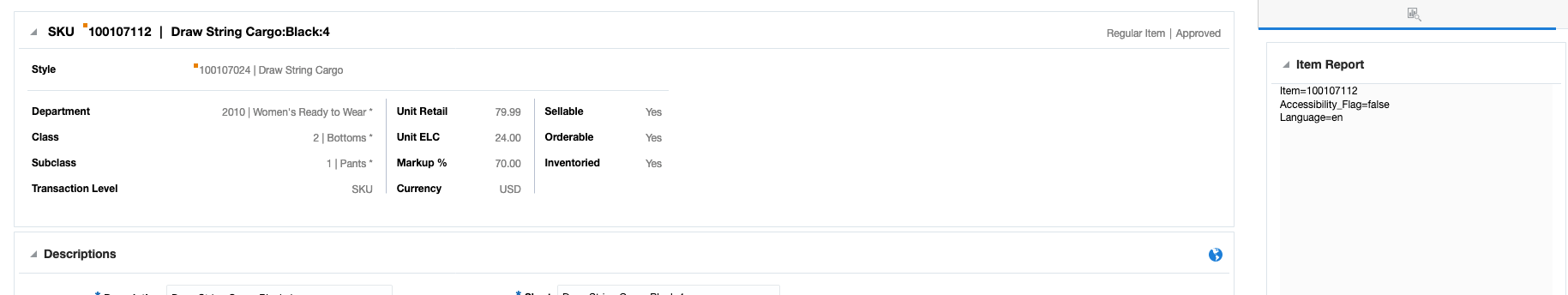
Additionally, all the Merchandising contextual models support the following two parameters:
Accessibility flag (accessibilityEnabled) - indicates whether or not the user has turned on Screen Reader mode
Preferred Language (preferredLanguage) - indicates what is the language that the user selected in User Preferences
Other parameters are dependent on the associated workflow and are described below.
| Workflow | Contextual Model Name | Action Type | Event Description | Parameters |
|---|---|---|---|---|
| Contract | Contract Item Contextual Model | ContractItemEvent | Contract page is loaded | ContractNum
Supplier StartDate EndDate Status ContractCurrency DisplayCurrency |
| Items table row is selected | ContractNum
Item ItemParent Diff1 Diff2 Diff3 Diff4 |
|||
| Items Details table row is selected | ContractNum
Item Location ReadyDate |
|||
| Orders for Contracted Items | Contract Item Order Item Contextual Model | ContractedOrderItemEvent | Orders table row is selected | ContractNum
Item Location Supplier OrderType |
| Items table row is selected | ContractNumItem | |||
| Locations table row is selected | ContractNum
Item Location |
| Workflow | Contextual Model Name | Action Type | Event Description | Parameters |
|---|---|---|---|---|
| Cost Change By Item | Cost Change By Item Contextual Model | CostChangeItemSelectedEvent | Item table row is selected | CostChangeId
Item Supplier OriginCountry EffectiveDate DisplayCurrency RandomNo |
| Cost Change By Item Location | Cost Change By Item Location Contextual Model | CostChangeItemLocSelectedEvent | Item Location table row is selected | CostChangeId
Item Location Supplier OriginCountry EffectiveDate DisplayCurrency RandomNo |
| Workflow | Contextual Model Name | Action Type | Event Description | Parameters |
|---|---|---|---|---|
| Deal | Deal Head Contextual Model | DealHeadEvent | Components table row is selected | DealId
Supplier/Partner DealCompId DealCurrency DisplayCurrency |
| Deal page is loaded | DealId
Supplier/Partner DealCurrency DisplayCurrency |
|||
| Fixed Deal | Fixed Deal Head Contextual Model | FixedDealHeadEvent | Fixed Deal page is loaded | DealId
Supplier/Partner DisplayCurrency |
| Fixed Deal page is loaded | Supplier/PartnerDisplayCurrency |
| Workflow | Contextual Model Name | Action Type | Event Description | Parameters |
|---|---|---|---|---|
| Franchise Order | Franchise Order Head Contextual Model | FranchiseOrderEvent | Franchise Order page is loaded | WfOrderNoCustomer |
| Items table row is selected | WfOrderNo
Item SourceLocation CustomerLoc |
|||
| Franchise Return | Franchise Return Head Contextual Model | FranchiseReturnHeadLoadEvent | Franchise Return page is Loaded | RMANum |
| FranchiseReturnItemSelectionEvent | Items table row is selected | WfOrderNoItem |
| Workflow | Contextual Model Name | Action Type | Event Description | Parameters |
|---|---|---|---|---|
| ALC Finalization | ALC Order Finalize Contextual Model | AlcOrderFinalizeSelectionEvent | ALC Finalization results row selected. | ShipmentOrder |
| Customs Entry | Customs Entry Contextual Model | CustomsEntryLoadEvent | Customs Entry page is loaded | CustEntryId |
| Letter Of Credit | Letter Of Credit Head Contextual Model | FinalizeTransportationValueChangeEvent | Letter Of Credit Head page is loaded | VesselId
VoyageFlightID EstDepartureDate |
| Letter Of Credit Order Selection | Letter Of Credit Order Contextual Model | LetterOfCreditHeadLoadEvent | Letter Of Credit Order table row is selected | LCReferenceNum |
| Obligation | Obligation Contextual Model | LetterOfCreditOrderSelectionEvent | Obligation page is Loaded | Order
Applicant Bank |
| Finalize Transportation | Finalize Transportation Contextual Model | ObligationLoadEvent | On value change of vessel, voyage flight, or estimated departure date | ObligationId |
| Transportation | Transportation Contextual Model | TransportationLoadEvent | Transportation page is loaded. | TransportationId |
| Workflow | Contextual Model Name | Action Type | Event Description | Parameters |
|---|---|---|---|---|
| Item | Item Contextual Model | ItemSelectedEvent | Item page is loaded | Item |
| Item Children | Item Children Contextual Model | ItemChildSelectedEvent | Item Children table row selected. | Item |
| Item Children By Diff | Item Children By Diff Contextual Model | ItemChildDiffSelectedEvent | Item Children By Diff table row is selected. | Item |
| Item Location | Item Location Contextual Model | ItemLocSelectedEvent | Location table row is selected | Item
Location |
| Item Location Inventory | Item Location Inventory Contextual Model | ItemLocInventorySelectionEvent | Item Location Inventory table row is selected | Item
Location |
| Item Search | Item Search Contextual Model | ItemSearchItemSelectedEvent | Item Search results table row is selected | Item |
| Item Supplier | Item Supplier Contextual Model | ItemSupplierSelectedEvent | Supplier row selected. | Item
Supplier |
| Item Supplier Country | Item Supplier Country Contextual Model | ItemSuppCountrySelectedEvent | Country of Sourcing row selected. | Item
Supplier OriginCountry |
| Pack Details | Pack Details Contextual Model | PackDetailsSelectionEvent | Packs By Component table row selected. | Item |
| Related Item | Related Item Contextual Model | RelatedItemSelectedEvent | Related Items table row is selected | Item |
| Sales Issues By Location | Sales Issues By Location Contextual Model | SalesIssuesByLocSelectionEvent | Sales Issues By Location table row is selected | Item
Location |
| Simple Pack Item | Simple Pack Item Contextual Model | SimplePackItemSelectedEvent | Simple Pack Setup table row is selected | Item |
ADF Bundle: oracle.retail.apps.rms.procurement.view.RmsProcurementViewControllerBundle
| Workflow | Contextual Model Name | Action Type | Event Description | Parameters |
|---|---|---|---|---|
| Order Detail | Order Detail Contextual Model | OrderDetailEvent | Allocations table row is selected | Order
Item Location PhysicalWH Allocation DisplayCurrency DisplayUOM |
| Items table row is selected | Order
Item ItemParent Diff1 Diff2 Diff3 Diff4 OrderCurrency DisplayCurrency DisplayUOM |
|||
| Locations table row is selected | Order
Item Location DisplayCurrency DisplayUOM |
|||
| Order Distribution | Order Distribution Item Contextual Model | OrderDistItemSelectionEvent | Order Distribution table row is selected | Order
Item Supplier Location |
| Order | Order Header Contextual Model | OrderHeadLoadEvent | Order page is Loaded | Order
Supplier ImportInd Department Location Status OrderCurrency OrderType |
| Order Search | Order Search Contextual Model | OrderSearchOrderSelectedEvent | OrderSearchOrderSelectedEvent:
Order Search results table row is selected |
Order
Supplier Status Currency |
| Workflow | Contextual Model Name | Action Type | Event Description | Parameters |
|---|---|---|---|---|
| Buyer Worksheet | Buyer Worksheet Contextual Model | BuyerWorksheetSelectionEvent | Table row is selected | Item
Supplier SourceType Location DisplayCurrency |
| Replenishment Attributes | Replenishment Attribute Contextual Model | ReplAttributeLoadEvent | Replenishment Attribute page is loaded | Item
Location |
| Replenishment Attribute Search | Replenishment Attribute Search Contextual Model | ReplAttributeSearchSelectionEvent | Replenishment Search results table row is selected | Item
Location |
| Substitute Items | Substitute Items Contextual Model | SubstituteItemSelectedEvent | Substitute Items table row is selected. | Item
SubstituteItem |
| Workflow | Contextual Model Name | Action Type | Event Description | Parameters |
|---|---|---|---|---|
| Return To Vendor | Return To Vendor Head Contextual Model | ReturnToVendorEvent | Item table row is selected. | Rtv
Item Location Supplier DisplayCurrency InventoryStatus DisplayUOM |
| Return to Vendor page is loaded. | Rtv
Location Supplier Status DisplayCurrency DisplayUOM |
| Workflow | Contextual Model Name | Action Type | Event Description | Parameters |
|---|---|---|---|---|
| Receipt Adjustment by Cost | Receiver Cost Adjustment Item Contextual Model | ReceivingCostAdjItemSelectionEvent | Receipt Adjustment By Cost page table row is selected | Order
Supplier Department Item Location DisplayCurrency |
| Shipment | Shipment Head Contextual Model | ShipmentPageEvent | Details table row is selected | Shipment
Item Carton |
| Shipment page is loaded. | Shipment
ASN BOL EstArrivalDate InvMatchDate ReceiveDate ShipDate NotBeforeDate NotAfterDate ToLoc Status |
|||
| Shipment Search | Shipment Search Contextual Model | ShipmentSearchSelectionEvent | Shipment Search results table row is selected | Shipment
Order BOL ToLoc |
| Stock Order Reconciliation | Stock Order Exception Detail Contextual Model | StockOrderExceptionEvent | Carton Level Dispositions table row is selected | Carton
Shipment BOL FromLoc ToLoc |
| Stock Order Exceptions table row is selected | BOL
FromLoc ToLoc Shipment |
| Workflow | Contextual Model Name | Action Type | Event Description | Parameters |
|---|---|---|---|---|
| Stock Count Results | Stock Count Results Contextual Model | StockCountResultsSelectionEvent | Items and Count Locations tables row is selected | StockCountId
Item Location |
| Unit Variance and Adjustment | Unit Var Adjustment Location Contextual Model | UnitVarianceAndAdjustmentEvent | Details table row is selected | StockCountId
Location Department Class SubClass |
| Location table row is selected | StockCountId
Location Item |
|||
| Value Variance and Adjustment | Value Var Adjustment Location Contextual Model | ValueVarAdjLocSelectionEvent | Value Variance and Adjustment tables row is selected | StockCountIdLocation |
| Virtual Warehouse Distribution | Virtual Warehouse Distribution Contextual Model | VirtualWhDistSelectionEvent | Physical Warehouse/Items table row is selected | StockCountId
Item PhysicalWh |
| Workflow | Contextual Model Name | Action Type | Event Description | Parameters |
|---|---|---|---|---|
| Mass Return Transfer | Mass Return Transfer Head Contextual Model | MassReturnTransferEvent | Mass Return Transfer page is loaded | MRT
Warehouse Status Supplier DisplayCurrency |
| Item table row is selected | MRT
Item DisplayCurrency |
|||
| Locations table row is selected. | MRT
Item Location DisplayCurrency |
|||
| Transfer Details | Transfer Detail Contextual Model | TransferDetailSelectionEvent | Transfer Details table row is selected | Transfer
Item ItemParent Diff1 Diff2 Diff3 Diff4 InventoryStatus FromLoc ToLoc Finisher DisplayCurrency DisplayUOM DisplayLeg |
| Transfer | Transfer Head Contextual Model | TransferHeadLoadEvent | Transfer page is loaded | Transfer
FromLoc ToLoc Finisher Status DeliveryDate |
| Transfer Search | Transfer Search Contextual Model | TransferSearchSelectionEvent | Transfer search results table row is selected | Transfer
FromLoc ToLoc Finisher Status |
| Workflow | Contextual Model Name | Action Type | Event Description | Parameters |
|---|---|---|---|---|
| Store Day Search | Store Day Search Contextual Model Name | OnloadEvent | Store Day Search page is loaded | val1 (Store) |
| Store Day Search | Store Day Search Contextual Model Name | OverShortHistorySelectedEvent | When a user selects a row in the results table | val1 (Store) |
| Store Day Summary | Maintain Store Day Contextual Model Name | OnloadEvent | Store Day Summary page is loaded | val1 (Store)
val3 (Store Sequence Number) currency |
| Transaction | Maintain Transaction Contextual Model Name | TableSelectedEvent | The user selects an item in the Item table | val1 (Store)
val2 (Tranaction Sequence Number) itemSeqNo item |
| Tender Summary | Tender Summary Contextual Model Name | TableSelectedEvent | Results are returned in the Tender Summary page | val1 (Store)currency |
| Workflow | Contextual Model Name | Action Type | Event | Parameters |
|---|---|---|---|---|
| Price Change Group | Price Event Contextual Area | PriceChangeItemSelectedEvent | When the user selects a row in the price change group maintenance screen. | Item
ItemDesc DiffDesc Location LocationDesc LocationType ZoneDisplayId ZoneDesc Currency BatchGenExcl RandomNo ZoneID PeType (PC, CLR) MaintItemWsId MaintLocWsId |
| Clearance Group | Price Event Contextual Area | PriceChangeItemSelectedEvent | When the user selects a row in the Clearance group maintenance screen. | Item
ItemDesc DiffDesc Location LocationDesc LocationType ZoneDisplayId ZoneDesc Currency BatchGenExcl RandomNo ZoneID PeType (PC, CLR) MaintItemWsIdFoot 1 MaintLocWsIdFoot 2 |
| Price Inquiry | Price Event Contextual Area | PriceInquiryItemSelectedEvent | When the user selects a row in the Price Inquiry Search screen. | Item
ItemDesc Location LocationDesc LocationType Currency SearchStartDate SearchEndDate ActionDate LocationPricing WorkspaceId Application |
| Conflicts | Price Event Contextual Area | PriceChangeItemSelectedEvent | When the user selects a row in the Conflict Check Error Maintenance screen. | ConflictId
RandomNo |
Footnote 1 Row ID in the item table.
Footnote 2 Row ID in the location table.
| Workflow | Contextual Model Name | Action Type | Event Description | Parameters |
|---|---|---|---|---|
| Summary Match - Detail Match Item View | Detail Match Contextual Area | DetailToleranceRange | When the user enters the Detail Match screen. | SessionId
WorkspaceId lang locale accessibility ItemViewId InvcItemViewId RowType (STYLE, SKU, INVC, RCPT) StagedPayloadId |
| Summary Match - Detail Match Item View | Detail Match Contextual Area | qtyComparison | When a user clicks on an item in the item table in Detail Match. | SessionId
WorkspaceId lang locale accessibility ItemViewId InvcItemViewId RowType (STYLE, SKU, INVC, RCPT) StagedPayloadId |
| Summary Match - Detail Match Item View | Detail Match Contextual Area | costComparison | When a user clicks on an item in the item table in Detail Match. | SessionId
WorkspaceId lang locale accessibility ItemViewId InvcItemViewId RowType (STYLE, SKU, INVC, RCPT) StagedPayloadId |
| Discrepancy Review List | Discrepancy List Contextual Area | suppSiteEventBinding | When a user clicks in a row in the search results table. | siteId (supplier site)
sessionId lang locale accessibility |
| Discrepancy Review List | Discrepancy List Contextual Area | qtyEventBinding | When a user clicks in a row in the search results table. | workspaceId
discViewId sessionId item lang locale accessibility |
| Discrepancy Review List | Discrepancy List Contextual Area | costEventBinding | When a user clicks in a row in the search results table. | workspaceId
discViewId sessionId item lang locale accessibility |
| Summary Match - Invoice Summary Match | Summary Match Contextual Area | SummaryToleranceRange | When a user clicks on an item in the table in Summary Match. | siteId (supplier site)
sessionId workspaceId stagedPayloadId lang locale accessibility |
| Summary Match - Invoice Summary Match | Summary Match Contextual Area | supplierSiteEvent | The user enters the Summary Match screen. | siteId (supplier site)
sessionId stagedPayloadId lang locale accessibility |
| Workflow | Contextual Model Name | Action Type | Event Description | Parameters |
|---|---|---|---|---|
| Allocation Maintenance
(What-if Allocation only) |
Allocation Maintenance Contextual Area | itemSourceSelectionEvent | The user selects a row in the Review table | sessionId
allocId item diff1 diff2diff3diff4 |
| Allocation Maintenance | Allocation Maintenance Contextual Area | itemLocSelectionEvent | The user selects a row in the Location table | sessionId
location item diff1 diff2 diff3 diff4 |
| Allocation Maintenance | Allocation Maintenance Contextual Area | itemForcastSelectionEvent | The user selects a row in the Location table | sessionId
item diff1 diff2 diff3 diff4 location locType |