| Oracle® Retail Merchandising Cloud Suite Customization and Extension Guide Release 22.1.401.0 F72771-01 |
|
 Previous |
 Next |
| Oracle® Retail Merchandising Cloud Suite Customization and Extension Guide Release 22.1.401.0 F72771-01 |
|
 Previous |
 Next |
This section outlines the styles used in developing the Merchandising solution user interfaces. It is included here so that you can use the information for any custom reports or bolt-on applications to give them a similar look and feel, providing a more seamless experience for your users.
The primary typeface that is used for the UI is Arial, with Helvetica used for some of the headings.
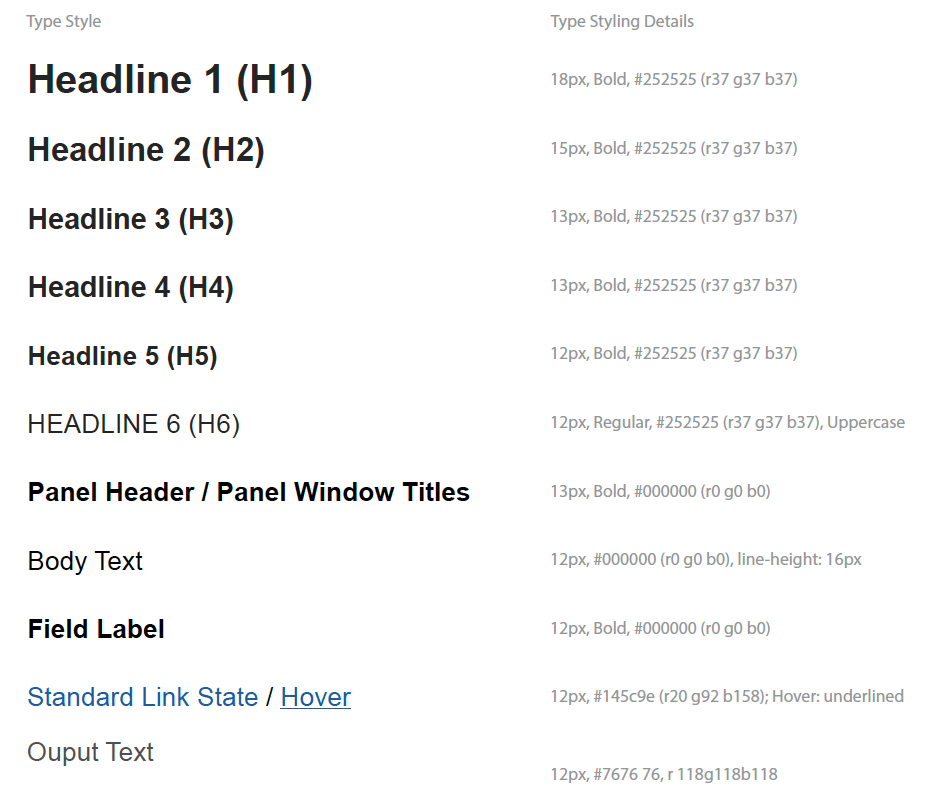
These are the colors used in the UIs. Which colors apply for which components is described below.

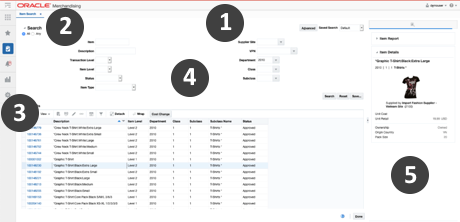
All the screens in Merchandising have a similar layout, with these main key areas:
Global Navigation Bar
Application Tabs
Navigational Area
Local Area
Contextual Area
The global navigation bar shows the name of the solution and also contains the user menu and a global help icon. The makeup of this bar is as follows:
| Components | Font | Background Color | Size |
|---|---|---|---|
| Top Border | Red | Height: 2 pixels | |
| Main Section | Application title: Headline 1 | Light Gray | Height: 42 pixels |
| Bottom Border | Medium Gray | Height: 1 pixel |