3. Maintaining Bank Level Parameters
Oracle FLEXCUBE provides a facility to maintain basic information about your Bank. The basic information details maintained for a bank are applicable for all the branches of your Bank.
This chapter contains the following sections:
3.1 Bank Parameters Maintenance
This section contains the following topics:
3.1.1 Invoking Bank Parameter Detailed Screen
You can maintain the basic information of your Bank in ‘Bank Parameters Detailed’ screen.
You can invoke the Bank Parameter Detailed screen by typing ‘EGDBANKP’ in the field at the top right corner of the Application tool bar and clicking the adjoining arrow button.
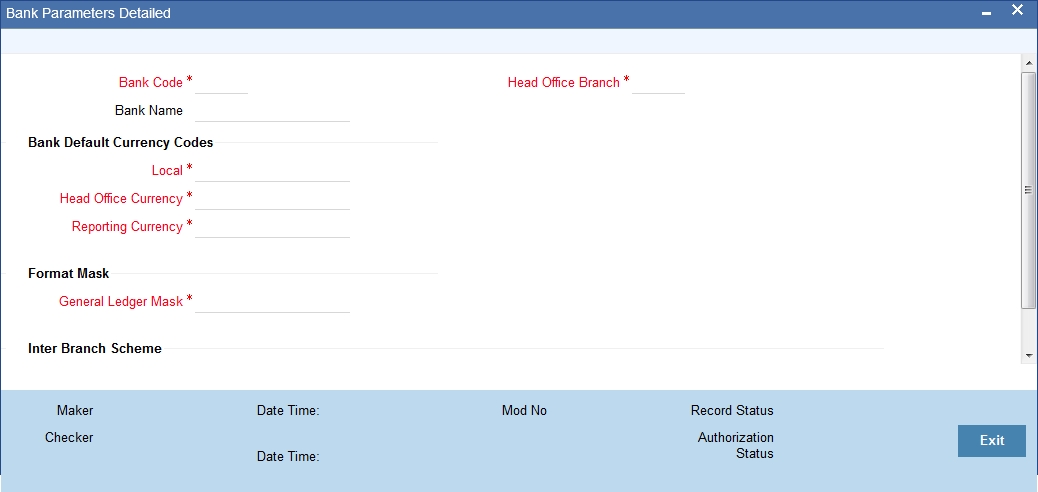
You can maintain the following parameters here:
Bank Code
Specify a valid code of your Bank from the adjoining option list.
Bank Name
Specify detailed name of your Bank.
Head Office Branch
Specify a valid Branch Code of Head Office of your Bank from the adjoining option list.
Bank Default Currency Codes
You can maintain the following currency details here:
Local
Specify local currency of your bank. The specified local currency is be considered as the local currency for all branches of your bank. This currency will be the default currency for all transaction inputs in the system. The income and expense balances of your bank are maintained in this currency
Head Office Currency
Specify a valid default currency for your Bank’s Head Office.
Reporting Currency
Specify default currency in which you wish to report all financial reports. You cannot modify the specified default currencies after you save and authorize the Bank Parameters record.
Format Mask
General Ledger Mask
Specify a mask for general ledgers maintained for your bank. System will enforce this mask whenever you create a General Ledger at the ‘Chart of Accounts’ level.
Inter Branch Scheme
Inter Branch Account Schedule
Select the route through which you wish to settle accounting entries for inter-branch transactions from the adjoining drop-down list. This list displays the following values:
- Through HO – To settle inter-branch transactions through the Head Office
- Through RO – To route accounting entries through the Regional Office. If two branches involved in a transaction do not report to a common regional office, the accounting entry would be routed through the HO.
- Direct – To maintain an accounting relationship for each branch with every other branch.