4. Maintaining General Ledger Parameters
This chapter contains the following sections:
4.1 General Ledger Parameters
This section contains the following topics:
4.1.1 Invoking the General Ledger Parameter Maintenance Screen
In Oracle FLEXCUBE, you can maintain GL parameters using ‘General Ledger Parameters Maintenance’ screen.
You can invoke the General Ledger Parameters Maintenance’ screen by typing ‘EGDGLPRM’ in the field at the top right corner of the Application tool bar and clicking the adjoining arrow button.
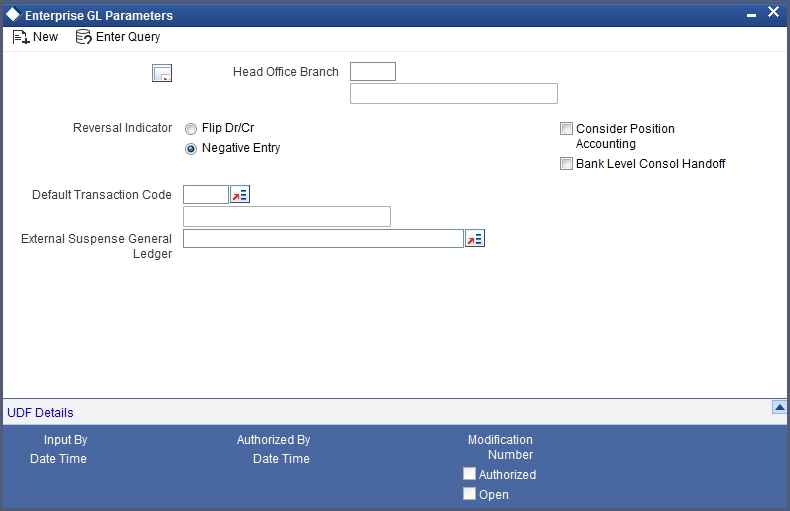
Here, you need to specify the following details:
GL Period Check
You can set GL period check to ‘All’ or ‘Current’. Based on your selection, the system checks for debit-credit mismatch in the balances of the financial periods. If you select ‘All’, the system runs the check for all period. Similarly, if you select ‘Current’, the system runs the check for the current period alone.
Year End PNL GL
Specify the code that identifies the Year End PNL GL. The system uses the said GL for PNL transfer at the end of the year. All balances in Income and Expense GLs will be moved to the selected GL in financial period FIN of every financial cycle.
Year End PNL TRN Code
Specify the transaction code to be used while passing PNL entries at the end of the year.
Auto Gen Position Entry
You may opt for position accounting in general ledger by checking this option. If you check this, the system will proceed with position accounting and generate the accounting entries.
GL Update Online
If you check this option, the system will update the GL balances regularly by default. However, you may push this activity to the end of the day by unchecking this option.
MIS Update Online
If you check this option, the system will update the MIS balance online. However, you may push this activity to the end of the day by unchecking this option.
System Account Update Online
The system updates the system accounts by default. However, you may push this activity to the end of the day by unchecking this option.
Value Date Balancing Check
If you check this option, the system will check for date wise currency debit / credit balance mismatches during EOD processes. In case of mismatch, the system will display an error.
Move Balances on SDE Change
There can be cases wherein, a change in the transaction attributes or MIS cause a change in the system accounts associated with an entry. Under such circumstances, if you have checked this option, the system will adjusts the accounting entries posted for that particular transaction.