6. System Accounts
System accounts are the lowest level at which accounting entries are posted in Oracle FLEXCUBE. The system stores FGL balances at this level. System accounts help you get a break up of the GL balances which provides the details on the various attributes of a transaction. You may configure all such parameters for the generation of system accounts in Oracle FLEXCUBE.
- Section 6.1, "System Defined Elements"
- Section 6.2, "SDE Classes"
- Section 6.3, "Number and Date Range Classes"
- Section 6.4, "System Accounts Generation"
- Section 6.5, "Querying Balances"
- Section 6.6, "End of Day Operations"
- Section 6.7, "Web Services Available for FGLs"
6.1 System Defined Elements
This section contains the following topics:
6.1.1 Invoking the System Defined Elements Details Screen
You need to set certain parameters called ‘System Defined Elements’ for generation of system accounts. You can map a system-defined element to an actual transaction using ‘SDE Maintenance Detailed’ screen. Oracle FLEXCUBE collects the data required for system account generation from the details maintained on this screen.
You can invoke this screen by typing ‘EGDSDMST’ in the field at the top right corner of the Application tool bar and clicking the adjoining arrow button.
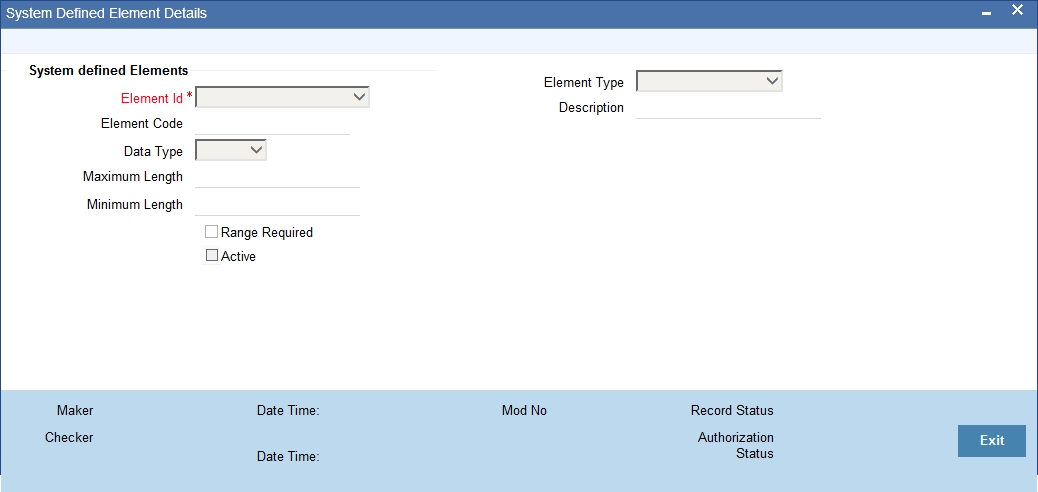
Here, you need to capture the following details:
Element ID
Select an element ID from the dropdown menu. However, if the element type is chosen as transaction attribute, you may maintain a maximum of 30 elements in FGL. Similarly, you may maintain a maximum of 20 elements of transaction MIS code and 10 elements of customer MIS code.
Element Type and Description
For an FGL, you may set one of the following system defined element types:
- Transaction Attributes: In FGL, you can maintain a maximum of 30 elements of transaction attributes. Oracle FLEXCUBE has placeholders for transaction attributes. You can map these attributes to the actual transaction details.
- Transaction MIS Codes: You may maintain a maximum of 20 elements of transaction MIS codes for FGL. Every transaction MIS class that you define for FGL will be considered as a system defined element.
- Customer MIS Codes: The system converts all customer MIS classes that you create for FGL, to system defined elements. You can maintain a maximum of 10 elements of customer MIS classes for FGL.
- Entry Level Attributes: Apart from the above, the following entry
level attributes influence the generation of system accounts:
- Related Reference
- Related Account
- Financial Cycle
- Financial Period
- Posting Date
- Book Date
- Posting Currency
- Balance Attributes: For auto generated entries, Oracle FLEXCUBE generates
system accounts based on balances. Balance attributes are used in defining
SDE classes for Revaluation Profit and Loss GLs, Revaluation into GLs,
Position GLs and Year End PNL GLs. In FGL, you can have the following
balance attributes as system defined elements:
- Balance GL
- Balance System Account
- Financial Cycle
- Financial Period
- Balance Currency
You can select the appropriate element type from the above. Based on the selection, the system displays the description.
Element Code
Enter a unique code to identify the element that you are maintaining. You can modify the element code for transaction attributes. However, if you are maintaining an MIS code, the system defaults the MIS class as the transaction code. In that case, you cannot modify it. However, you may modify the description.
Data Type
Specify data type to be used. You can select one of the following from the dropdown menu:
- Date
- String
- Number
Max Length
Specify the maximum number of characters that can be used in the attribute. However, for MIS attributes, you can set this length to a maximum of 9.
Minimum Length
Specify the minimum number of characters to be used in the attribute.
Range Required
Check this option to capture the value in range of buckets. When you define an attribute of type ‘Number’ or ‘Date’, you may configure the system to consider the value in ranges (buckets).
Active
Once the SDE is mapped, the system checks this option and updates the status.
Based on the selected attributes and MIS codes, Oracle FLEXCUBE generates the system accounts. These system accounts belong to a specific GAAP.
6.2 SDE Classes
This section contains the following topics:
6.2.1 Invoking the SDE Class Details Screen
You can define System Defined Element Class, which consists of various SDE codes in the ‘SDE Class Details’ screen.
You can invoke this screen by typing ‘EGDSDCLS’ in the field at the top right corner of the Application tool bar and clicking the adjoining arrow button.
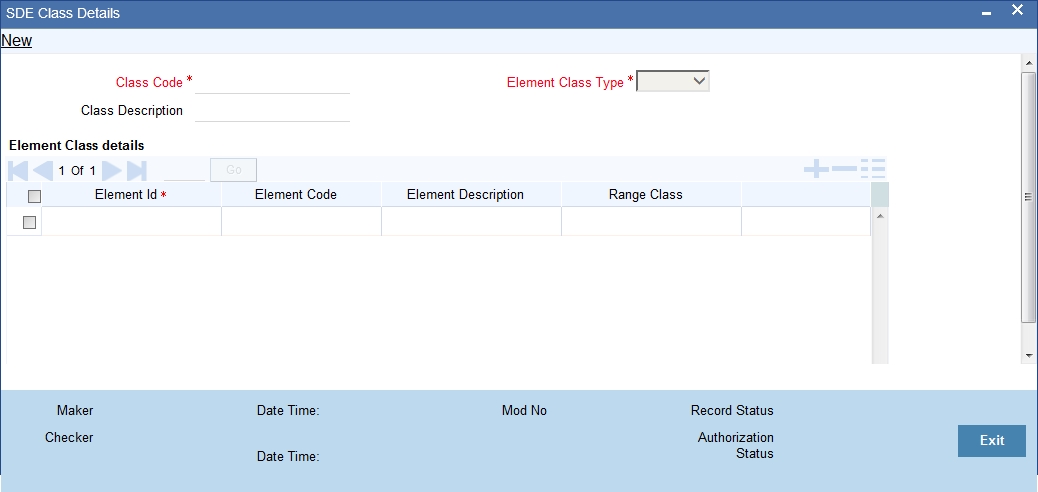
Here, you need to capture the following details:
Class Code
Specify a unique code to identify the class.
Class Description
Enter a brief description on the nature of the class.
Element Class Type
You need to specify the type of SDE class that you are defining. Select a type from the dropdown menu. For FGL, you may define the following element class types:
- Direct: You may choose this class if you wish to post the entries
directly. If you choose this option, the system will not generate the
entries by itself. Nor will it generate the entries as part of batch
processes. You may add the following elements to Direct class:
- Transaction Attributes
- Transaction MIS Codes
- Customer MIS Codes
- Entry Level Attributes
- Derived: You may use this class when external systems post the entries.
Inter branch entries generated by the system is an instance of this.
You may add the following SDEs to Derived class:
- Transaction Attributes
- Transaction MIS Codes
- Customer MIS Codes
- Entry Level Attributes
- Balance: When system accounts are generated based on the balances,
you need to define a Balance class. You can add all balance attributes
to the Balance class.
You need to attach Balance SDE class for Revaluation Profit and Loss GLs, Position / Position Equivalent GLs and Year Profit and Loss GLs.
Element Code
Specify the element codes that you wish to add to the class. The option list displays respective valid element codes maintained in the system. You can select the appropriate one.
You may add more rows to the list of element codes using add icon.
Element Description
The system displays the description based on the element code selected.
Range Class
Specify a range class to which the selected element code belongs. Select the appropriate one form the option list.
6.3 Number and Date Range Classes
This section contains the following topics:
- Section 6.3.1, "Invoking the Number Range Class Maintenance Screen"
- Section 6.3.2, "Invoking the Date Range Class Details Screen"
6.3.1 Invoking the Number Range Class Maintenance Screen
You can define number range classes and date range classes for FGLs in Oracle FLEXCUBE using the ‘Number Range Class Maintenance’ screen. To define a number range class, invoke ‘Number Range Class Details’ screen.
You can invoke this screen by typing ‘EGDNORNG’ in the field at the top right corner of the Application tool bar and clicking the adjoining arrow button.
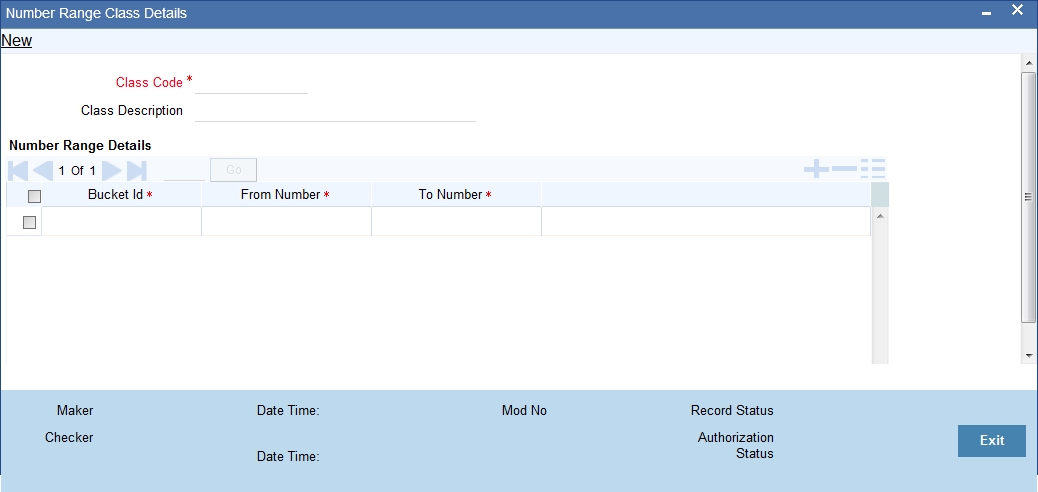
Here, you can capture the following details:
Class Code
Specify a class code to identify the number range class.
Class Description
Enter a brief description on the nature of the number range class.
Add the bucket IDs to the list using add icon button. Further, enter the ‘From Number’ and ‘To Number’ to indicate the number range.
6.3.2 Invoking the Date Range Class Details Screen
In order to define the date range class, invoke ‘Date Range Class Details’ screen. You can invoke this screen by typing ‘EGDDTRNG’ in the field at the top right corner of the Application tool bar and clicking the adjoining arrow button.
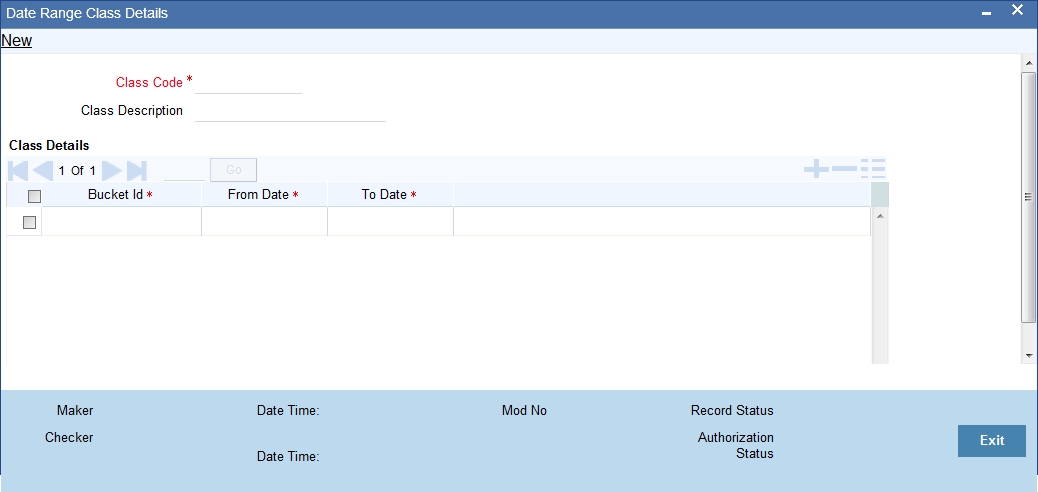
Enter the following details:
Class Code
Specify a unique code to identify the date range class.
Class Description
Enter a brief description on the nature of the class.
Add more rows to the class details using add icon button. Enter the bucket IDs in the space provided, and specify the range.
6.4 System Accounts Generation
This section contains the following topics:
- Section 6.4.1, "Invoking the System Accounts Detailed Screen"
- Section 6.4.2, "System Account Elements Button"
- Section 6.4.3, "Processing System Account Generation"
- Section 6.4.4, "Processing General Ledgers for Customers"
- Section 6.4.5, "Tracking Balances of System Accounts"
- Section 6.4.6, "Tracking General Ledger Balances"
- Section 6.4.7, "Tracking MIS Balances"
- Section 6.4.8, "Adjusting Balances"
6.4.1 Invoking the System Accounts Detailed Screen
You can manually generate system accounts using ‘System Accounts Detailed’ screen. Entries can be directly posted to these manually generated accounts.
You can invoke this screen by typing ‘EGDSYSAC’ in the field at the top right corner of the Application tool bar and clicking the adjoining arrow button.
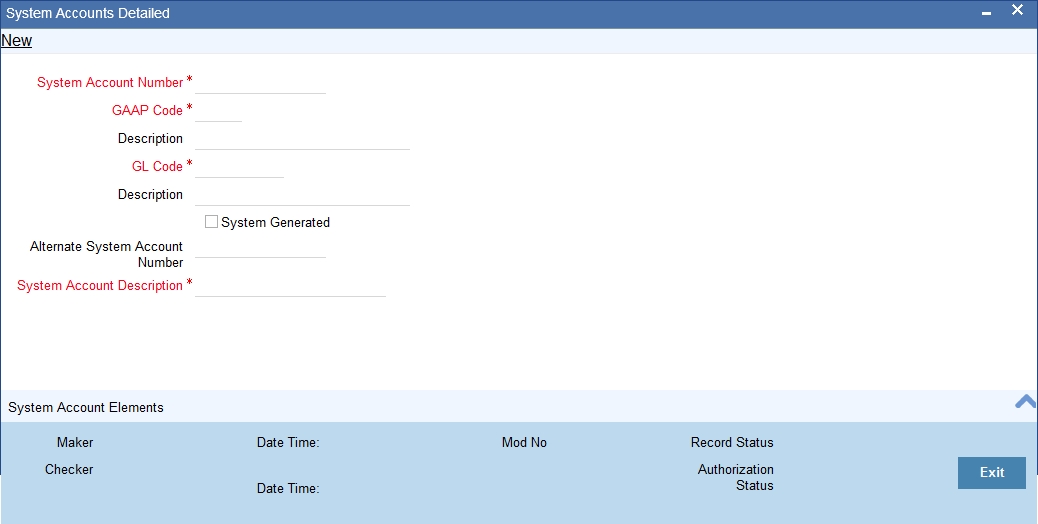
The system displays the following details of the account:
- The system account number
- The GL code associated with the system account and description
- The GAAP code associated with the system account and description
- Whether the account is generated manually, or by the system. If it is generated by the system, the check box ‘System Generated’ remains checked.
However, you may modify the following details:
Alternate System Acc Number
You can enter an alternative system account number, and use the same for your reference.
System Account Description
You can enter a brief description on the nature of the system account.
6.4.2 System Account Elements Button
You can view the details of system defined elements and their corresponding values in the ‘System Account Elements’ screen. To invoke the screen, click ‘System Account Elements’ button on the ‘System Accounts Detailed’ screen.
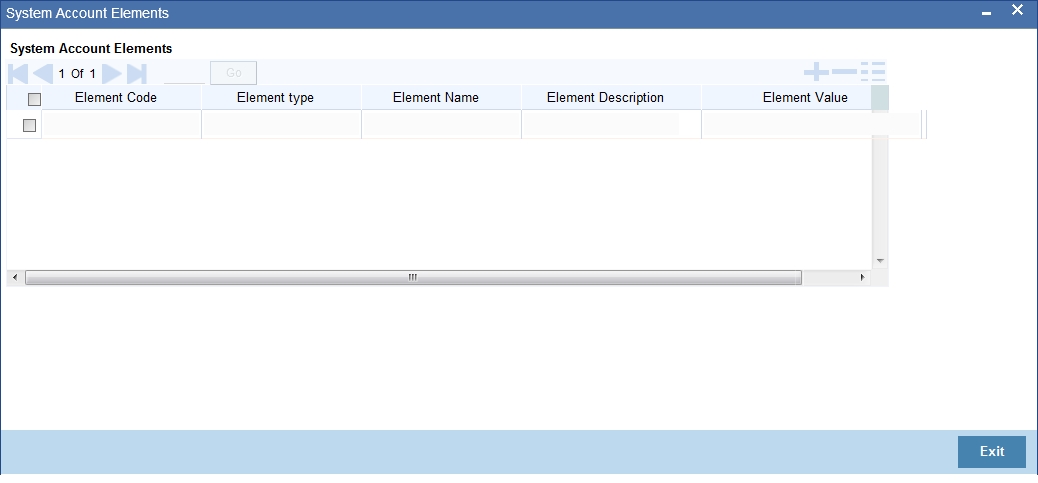
6.4.3 Processing System Account Generation
The parameters for system accounts generation are maintained for a combination of GL and GAAP codes. The following illustration will help you comprehend the process of system account generations in FGL.
Consider the following details:
- Transaction attributes1 and 2 are mapped to ‘PRODUCT’ and ‘TENOR’ respectively.
- SDE class ‘INCOME’ is a set of transaction attributes ‘PRODUCT’ and ‘TENOR’.
- SDE class ‘INCOME’ is attached to the combination of the general ledger (GL1) and GAAP (G1).
- Tenor in terms of range are as follows:
- 0000 - 360 BCKT1
- 361 - 999 BCKT2
- A number range class ‘LDTNR’ is maintained for the above ranges and is attached to the tenor in SDE class ‘INCOME’.
Entry 1:
| GAAP | DR/CR | Account Branch | Account | Currency | Posting Date | Amount | |||||||
|---|---|---|---|---|---|---|---|---|---|---|---|---|---|
| G1 | D | BR1 | GL1 | USD | 1-Jan-08 | 10,000 |
Following are the transaction attributes:
PRODUCT : LD01
TENOR : 300 Days
This is the first entry to the GL. The system generates a new system account’S1’ and posts the balance to it.
Entry 2:
| GAAP | DR/CR | Account Branch | Account | Currency | Posting Date | Amount | |||||||
|---|---|---|---|---|---|---|---|---|---|---|---|---|---|
| G1 | D | BR1 | GL1 | USD | 1-Jan-08 | 10,000 |
Following are the transaction attributes:
PRODUCT : LD01
TENOR : 370 Days
Primarily, the system resolves the number range bucket as ‘BCKT2’ and checks whether a system account has been generated for that combination. Again, for such combination, the system generates a new system account ‘S2’ and posts the balances to it.
Entry 3:
| GAAP | DR/CR | Account Branch | Account | Currency | Posting Date | Amount | |||||||
|---|---|---|---|---|---|---|---|---|---|---|---|---|---|
| G1 | D | BR1 | GL1 | USD | 1-Jan-08 | 10,000 |
Following are the transaction attributes:
PRODUCT : LD01
TENOR : 250 Days
Initially, the system resolves the number range bucket as ‘BCKT1’ and checks whether a system account has already been generated for this combination. In the above case, system account ‘S1’ has already been generated for the GAAP ‘G1’ with the same transaction attributes. Hence, the system posts this entry to the system account ‘S1’ itself.
6.4.4 Processing General Ledgers for Customers
Based on the parameters set for customer accounts, Oracle FLEXCUBE sends customer account balances to asset and liability general ledgers, based on their nature. For an external system that reports the balances, Oracle FLEXCUBE provides the following options:
- Receive the customer GL and update the balance
- Directly receive the entries into the customer accounts, along with the current balance of the account and its reporting GLs
In the latter case, based on the current balance and the entry, FGL senses a difference in the account balance and adjusts the balances in the reporting GLs accordingly.
Consider the following details:
Balance in the customer account : 100 USD (Credit )
Reporting GL (credit) : G1
Reporting GL (debit) : G2
Now, suppose that the following entry is posted to the customer account.
Dr Customer Account 150 USD
The system identifies the balance flip in the customer account and moves the balance from G1 to G2.
Then, the system treats the above entry as shown:
Dr G1 100 USD
Dr G2 50 USD
This entry manages the movement of the account balance from the general ledgers G1 to G2.
6.4.5 Tracking Balances of System Accounts
FGL tracks the balances in system accounts, general ledgers and MIS classes maintained in the system.
System accounts are the lowest level of entry points to the books of accounts. General ledger balance is a consolidation of total balances of all such system accounts.
FGL tracks the following balances for each system account:
- Balances
- Opening Balance
- Opening Balance in Local Currency
- Current Balance
- Current Balance in Local Currency
- Turnovers
- Opening Debit Turnover
- Opening Debit Turnover in Local Currency
- Opening Credit Turnover
- Opening Credit Turnover in Local Currency
- Debit Turnover
- Debit Turnover in Local Currency
- Credit Turnover
- Credit Turnover in Local Currency
The balances that the system updates could be:
- Book dated balances: The system receives the branch date of the account branch and updates the book dated balance.
- Value dated balances: FGL updates the value dated balances based on the posting date sent by the external system.
- Period balances: Based on the posting date, the system receives the financial cycle and period code and updates the period balances.
The system maintains the opening balance, based on the type of balance. For instance, in case of period balance, opening balance refers to the balance at the beginning of the period.
6.4.5.1 Handling of Back Dated Entries
FGL receives back dated entries and updates the balances accordingly. The following example illustrates the period balance tracking mechanism for back dated entries.
Consider the following system data:
Current Business Date : 01-AUG-2008
Current Financial Cycle : FY2008
Current Financial Period : Q3
Balance of System Account S1
| Balance Type | Balance | ||
|---|---|---|---|
| Branch Code | CHO | ||
| System Account | S1 | ||
| Currency | USD | ||
| Financial Cycle | FY2000 | ||
| Financial Period | QT3 | ||
| GL Code | GL003 | ||
| GAAP Code | G1 | ||
| Opening Debit Balance | 0 | ||
| Opening Credit Balance | 0 | ||
| Opening Debit Balance in Local Currency | 0 | ||
| Opening Credit Balance in Local Currency | 0 | ||
| Opening Debit Movement | 0 | ||
| Opening Credit Movement | 0 | ||
| Opening Debit Movement in Local Currency | 0 | ||
| Opening Credit Movement in Local Currency | 0 | ||
| Debit Balance | 0 | ||
| Credit Balance | 0 | ||
| Debit Balance In Local Currency | 0 | ||
| Credit Balance In Local Currency | 0 | ||
| Debit Movement | 0 | ||
| Credit Movement | 0 | ||
| Debit Movement In Local Currency | 0 | ||
| Credit Movement In Local Currency | 0 |
Assume that the following entry is posted into S1 –
| GAAP | DR/CR | Branch | GL Code | System Account | Currency | Posting Date | Amount | ||||||||
|---|---|---|---|---|---|---|---|---|---|---|---|---|---|---|---|
| G1 | D | BR1 | GL1 | S1 | USD | 1-Aug-08 | 10,000 |
Balance in the system account ‘S1’ is updated as follows:
| Balance Type | Balance | ||
|---|---|---|---|
| Branch Code | CHO | ||
| System Account | S1 | ||
| Currency | USD | ||
| Financial Cycle | FY2008 | ||
| Financial Period | Q3 | ||
| GL Code | GL1 | ||
| GAAP Code | G1 | ||
| Opening Debit Balance | 0 | ||
| Opening Credit Balance | 0 | ||
| Opening Debit Balance in Local Currency | 0 | ||
| Opening Credit Balance in Local Currency | 0 | ||
| Opening Debit Movement | 0 | ||
| Opening Credit Movement | 0 | ||
| Opening Debit Movement in Local Currency | 0 | ||
| Opening Credit Movement in Local Currency | 0 | ||
| Debit Balance | 10000 | ||
| Credit Balance | 0 | ||
| Debit Balance In Local Currency | 10000 | ||
| Credit Balance In Local Currency | 0 | ||
| Debit Movement | 10000 | ||
| Credit Movement | 0 | ||
| Debit Movement In Local Currency | 10000 | ||
| Credit Movement In Local Currency | 0 |
Assume that the following entry is posted into S1:
| GAAP | DR/CR | Branch | GL Code | System Account | Currency | Posting Date | Amount | ||||||||
|---|---|---|---|---|---|---|---|---|---|---|---|---|---|---|---|
| G1 | D | BR1 | GL1 | S1 | USD | 1-Jun-08 | 5,000 |
This is a back period entry. As a result, the system will update ‘Posted into Past Period’ turnovers for the period Q3 and ‘Posted from Future Period’ turnovers for period Q2.
Following is the balance of the system account S1 for Q3:
| Balance Type | Balance | ||
|---|---|---|---|
| Branch Code | CHO | ||
| System Account | S1 | ||
| Currency | USD | ||
| Financial Cycle | FY2008 | ||
| Financial Period | Q3 | ||
| GL Code | GL1 | ||
| GAAP Code | G1 | ||
| Opening Debit Balance | 5000 | ||
| Opening Credit Balance | 0 | ||
| Opening Debit Balance in Local Currency | 5000 | ||
| Opening Credit Balance in Local Currency | 0 | ||
| Opening Debit Movement | 0 | ||
| Opening Credit Movement | 0 | ||
| Opening Debit Movement in Local Currency | 0 | ||
| Opening Credit Movement in Local Currency | 0 | ||
| Debit Balance | 15000 | ||
| Credit Balance | 0 | ||
| Debit Balance In Local Currency | 15000 | ||
| Credit Balance In Local Currency | 0 | ||
| Debit Movement | 15000 | ||
| Credit Movement | 0 | ||
| Debit Movement In Local Currency | 15000 | ||
| Credit Movement In Local Currency | 0 |
This entry has updated the ‘Posted into Past Period’ turnovers of the balance record for period Q3. Since it is a back dated entry, the system has changed the opening balance to 5000 Debit.
Balances for the quarter Q2 will be as follows:
| Balance Type | Balance | ||
|---|---|---|---|
| Branch Code | CHO | ||
| System Account | S1 | ||
| Currency | USD | ||
| Financial Cycle | FY2000 | ||
| Financial Period | Q2 | ||
| GL Code | GL1 | ||
| GAAP Code | G1 | ||
| Opening Debit Balance | 0 | ||
| Opening Credit Balance | 0 | ||
| Opening Debit Balance in Local Currency | 0 | ||
| Opening Credit Balance in Local Currency | 0 | ||
| Opening Debit Movement | 0 | ||
| Opening Credit Movement | 0 | ||
| Opening Debit Movement in Local Currency | 0 | ||
| Opening Credit Movement in Local Currency | 0 | ||
| Debit Balance | 5000 | ||
| Credit Balance | 0 | ||
| Debit Balance In Local Currency | 5000 | ||
| Credit Balance In Local Currency | 0 | ||
| Debit Movement | 0 | ||
| Credit Movement | 0 | ||
| Debit Movement In Local Currency | 0 | ||
| Credit Movement In Local Currency | 0 |
6.4.6 Tracking General Ledger Balances
General ledgers in Oracle FLEXCUBE are the consolidation points of system accounts. Balance tracking for general ledgers is hence, same as that of system accounts.
For details with illustration, please refer the section ‘Tracking Balances of System Accounts’ in this chapter.
For FGLs, the system can track the following balances:
- Balances
- Opening Balance
- Opening Balance in Local Currency
- Current Balance
- Current Balance in Local Currency
- Turnovers
- Opening Debit Turnover
- Opening Debit Turnover in Local Currency
- Opening Credit Turnover
- Opening Credit Turnover in Local Currency
- Debit Turnover
- Debit Turnover in Local Currency
- Credit Turnover
- Credit Turnover in Local Currency
6.4.7 Tracking MIS Balances
MIS balance is the breakup of the general ledger balance based on MIS codes and MIS classes. The sum of all MIS balances for a particular class will reflect the total GL balance. The external system provides the details of MIS codes. However, if it does not provide the MIS code, the system will consider the code as ‘UNDEFINED’. The MIS balances will be updated accordingly.
6.4.8 Adjusting Balances
FGL identifies any change in the transaction data provided. The change in the transaction data has an impact in the system account balances. In that case, the system may consider the balances as invalid, if it is posted with the old data. Hence, whenever there is such a change, the system readjusts the system account balances. FGL will reverse the balances posted and rebook the balances in a new set of system accounts.
This is an optional feature. You can set your preferences related to the same at the ‘Source Preferences’ level.
Consider the following details:
- The transaction attributes 1 and 2 are mapped to PRODUCT and TENOR respectively.
- SDE class INCOME is a set of transaction attributes PRODUCT and TENOR.
- SDE class attached for the combination of the general ledger GL1 and the GAAP G1 is INCOME.
- No SDE class is attached to the general ledger GL2 and GAAP G1. It indicates that the balance breakup of G2 is not required. There will only be one system account for G2.
- Tenor is considered in the following ranges:
- 0000 - 360 BCKT1
- 361 - 999 BCKT2
- A number range class LDTNR is maintained with the above ranges. It is attached to the tenor in SDE class INCOME.
Entry 1:
| GAAP | DR/CR | Account Branch | Account | Currency | Posting Date | Amount | |||||||
|---|---|---|---|---|---|---|---|---|---|---|---|---|---|
| G1 | C | BR1 | GL1 | USD | 1-Jan-08 | 10,000 | |||||||
| G1 | D | BR1 | GL2 | USD | 1-Jan-08 | 10,000 |
Following are the transaction attributes:
PRODUCT : LD01
TENOR : 300 Days
This is the first entry to the GL. The system generates a new system account S1 and posts the balance to it.
Now, suppose that the loan contract has been amended with an increase in the tenor. The new tenor is 500.
The external system will send this information during such an amendment and accordingly, the system will adjust the balances by passing relevant adjustment entries.
As GL2 does not have any SDE class attached to it for GAAP G1, system does not pass any adjustment entry to adjust the balance in GL2.
Whereas, GL1 is attached to SDE class ‘INCOME’ for GAAP G1. INCOME has ‘TENOR’ as one of its attributes and that will result in a change in the system account to be used. FGL determines the new system accounts and posts the balances to those accounts.
Assume that the new system account is S2. In the above scenario, the system will generate the following entries
| GAAP | DR/CR | Account Branch | Account | Currency | Posting Date | Amount | |||||||
|---|---|---|---|---|---|---|---|---|---|---|---|---|---|
| G1 | D | BR1 | S1 | USD | 1-Jan-08 | 10,000 | |||||||
| G1 | C | BR1 | S2 | USD | 1-Jan-08 | 10,000 |
6.5 Querying Balances
This section contains the following topics:
- Section 6.5.1, "Viewing General Ledger Balances"
- Section 6.5.2, "Viewing General Ledger Book Dated Balances"
- Section 6.5.3, "Viewing General Ledger Value Dated Balances"
- Section 6.5.4, "Viewing Transaction Details"
- Section 6.5.5, "Viewing Customer MIS Details"
6.5.1 Viewing General Ledger Balances
In FLECUBE, you can query and view the following balances:
- General Ledger Balance
- System Account Balances
- MIS Balances
In this section, we will examine how Oracle FLEXCUBE helps you view these balances.
You can view the period wise balances in a general ledger using ‘GL Period Balance Details’ screen. You can invoke the ‘GL Period Balance Details’ screen by typing ‘EGDLINE’ in the field at the top right corner of the Application tool bar and clicking the adjoining arrow button.
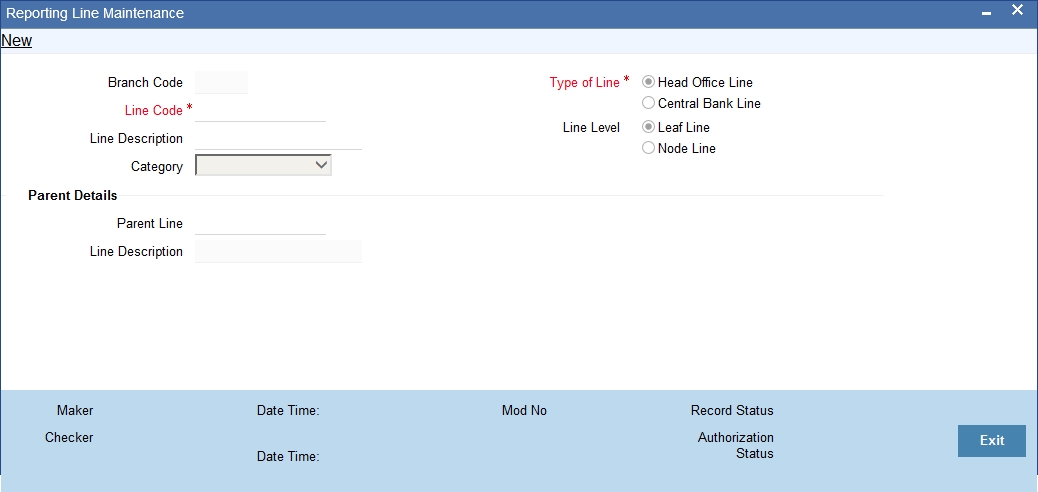
Here you can view the following details:
- Debit and credit opening balances and movements of the general ledger
- Debit and credit current balances and turnovers in the general ledger
You can query the general ledger balances by the following parameters:
- Branch Code
- GL Code
- GAAP Code
- Currency Code
- Financial Year
- Period Code
6.5.2 Viewing General Ledger Book Dated Balances
You can view the balances in a general ledger and query it based on booking date using ‘GL Book Dated Balance Detailed’ screen. You can invoke the ‘GL Book Dated Balance Detailed’ screen by typing ‘EGDGLBDB’ in the field at the top right corner of the Application tool bar and clicking the adjoining arrow button.
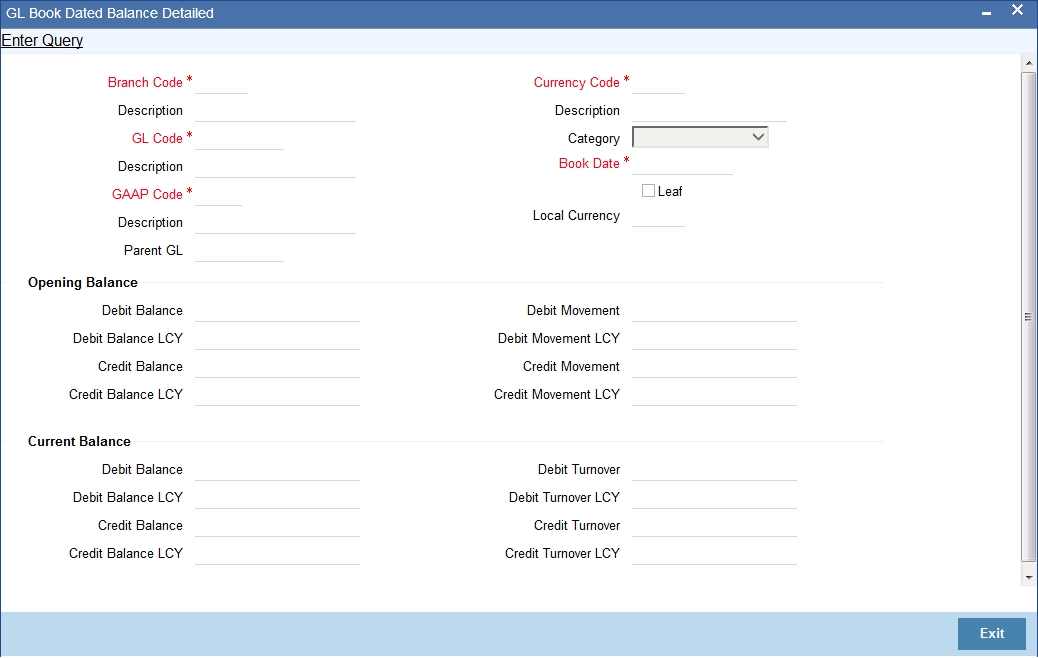
Here you can view the following details:
- Debit and credit opening balances and movements of the general ledger
- Debit and credit current balances and turnovers in the general ledger
You can query the general ledger balances by the following parameters:
- Branch Code
- GL Code
- GAAP Code
- Currency Code
- Booking Date
6.5.3 Viewing General Ledger Value Dated Balances
You can view the balances in a general ledger and query it based on value date using ‘GL Book Date Balance Details’ screen. You can invoke the ‘GL Book Date Balance Details’ screen by typing ‘EGDGLVDB’ in the field at the top right corner of the Application tool bar and clicking the adjoining arrow button.
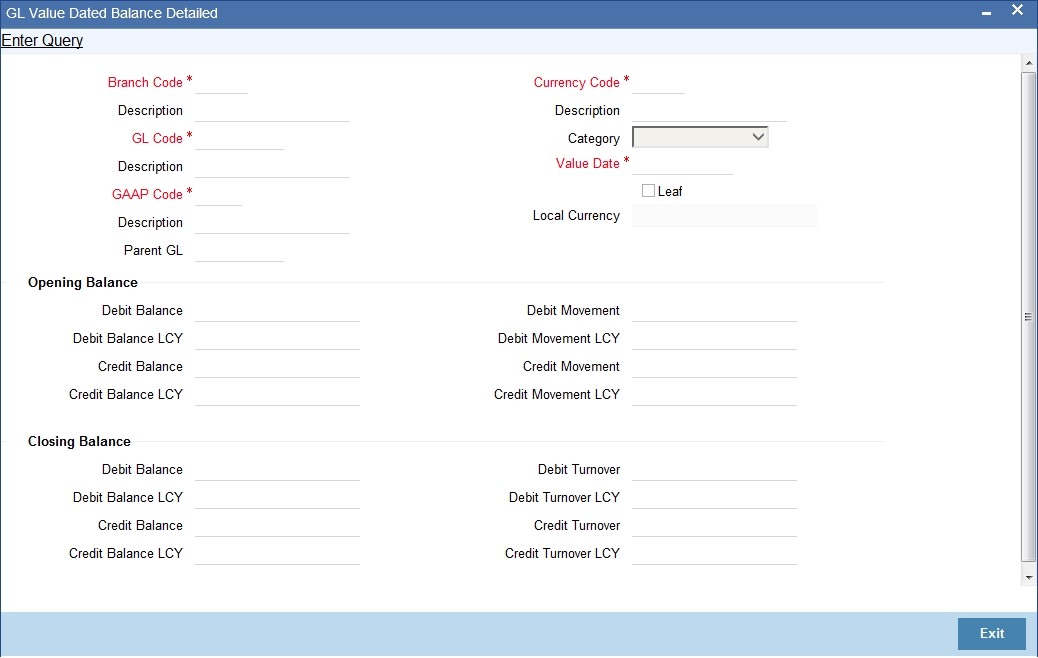
Here you can view the following details:
- Debit and credit opening balances and movements of the general ledger
- Debit and credit current balances and turnovers in the general ledger
You can query the general ledger balances by the following parameters:
- Branch Code
- GL Code
- GAAP Code
- Currency Code
- Value Date
6.5.4 Viewing Transaction Details
You can view the latest transactions and MIS details using ‘View Transaction Details’ screen. You can invoke the ‘View Transaction Details’ screen by typing ‘EGDTXINF’ in the field at the top right corner of the Application tool bar and clicking the adjoining arrow button.
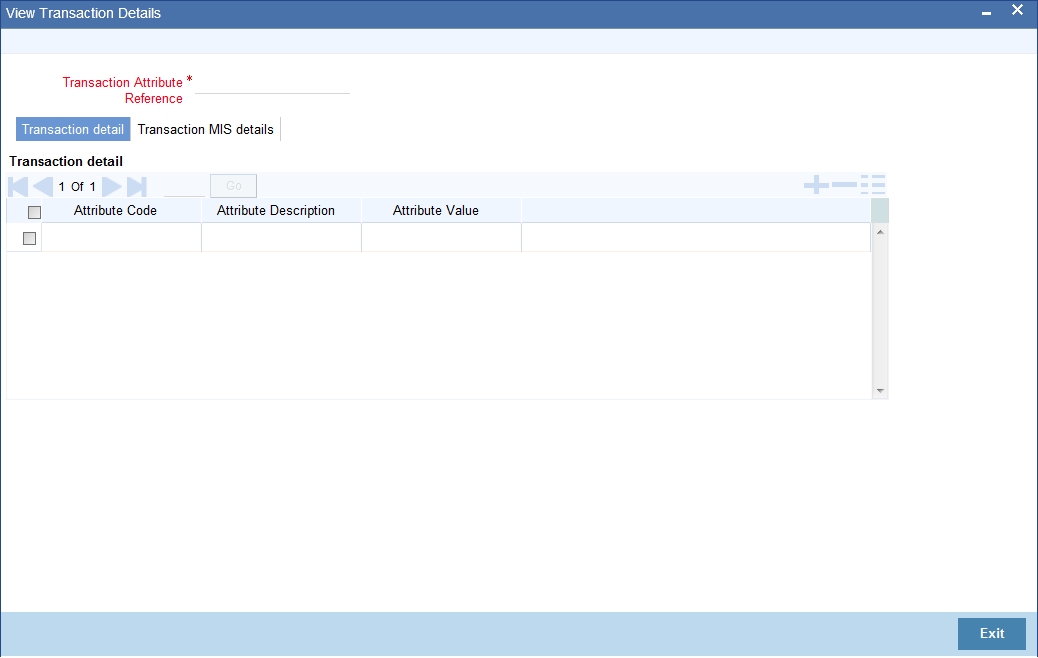
Using this screen, you can query the transaction details as well as transaction MIS details, based on the transaction attribute reference number.
6.5.5 Viewing Customer MIS Details
You can view the MIS details for a customer using ‘View Customer Details’ screen. You can invoke the ‘View Customer Details’ screen by typing ‘EGDCMINF’ in the field at the top right corner of the Application tool bar and clicking the adjoining arrow button.
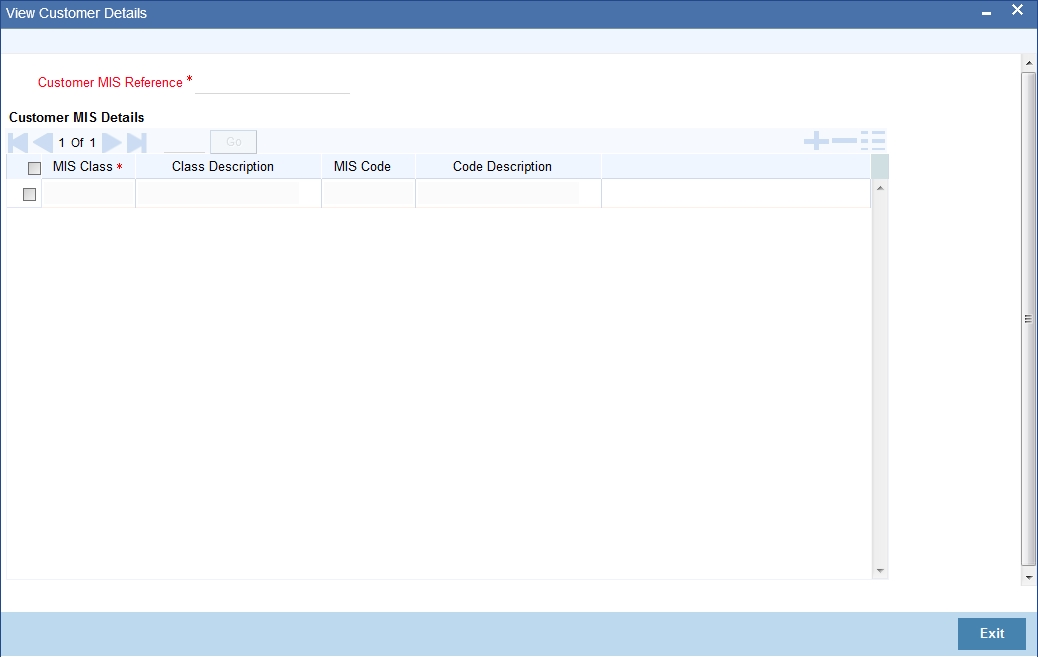
You can query the MIS details based on customer MIS reference number. The system will display the MIS classes, codes and respective descriptions on this screen.
6.6 End of Day Operations
This section contains the following topics:
- Section 6.6.1, "Invoking the Account Revaluation Setup Screen"
- Section 6.6.2, "Tracking MIS Balances for Revaluation Entries"
- Section 6.6.3, "Automatic Financial Closure"
6.6.1 Invoking the Account Revaluation Setup Screen
During end of the day, you can run a batch program for account revaluation for Oracle FLEXCUBE general ledgers. As a result of the batch, the system revalues the system account balances and posts the revaluation profit or loss into a predefined account.
You can set your preferences pertaining to account revaluation using ‘Account Revaluation Setup’ screen. You can invoke the ‘Account Revaluation Setup’ screen by typing ‘EGDRVSTP’ in the field at the top right corner of the Application tool bar and clicking the adjoining arrow button.
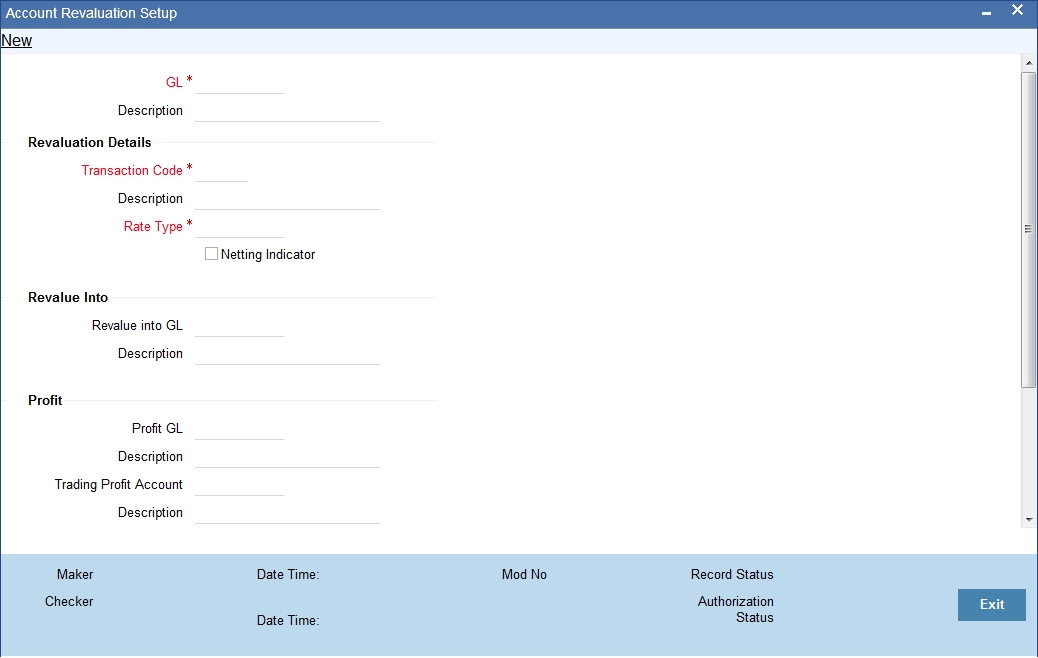
Here, you need to capture the following details:
GL SL
Specify the code to identify the general ledger account for which you wish to set the parameters.
Description
Enter a brief description of the general ledger account for which you wish to set the revaluation parameters.
Transaction Code and Description
Specify the transaction code under which the accounting entries are posted to the revalued general ledger account. Based on the transaction code, the system displays the description.
Rate Type
Specify the rate type that you wish to use for revaluation of the general ledger.
Netting Indicator
You may wish to net the entries for all accounts linked to the GL code. If you check this option, the system will pass single consolidated entries each for profit and loss.
Revalue into GL and Description
Specify the GL into which you wish to pass the revaluation entries. The system will use this GL instead of the GL being revalued for passing the entries. As a result, the revaluation entries will not affect the balance in the GL that under revaluation.
The system will debit this GL account is, if the result of revaluation is a profit. On the other hand, it will credit this GL if the result of revaluation is a loss.
By default, this is the GL under revaluation. For all non-contingent GLs belonging to the asset or liability categories, the system defaults to the GL being revalued.
You can specify a different account for posting these entries. Select it from the option list which displays all GLs maintained in the system.
The system displays the description based on the GL selected.
Profit GL and Description
If the result of GL revaluation is a profit, the system credits the profit amount to the profit GL that is specified here. Similarly, if you have opted for revaluation split for the GL, then the revaluation profit, as opposed to the trading profit, is posted into this profit GL.
On revaluation split, the system segregates the revaluation profit / loss into:
- Trading Profit / Loss: Profit or loss due to revaluation of FCY entries posted into the GL during the current day
- Revaluation Profit / Loss: Profit or loss due to revaluation of opening FCY balances (excludes current day’s turnover)
Trading Profit Account and Description
If you have opted for revaluation split, you need to specify the trading profit account into which the profits of trading revaluation should be posted.
The system displays the description based on the account selected.
Loss GL and Description
If the result of revaluation is a loss, the system debits the loss amount to the loss GL specified here. If you have opted for revaluation split, then the revaluation loss (as opposed to trading loss) will be posted into this GL.
Trading Loss Accounting and Description
If you have opted for revaluation split, you need to specify the trading loss account into which the losses of trading revaluation should be posted.
The system displays the description based on the account selected.
Based on the preferences set on ‘Account Revaluation Setup’ screen, the system books profit and loss to the Profit GL and Loss GL respectively. You may also direct the revaluation entries into another GL in order to stabilize the balance in the GL under revaluation. For this purpose, you may use the option ‘Revalue into GL’.
Based on the revaluation results, the system adjusts the position balances as well. The system takes into account the positioning preferences of the GL under revaluation for this purpose.
6.6.2 Tracking MIS Balances for Revaluation Entries
During GL revaluation, the system updates the local currency balances of the GL. This requires an adjustment in the MIS balance breakup of the GL. To tackle this, the system has been configured in such a way to update the MIS balance for the revaluation entry.
For all MIS codes under each MIS class, the system splits the net balance posted into the GL. This splitting is based on the ratio of the current balances of the MIS codes.
6.6.3 Automatic Financial Closure
Oracle FLEXCUBE automatically triggers Oracle FLEXCUBE General Ledger financial closure on the last day of the financial cycle. You have maintained year-end profit and loss GLs in the ‘Chart of Accounts Maintenance’ screen. The system moves the income and expense balances into those year-end profit and loss GLs respectively. The system applies the break up schemes defined at the same level, while generating system accounts for PNL entries. This process is initiated within the financial period ‘FIN’ of the financial cycle.
For Oracle FLEXCUBE general ledgers, the system attaches an SDE class of type ‘Balance’ to the year end profit and loss GLs. The system uses this SDE class and the attributes of the balance being transferred, to generate the system accounts. However, for such entries, if the SDE class is of any type other than ‘Balance’, the system displays an error message.
6.7 Web Services Available for FGLs
In case of general ledgers, you may use the web services provided by Oracle FLEXCUBE for the following purposes:
- To accept entries into the system
- To provide GL balances to external systems
The web services available for Oracle FLEXCUBE general ledgers are listed below:
- Entry Upload
- Transaction Details Upload
- Customer MIS Upload
- GL Details - Query
- GL Balance Query
- Period Wise balance
- Book Dated Balances
Value Dated Balances
- System Account Balance Query
- Period Wise Balance
- Book Dated Balances
- Value Dated Balances