2. The Homework
There are a number of things you have to do in those order has been signed and my papers are being processed days. This chapter outlines these activities.
Coming first in the list of a number of things are the following:
- Structure of the implementation teams
- The project plan
- Methodology for status reports
Note
Add informing people back home about your address and telephone number at the project site, and the contact person at Oracle Financial Services (formerly i-flex).
This chapter contains the following sections
- Section 2.1, "Structure of Implementation Teams"
- Section 2.2, "The Project Plan"
- Section 2.3, "Methodology for Status Reports"
- Section 2.4, "Components of the Project Plan"
2.1 Structure of Implementation Teams
The Implementation Team from will comprise one or more members, of which one member will be identified as the Project Manager. Reporting relationships between the members of the implementation team and the head of implementation should be clearly understood.
At its end, the bank will identify a Project Manager, who will be a single point of contact between the team from Oracle Financial Services (formerly i-flex) and the bank. A thorough knowledge of the team structure helps establish and sustain the communication links amongst the implementation members.
A typical structure of the Implementation Team is illustrated below:
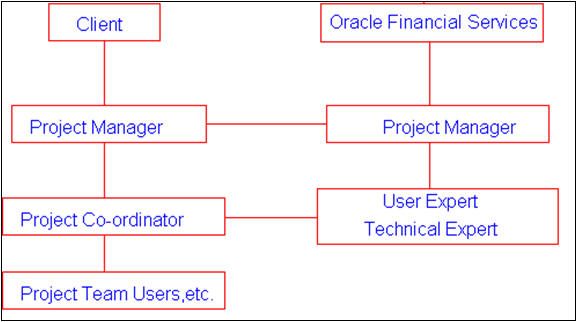
2.2 The Project Plan
A tentative project schedule should be drawn up, listing the major activities and the proposed time frames. It will help you define the goals of the project and give you a fair idea of the work involved. When all the details of the project are known, this schedule can be enriched to generate a comprehensive project plan. This plan will include time frames, resource requirements and utilization of resources.
The project managers of the implementation project, both from Oracle Financial Services and the bank should draw up the project plan. It should be modified (if necessary) and updated periodically. Communication about the project plan, its progress and modifications should be copied to the following people. Who should be directly involved in project planning at their respective levels:
- Senior Operations Manager of the bank
- Project Manager from Oracle Financial Services (formerly i-flex)
- Project Manager from the bank
- Financial Controller of the bank
- Head of Information Technology Division
- Head of the Internal Control Unit
The project plan should clearly identify duties, responsibilities and the tentative dates for start and completion of various activities. The progress should be monitored at regular intervals.
2.3 Methodology for Status Reports
A formal and regular reporting process should be established at the very beginning of the project and continued till it ends. This ensures that progress is monitored regularly and problems are highlighted appropriately; thus not giving scope to any conflicts in the future.
Status Reports are of two types. Current Status Report should be sent to the Head of Implementation every fortnight from the day you begin the project. Another type of report is the Support Status Report generated every fortnight after the bank is live on Oracle FLEXCUBE. This report should be addressed to the Single Point of Contact with the bank and copied to the Implementation Head and Head of Global Support at Bangalore.
The Current Status Report should give the following information:
- Work completed during the fortnight.
- Work scheduled for the next fortnight.
- Problems encountered during the fortnight.
- Billing details.
The following is a sample Current Status Report:
2.5.0.0.0.0.0.0.1 Current Status Report
1. The Project: Implementation of Oracle FLEXCUBE at First Commercial Bank at Melbourne, Australia (FCB)
2. The People:
Customer Ms. Annabel Smith (IT Head)
Mr. Jim Hacker (Systems Manager)
Oracle Financial Services Sylvia John
Ramkrishnan S
3. Reporting Period: 15/03/98 to 31/03/98
4. The Schedule
| Activity | Plan | Start End | Actual | Start End | Responsibility | Remarks | |||||
|---|---|---|---|---|---|---|---|---|---|---|---|
| S/w Installation | 15/03 19/03 | 17/03 20/03 | Oracle Financial Services | Given below | |||||||
| User Training | 22/03 25/04 | 23/03 In progress | Oracle Financial Services | Given below | |||||||
| Database Set-up | 24/03 30/04 | 24/03 In progress | Oracle Financial Services | Given below |
Remarks: Software installation was delayed because hardware was not available. User training was delayed because a few key users were on leave. Database set-up has begun.
5. Action Items:
| Activity | Plan | Start End | Actual | Start End | Responsibility | Remarks | |||||
|---|---|---|---|---|---|---|---|---|---|---|---|
| Code Structures | 08/04 | FCB | |||||||||
| General Ledger | 08/04 | FCB | |||||||||
| List of Customers | 08/04 | FCB |
6. Achievements during the period:
Software installation completed.
User training for Data Entry module completed.
7. Outstanding Issues:
None
8. Plan for the Next Fortnight:
User training for Foreign Exchange and Money Markets. Database set-up for Branch Parameters, Customers, General Ledger.
9. Billing details:
Professional working days: 10 working days + 1 Saturday
Milestone achieved for billing: S/w installation
Expenses to be billed to client: Airfare and incidental expenses to Melbourne.
2.3.1 Support Status Report
The Support Status Report should be generated after the branch has cut-over to live. This report is a summary of the problems solved during the fortnight. The number of problems raised, solved and outstanding should be listed first, followed by a brief description of the problems and solutions provided. For outstanding problems, the proposed course of action should be stated.
The following is a sample Support Status Report:
2.5.1.0.0.0.0.0.1 Support Status Report
Reporting Period: 16/02 to 30/03
1. The Statistics
| Category | Queries | Problems | |||
|---|---|---|---|---|---|
| Brought forward from last report. | 05 | 09 | |||
| Received in this period. | 02 | 00 | |||
| Solved/Answered. | 05 | 04 | |||
| Not a problem. | 00 | 00 | |||
| Referred back to the bank for more information. | 00 | 00 | |||
| Outstanding. | 02 | 05 |
2. Description of queries answered
Query on Accounting Role Mapping Explained.
3. Description of problems solved
Minor UI error on Journal Entry input form (Till No 001).
4. Outstanding Problems
Another Minor UI Error on SV form (being Fixed).
5. Information awaited from Site
Problems faced in implementing the solution for changing term deposit contracts.
2.4 Components of the Project Plan
An implementation project can be divided into various phases. The format for the plans for these phases is given in this section.
This section contains the following topics
- Section 2.4.1, "Management Summary of the Project"
- Section 2.4.2, "Project Plan for the Bank"
- Section 2.4.3, "Implementation Team"
- Section 2.4.4, "Project Monitoring"
- Section 2.4.5, "Hardware Planning"
- Section 2.4.6, "Hardware/Software Installation"
- Section 2.4.7, "Client Workstation Requirements"
- Section 2.4.8, "User Documentation"
- Section 2.4.9, "Oracle FLEXCUBE User Training"
- Section 2.4.10, "Security Management System and Controls"
- Section 2.4.11, "Branch Database Design"
- Section 2.4.12, "Static Data Input"
- Section 2.4.13, "Oracle FLEXCUBE System Trial Run"
- Section 2.4.14, "Contingency Plan"
- Section 2.4.15, "Stationery"
- Section 2.4.16, "Job stream formulation"
- Section 2.4.17, "Pre-conversion trial run"
- Section 2.4.18, "Financial conversion"
- Section 2.4.19, "Parallel Run"
- Section 2.4.20, "Index"
2.4.1 Management Summary of the Project
This master plan identifies the dates, responsibilities and status of the various phases of implementation. This plan is a good reference for the management at the bank and Oracle Financial Services for monitoring the project. This plan should be in the following format:
| Activity | Who | PS | PE | AS | AE | Status | |||||||
|---|---|---|---|---|---|---|---|---|---|---|---|---|---|
| Project plan preparation. | |||||||||||||
| Hardware installation. | |||||||||||||
| Communication drivers installation. | |||||||||||||
| Oracle installation. | |||||||||||||
| Oracle FLEXCUBE installation. | |||||||||||||
| User training. | |||||||||||||
| Data Center Staff training. | |||||||||||||
| Database design. | |||||||||||||
| Database set-up / Static conversion. | |||||||||||||
| System trial run. | |||||||||||||
| Financial conversion. | |||||||||||||
| Parallel run. |
2.4.2 Project Plan for the Bank
Objective
To prepare the project plan for the implementation of Oracle FLEXCUBE at the site
| Activity | Who | PS | PE | AS | AE | Status | |||||||
|---|---|---|---|---|---|---|---|---|---|---|---|---|---|
| Discuss strategy with Oracle Financial Services . | |||||||||||||
| Prepare draft plan. | |||||||||||||
| Finalize plan. | |||||||||||||
| Finalize contracts, agreements, etc. |
Milestones
2.4.3 Implementation Team
Objective
To select a team of personnel from the bank, who will be responsible for the implementation of Oracle FLEXCUBE.
| Activity | Who | PS | PE | AS | AE | Status | ||||||||
|---|---|---|---|---|---|---|---|---|---|---|---|---|---|---|
| Evaluate activities and personnel needed. | ||||||||||||||
| Select the Project Manager for the branch. | ||||||||||||||
| Select the implementation team for the branch. | ||||||||||||||
| Define responsibilities. |
Milestones
2.4.4 Project Monitoring
Objective
To monitor the project by holding meetings and reviews
| Activity | Who | PS | PE | AS | AE | Status | |||||||
|---|---|---|---|---|---|---|---|---|---|---|---|---|---|
| Form the Automation Committee for the branch. | |||||||||||||
| Conduct weekly meetings. | |||||||||||||
| Send fortnightly status reports. |
Milestones
2.4.5 Hardware Planning
Objective
To plan, organize and complete all the preparatory work for setting- up the hardware required for the implementation of Oracle FLEXCUBE.
| Activity | Who | PS | PE | AS | AE | Status | |||||||
|---|---|---|---|---|---|---|---|---|---|---|---|---|---|
| Oracle Financial Services to recommend hardware configuration. | |||||||||||||
| Decide on hardware Configuration. | |||||||||||||
| Decide-Import Hardware or to buy locally. | |||||||||||||
| Budget approval. | |||||||||||||
| Order Hardware. | |||||||||||||
| Clear hardware from customs or acquire it. | |||||||||||||
| Finalize support. |
Milestones
2.4.6 Hardware/Software Installation
Objective
To install hardware/software at the site for operation of Oracle FLEXCUBE
| Activity | Who | PS | PE | AS | AE | Status | ||||||||
|---|---|---|---|---|---|---|---|---|---|---|---|---|---|---|
| Install recommended hardware. | ||||||||||||||
| Test hardware and workstations. | ||||||||||||||
| Install UNIX . | ||||||||||||||
| Install Oracle on server. | ||||||||||||||
| Install Oracle on client. | ||||||||||||||
| Install SQLNET. | ||||||||||||||
| Install DEV2000/Forms/JDeveloper/PL-SQL Developer/Reports Runtime etc. | ||||||||||||||
| Install Third party software - Business Objects/ BIP/OBIEE/BPEL/Control Software. | Installing JRE/MSXML and required software on client machine for accessing Oracle FLEXCUBE Application. Get the versions supported from DBA team. | |||||||||||||
| Install third party hardware – Scanners. |
2.4.7 Client Workstation Requirements
The following software needs to be installed on Internet Explorer.
- IE Version – 6.0 and above
- MSXML Parser – 4.0
- Please look for msxml4.dll under C:\Windows\System32 directory. Ensure that the option to hide system files is not chosen. If the dll is not there, install MSXML Parser 4.0.
- JDK Version – 1.5.0_03 and above
- To check the version installed on your machine, go to command prompt and execute ‘java –version’.
- If the version is 1.5.0_03 or above, it is fine.
- Otherwise, get JDK 1.5.0_03 or above installed on your machine.
- JRE Version – 1.5.0_03 and above
To check and activate the installed version on your workstation, do the following:
- Open Internet Explorer
- Go to Tools Menu à Click Internet Options
- Go to Advanced Tab à Scroll down and you should see Java (Sun), under which option Use Java 2 v 1.5.0_03 for applet.
- Check this option.
- If either the option is not available or the version no is lesser than 1.5.0_03, install JRE 1.5.0_03 or above on the system.
- After installation, go to Control Panel.
- Double click on Java Plug-in
- Go to advanced tab and select the appropriate JRE version.
- Go to browser tab and select Internet Explorer and apply the settings
- Restart the Internet explorer and you should see the changed settings.
- The following intranet settings are required for running FCJ
- Open Internet Explorer
- Go to Tools Menu à Click Internet Options
- In General tab, click on ‘Settings…’. Choose the option for ‘Check for newer versions of the stored pages’ as ‘Every visit to the page’
- Go to Security Tab àClick on Local Intranet à Click Custom Level button
- Set Enable for all the options that you can see.
- Set Low Safety for safety options.
- If the operating system in Windows XP, there will be an option ‘Use Pop-blocker’, this should be disabled.
Get the versions supported by the Database Administration team.
2.4.8 User Documentation
Objective
To provide user documentation to the bank before the implementation of Oracle FLEXCUBE actually begins.
| Activity | Who | PS | PE | AS | AE | Status | |||||||
|---|---|---|---|---|---|---|---|---|---|---|---|---|---|
| Obtain user documentation. |
Milestones
2.4.9 Oracle FLEXCUBE User Training
Objective
To provide the personnel at site with relevant training in hardware, software and system usage
| Activity | Who | PS | PE | AS | AE | Status | |||||||
|---|---|---|---|---|---|---|---|---|---|---|---|---|---|
| Identify training needs. | |||||||||||||
| Train Data Center staff on UNIX/Oracle? | |||||||||||||
| Train users on Oracle FLEXCUBE application. | |||||||||||||
| Obtain feedback on training. |
Milestones
2.4.10 Security Management System and Controls
Objective
To evaluate and choose the access structure for all functions of Oracle FLEXCUBE. Appoint a member of the Internal Control Unit as a Systems Administrator, to maintain a protected environment for Oracle FLEXCUBE.
| Activity | Who | PS | PE | AS | AE | Status | |||||||
|---|---|---|---|---|---|---|---|---|---|---|---|---|---|
| Define security levels according to functions. | |||||||||||||
| Implement control procedure. |
Milestones
2.4.11 Branch Database Design
Objective
To choose a database structure in the system that will provide maximum advantage and flexibility.
| Activity | Who | PS | PE | AS | AE | Status | |||||||
|---|---|---|---|---|---|---|---|---|---|---|---|---|---|
| Prepare database training plan. | |||||||||||||
| Conduct database training. | |||||||||||||
| Design database. |
Milestones
2.4.12 Static Data Input
Objective
To input the static data necessary for the branch, based on the database design. This is an activity that has to be carried out before the financial conversion.
| Activity | Who | PS | PE | AS | AE | Status | |||||||
|---|---|---|---|---|---|---|---|---|---|---|---|---|---|
| Complete database input forms. | |||||||||||||
| Maintain database based on input forms. | |||||||||||||
| Check database against source documents. |
2.4.13 Oracle FLEXCUBE System Trial Run
Objective
To conduct a system trial run to ensure that it meets the requirements of the branch and to familiarize users with Oracle FLEXCUBE functions.
| Activity | Who | PS | PE | AS | AE | Status | |||||||
|---|---|---|---|---|---|---|---|---|---|---|---|---|---|
| Prepare system trial run plan. | |||||||||||||
| Prepare input data. | |||||||||||||
| Conduct system trial run. | |||||||||||||
| Branch sign-off. |
Milestones
2.4.14 Contingency Plan
Objective
To assess the risks and formulate a plan to minimize downtime in the event of a fault in the hardware or software or network
| Activity | Who | PS | PE | AS | AE | Status | |||||||
|---|---|---|---|---|---|---|---|---|---|---|---|---|---|
| Complete risk analysis. | |||||||||||||
| Prepare contingency plan. | |||||||||||||
| Review contingency plan. | |||||||||||||
| Audit sign-off for contingency plan. |
Milestones
2.4.15 Stationery
Objective
To evaluate the stationery requirements for source documents, manager checks, demand drafts, customer account statements and advices.
| Activity | Who | PS | PE | AS | AE | Status | |||||||
|---|---|---|---|---|---|---|---|---|---|---|---|---|---|
| Determine requirements. | |||||||||||||
| Order stationery. | |||||||||||||
| Acquire stationery. |
Milestones
2.4.16 Job stream formulation
Objective
To define the necessary job streams, start-of-day, end-of-day and end-of-month procedure.
| Activity | Who | PS | PE | AS | AE | Status | |||||||
|---|---|---|---|---|---|---|---|---|---|---|---|---|---|
| Evaluate work flows. | |||||||||||||
| Document job streams. | |||||||||||||
| Define End of Day and End of Month procedures. |
Milestones
2.4.17 Pre-conversion trial run
Objective
To conduct a final system trial run on the Oracle FLEXCUBE software, UNIX software, Oracle and network, hardware before the actual financial conversion. This will ensure that the performance will be satisfactory.
| Activity | Who | PS | PE | AS | AE | Status | |||||||
|---|---|---|---|---|---|---|---|---|---|---|---|---|---|
| Prepare trial run plan. | |||||||||||||
| Prepare trial run input data. | |||||||||||||
| Conduct trial run. | |||||||||||||
| Branch sign-off for financial conversion. |
Milestones
2.4.18 Financial conversion
Objective
To convert the existing financial data to the Oracle FLEXCUBE system
| Activity | Who | PS | PE | AS | AE | Status | |||||||
|---|---|---|---|---|---|---|---|---|---|---|---|---|---|
| Define conversion strategy. | |||||||||||||
| Select conversion date. | |||||||||||||
| Financial conversion. |
Milestones
2.4.19 Parallel Run
Objective
To prepare a full parallel run plan. This involves running the old system in parallel with Oracle FLEXCUBE.
| Activity | Who | PS | PE | AS | AE | Status | |||||||
|---|---|---|---|---|---|---|---|---|---|---|---|---|---|
| Prepare draft work flows and procedure. | |||||||||||||
| Finalize parallel plan. | |||||||||||||
| Parallel start. | |||||||||||||
| Obtain audit approval to end parallel. | |||||||||||||
| Start live operation. |
Milestones
2.4.20 Index
| Who | The person responsible for completion of the task | ||
|---|---|---|---|
| PS | Planned Start | ||
| PE | Planned End | ||
| AS | Actual Start | ||
| AE | Actual End | ||
| Status | Status of event |