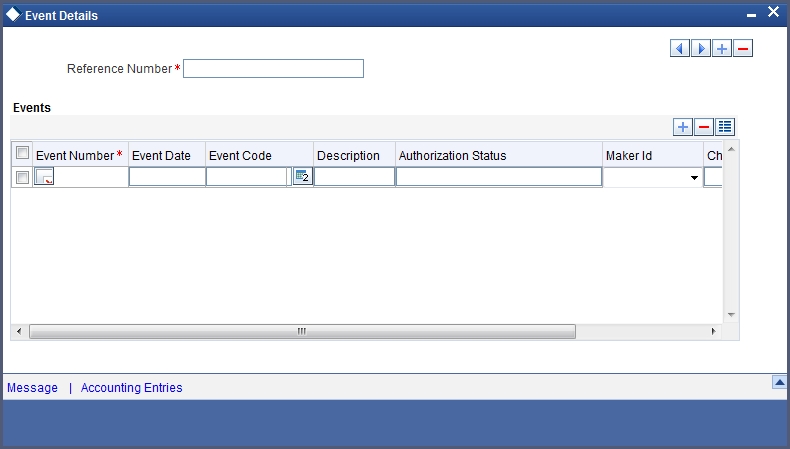7. Processing Ad-hoc Charges and Fees
A tranche or draw down loan contract of a syndication contract could have various components other than the principal, such as an ad-hoc charge or fee.
In order to apply and process ad-hoc fees levied on a syndication contract, you must:
- Maintain appropriate ad-hoc fee classes and link these classes to the respective syndication modules.
- Link the ad-hoc fee components to the respective syndication products (both borrower and participant products) so that they would be applicable to contracts using the products.
- Enter schedules for ad-hoc fee components associated with borrower participant contracts.
- Liquidate ad-hoc fee components.
For details about maintaining ad-hoc fee classes, refer the chapter Reference Information for Loan Syndication in this user manual. For details about linking ad-hoc fee components to syndication products, refer the chapter Defining Products for Loan Syndication in this user manual.
This chapter contains the following sections:
7.1 Ad-hoc Charges
7.1.1 Ad-hoc charges collection online
Ad-hoc charge can be collected for tranche or drawdown contract online using the ‘Loan Syndication Ad-hoc Charges’. You can invoke this screen by typing ‘LSDADCHG’ in the field at the top right corner of the Application tool bar and clicking on the adjoining arrow button
In this screen account number, amount, currency, etc. are captured. You will be able to collect the ad-hoc fee component attached to the selected account.
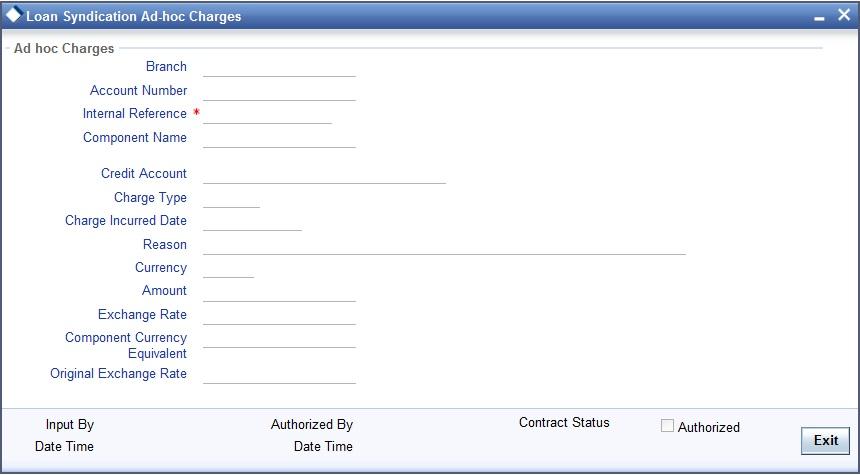
The following details are captured in this screen:
Branch
The current branch is defaulted here.
Account Number
Select the account number from the adjoining option list. The list displays all active accounts maintained in the current branch.
Internal Reference
A system generated internal reference number is displayed here.
Component Name
Select the component name from the adjoining option list.
Credit Account
Select the account to which the ad-hoc charge has to be credited.
Charge Type
Select the charge type.
Charge Incurred Date
Select the date on which the charge is incurred.
Reason
Specify the reason for collecting the ad-hoc charge.
Currency
Specify the currency in which the charge amount is collected.
Amount
Specify the amount to be collected as ad-hoc charge.
Exchange Rate
Specify the exchange rate of the currency.
Component Currency Equivalent
Specify the component currency equivalent of the charge.
Original Exchange Rate
Specify the original exchange rate of the currency.
7.2 Entering Schedules for ad-hoc Charge Components
You can specify schedules for ad-hoc fee components in the ‘Ad hoc Charge Schedules Input’ screen. You can invoke this screen by typing ‘LSDADSCX’ in the field at the top right corner of the Application tool bar and clicking on the adjoining arrow button.
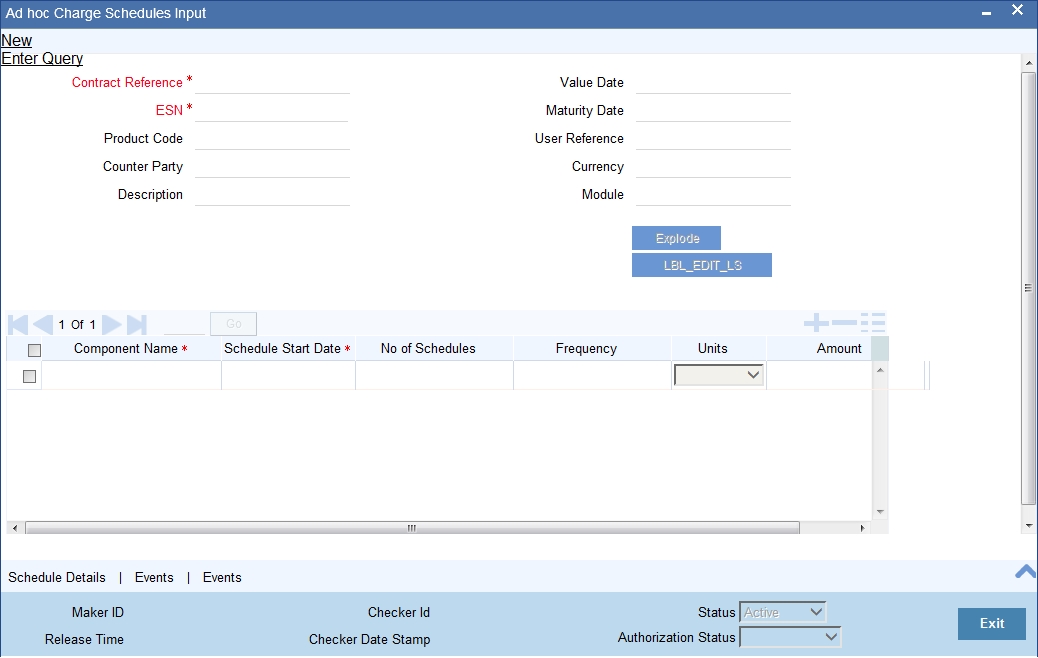
In this screen, you must first specify the reference number of the syndication facility or participant contract for which you want to specify the ad-hoc fee schedules. When you do so, the details of the contract, such as the product used by the contract, customer, value date and maturity date, and contract currency, are displayed.
The ad-hoc fee components that have been associated with the product used by the contract are also displayed. For each component, you can define a schedule with the following details:
The start date
This is the date on which the schedule for the ad-hoc fee component for the borrower or participant contract is to begin. The first schedule would fall due on this date.
Number of schedules
You must specify the number of schedules that are to be applicable for the ad-hoc fee component of the borrower or participant contract.
If you define a single schedule (i.e., the number of schedules is one) the system initiates one schedule on the start date mentioned, not taking into account the frequency and the frequency unit. If you define more than one schedule, the system initiates the first schedule on the start date mentioned, and subsequent schedules based on the frequency and the frequency unit specified.
Schedule Frequency
You must specify the frequency at which the schedules must be initiated, with the first schedule on the start date mentioned.
If you define a single schedule (i.e., the number of schedules is one) the system initiates one schedule on the start date mentioned, not taking into account the frequency and the frequency unit. If you define more than one schedule, the system initiates the first schedule on the start date mentioned, and subsequent schedules based on the frequency and the frequency unit specified.
The options available are Daily, Monthly, Quarterly, Half-yearly and Yearly.
Unit
You can specify the units in which the specified frequency will be reckoned, that is, the factor by which the frequency must be multiplied to arrive at the final ad-hoc component frequency.
Currency
You must specify the currency in which the ad-hoc fee amount is reckoned, for the schedule defined for the ad-hoc fee component.
Schedule Amount
You must also specify the amount that is to be liquidated towards the ad-hoc fee component, on the schedule date.
7.2.1 Viewing ad-hoc fee schedule processing details
You can view the following details with respect to the ad-hoc fee schedule defined for a contract, from the Adhoc Fee Schedule Input screen:
- The schedule payment status for each component
- The events processed in respect of the ad-hoc fee schedule, and the relevant accounting entries passed as well as overrides encountered for each event
- The settlement details for each ad-hoc fee component for which the schedule has been defined.
Click the ‘Payment Schedules’ button in the ‘Adhoc Charge Schedule Input’ screen to view the payment status for the schedules. The Payment Schedule Status screen is opened, with the payment details displayed.
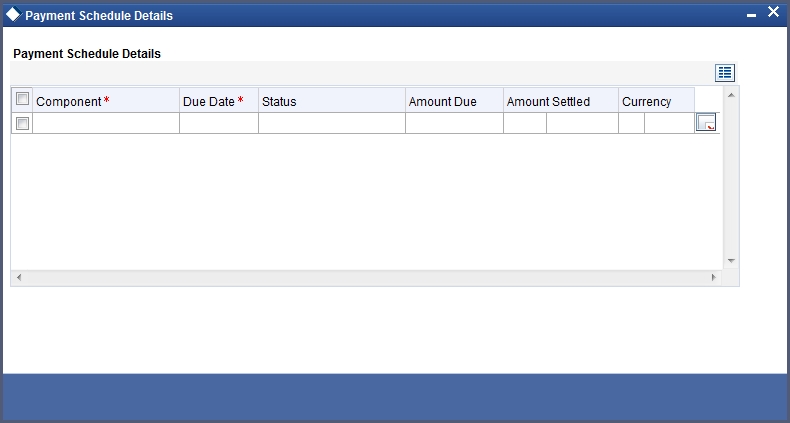
Click ‘Events’ button in the ‘Adhoc Charge Schedule Input’ screen to view the events processed in respect of the ad-hoc fee schedules. The ‘Event Details’ screen is opened, displaying the list of events, with the relevant accounting entries (if any) that have been passed, as well as the overrides encountered.