9. Making Additional Disbursements and Rate Changes
The Value Dated Changes function of Oracle FLEXCUBE enables you to make changes to borrower tranche or draw down loan contracts under a syndication contract, which will impact the financial details and accounting entries. Through this function, you can make changes to an authorized borrower tranche or draw down loan before its maturity date.
The changes that are made through this function, will take effect on a date known as the Value Date, which is why it is known as the Value Dated Changes function.
The Value Date could be:
- A past date
- The application date
- A Future Date
You make value dated changes to a borrower tranche or draw down loan contract in the same manner as you would for a normal commitment or loan contract.
Only those aspects that apply specifically to borrower tranche or draw down loan contracts are explained in this chapter.
Any changes that you make to a borrower tranche will be automatically applied to the participant leg commitment contracts. Similarly, any changes made to a borrower draw down loan contract are automatically applied to the participant leg draw down contracts.
This chapter contains the following sections:
- Section 9.1, "Value Dated Amendments for a Tranche"
- Section 9.2, "Making Value Date Amendments for a Drawdown"
9.1 Value Dated Amendments for a Tranche
This section contains the following topics:
- Section 9.1.1, "Making Value Dated Amendments for a Tranche"
- Section 9.1.2, "Modifying Tranche Principal"
- Section 9.1.3, "Modifying Maturity Date"
- Section 9.1.4, "Saving Amendment"
- Section 9.1.5, "Viewing Schedule Details "
- Section 9.1.6, "Viewing MIS Details"
- Section 9.1.7, "Maturity Date Change"
9.1.1 Making Value Dated Amendments for a Tranche
Using the Value Dated Changes function, you can make changes to different components of a borrower tranche contract:
- The maturity date
- Tranche Fee rate
- Charge amount or waiver
Any changes to any of these components will be automatically applied to the participant leg tranche contract under the tranche.
You can also enter values for any component that was not used at the time of entering the borrower tranche contract or draw down loan contract.
You can enter value-dated changes to a borrower tranche in the ‘Tranche Value Dated Amendments’ screen. You can invoke this screen by typing ‘LSDTRAMD’ in the field at the top right corner of the Application tool bar and clicking on the adjoining arrow button.
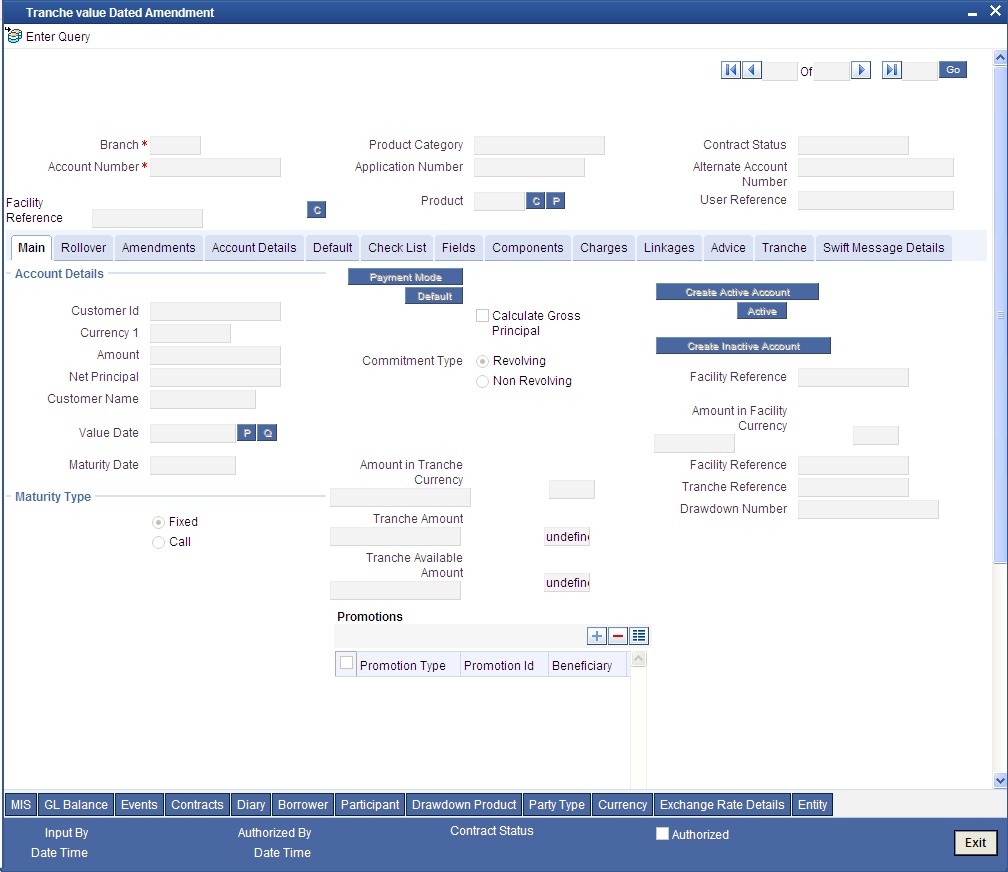
The following details are displayed:
- Name of the product used in the tranche
- Counterparty Id and Name
- Contract Reference Number
- Start date of the tranche
- Currency of the tranche
- Reference Number of the facility under which the tranche is processed
- Number of drawdowns processed under the tranche
The ‘Amendment’ tab will display the following:
- Current Principal
- Current Maturity Date
To make an amendment, select the reference number of the tranche you wish to amend and then click the ‘Unlock’ icon in the toolbar to unlock the same.
Specify the following after unlocking the tranche:
Amendment Date
By default, the current system date will be displayed as the date of amendment. You can change the date provided the date is:
- Not later than the maturity date of the tranche
- Not earlier than the value date of the tranche
- Not earlier than the last liquidation date of the unutilized fee
- Not earlier than the latest amendment date
After you specify the date, you cannot change it.
9.1.2 Modifying Tranche Principal
You can use the ‘Tranche Value Dated Amendments’ screen to:
Increase the tranche principal
When increasing the tranche principal, the system will check for the following:
- The increase does not allow the sum of all tranches (including the increased amount) under the linked facility to exceed the Total Facility amount.
- The increase is not more than the maximum amount allowed for a tranche. This amount is specified at the facility level.
Decrease the tranche principal
When decreasing the tranche principal, the system will check for the following:
- The decrease does not result in the principal being less than the sum of all outstanding drawdowns linked to the tranche.
- The decrease is not less than the minimum amount allowed for a tranche. This amount is specified at the facility level.
To change the principal, specify the following:
Change in Principal
Specify the amount by which you want to increase or decrease the tranche principal. If the tranche currency is different from the local currency of the branch, the system will display its equivalent in the local currency.
A change in tranche principal will result in recalculation of the Utilization and Non-Utilization Fee. It will also alter the Non-Utilized amount under the tranche. An increase in the principal will allow you to process new drawdowns under the tranche to the extent of the increased amount.
9.1.3 Modifying Maturity Date
Through the ‘Tranche Value Dated Amendments’ screen, you can:
Extend the maturity date
When extending the maturity date of the tranche, the system will ensure that the new date:
- does not exceed the product end date
- does not exceed the maturity date of the linked facility
- does not exceed the tranche end date defined at the facility level
Reduce the maturity date
When reducing/advancing the maturity date of the tranche, the system will ensure that the maturity date:
- Does not go beyond the product end date
- Is not earlier than the start date of the linked facility
- Is not earlier than the start date defined for the tranche at the facility level
- Is not earlier than the value date of the tranche
- Is not earlier than the maturity date of existing drawdowns under the tranche
- Is not earlier than the amendment date
To modify the maturity date, new date in the ‘Modifications’ section of the screen:
Maturity Date
Specify the new maturity date for the tranche as per you requirement, whether you want to extend or reduce the maturity date. Capture the date in ‘DD-MMM-YYYY’ format.
9.1.4 Saving Amendment
The amendment becomes effective only after you save the details. To save, click save icon in the toolbar of the screen or select Save from the Actions Menu. On successful save, the system displays a message to confirm the same.
The ‘Current Values’ section of the ‘Amendments’ tab displays the new values for the tranche.
The details are updated:
- Principal: (Old Principal) +/- (Change in Principal)
- Maturity Date: New Date
9.1.5 Viewing Schedule Details
After the amendment you can view the existing schedules as well as the one for the principal (for the increased/decreased amount) in the ‘Amendment’ tab of the screen:
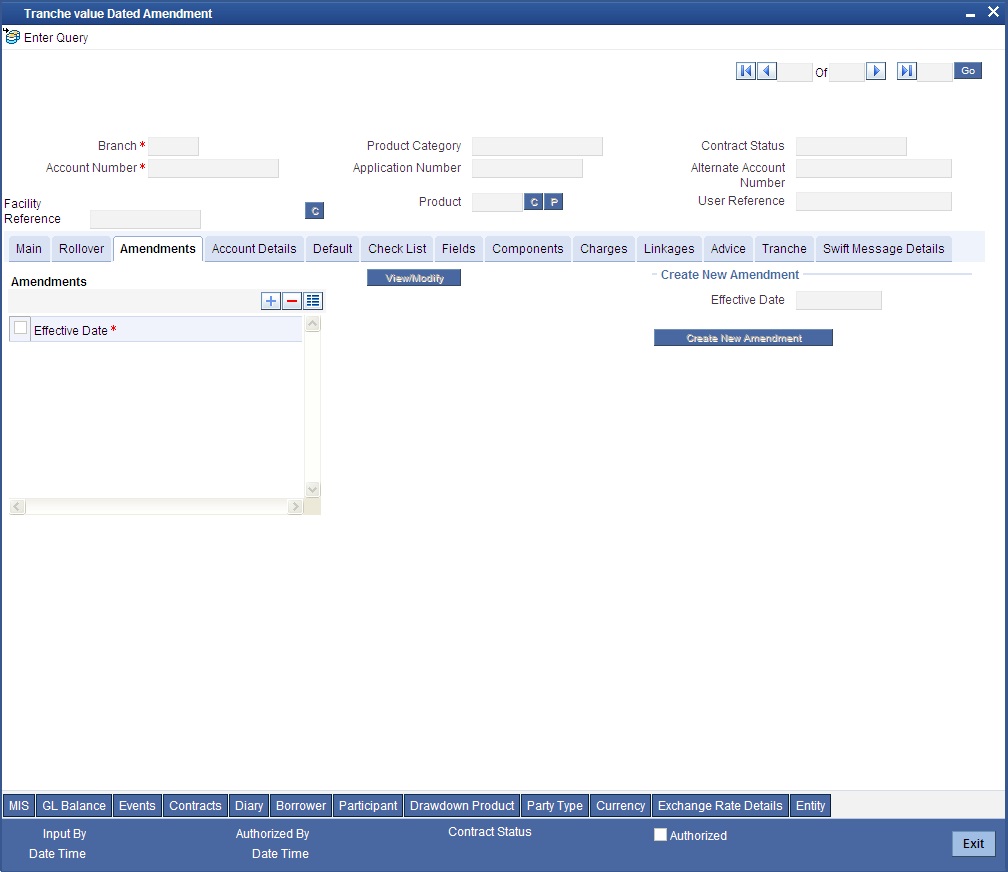
9.1.5.1 Impact of Amendment
The system redefines the fee schedules and reduction schedules on increase/decrease of principal/maturity date, as mentioned below:
- If amount is decreased, reduction schedules are redefined on ‘FIFO’ basis
- If amount is decreased, amount gets added as a bullet reduction schedule
- If basis amount for the fee changes, fee repayment schedules are redefined as per the new amount.
- If maturity date is increased and if fee bullet schedule falls on the earlier maturity date, the bullet fee schedule and bullet reduction schedule will move to the new maturity date.
- If maturity date is decreased, one bullet schedule for fee and reduction will be inserted with the sum of reduction/fee amount which falls after the new maturity date.
9.1.6 Viewing MIS Details
To view the MIS details for the amended tranche, click the ‘MIS’ button.
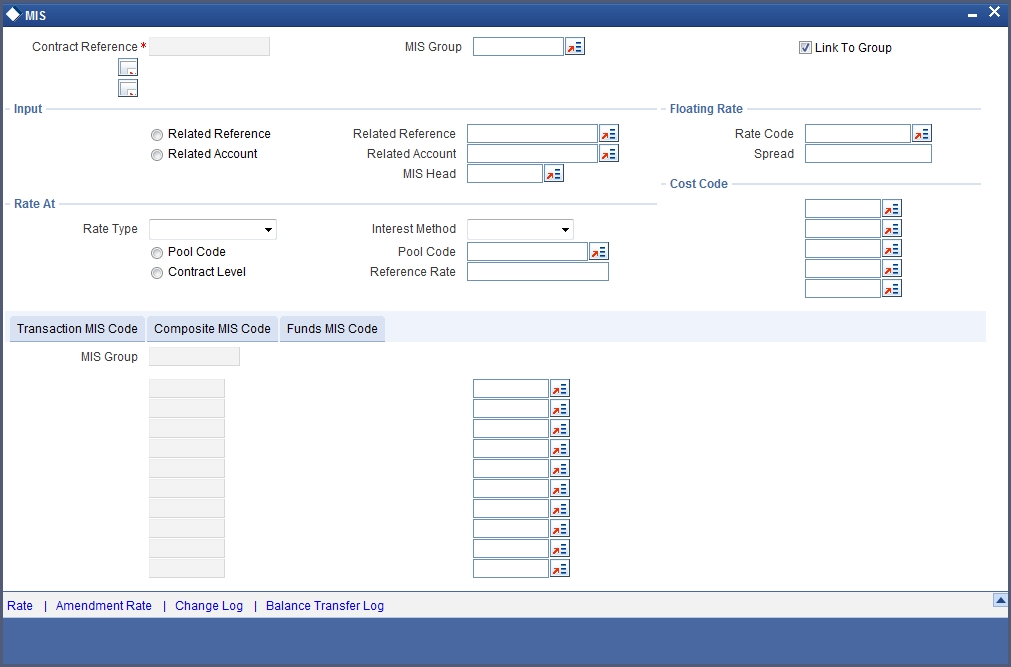
For more details on this screen, refer the MIS (Management Information System) User Manual
9.1.7 Maturity Date Change
If you change the maturity date of the borrower tranche contract, or the borrower draw down loan contract, the changed maturity date is applied to all the participant leg contracts under the tranche. The changed maturity date must fall within the tenor of the main syndication contract.
9.2 Making Value Date Amendments for a Drawdown
In Oracle FLEXCUBE, you can change values of the following components using the value dated amendment function for a drawdown:
- Modify the interest rate (for fixed rate type)
- Modify the spread (for floating rate type)
- Change the maturity date
You can enter value-dated changes to a borrower drawdown in the ‘Drawdown Value Dated Amendments’ screen. You can invoke this screen by typing ‘LSDDDAMD’ in the field at the top right corner of the Application tool bar and clicking on the adjoining arrow button.
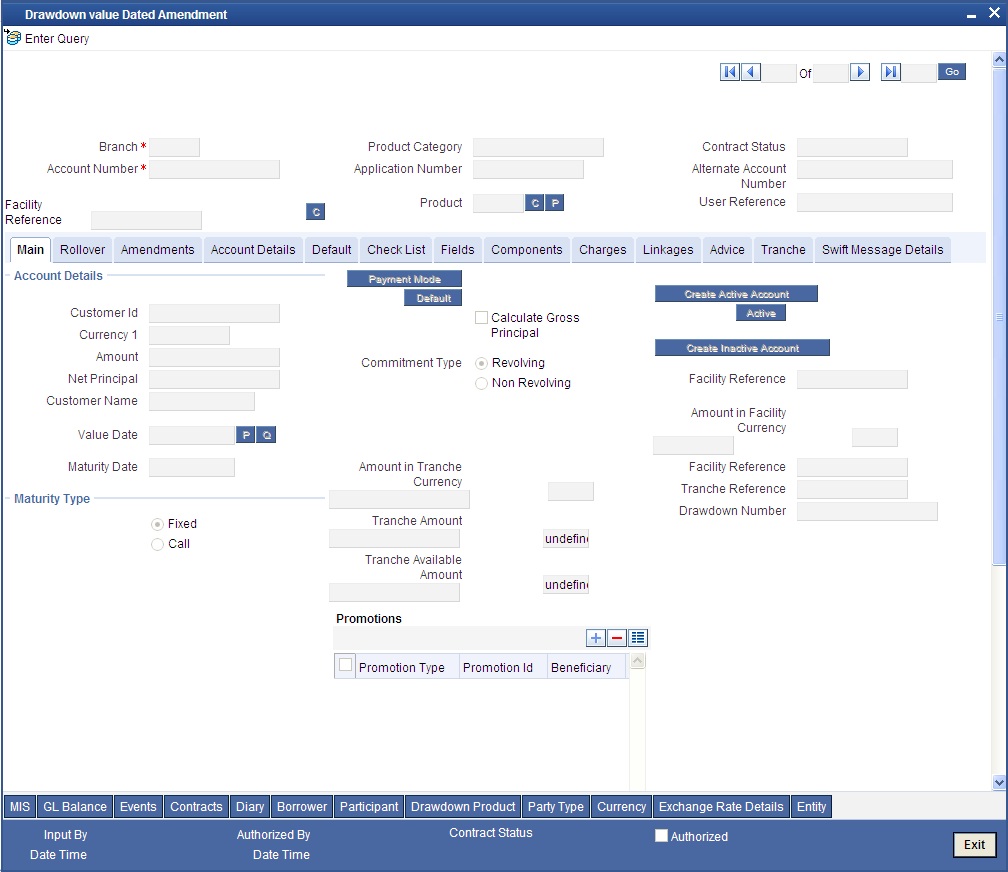
The following details are displayed:
- Name of the product
- Counterparty Id and Name
- Contract Reference Number
- Start date of the drawdown
- Currency of the drawdown
- Reference Number of the facility under which the tranche is processed
- Number of drawdowns processed under the tranche
The ‘Amendment’ tab will display the following:
- Current Principal
- Current Maturity Date
To make an amendment, select the reference number of the drawdown you wish to amend and then click the ‘Unlock button to unlock the same. Alternatively, you can also select Unlock from the Actions Menu.
9.2.1 Modifying Maturity Date
Specify the new maturity date for the drawdown as per you requirement. You can extend the maturity date to a later date or decrease the maturity date to an earlier date. The date should be specified in the ‘DD-MMM-YYYY’ format.
Note
In the case of cross currency draw downs a change in the maturity date will repopulate the schedules as per the modified maturity date.
For more information on modifying the maturity date for drawdown contracts, refer ‘Modifying Maturity Date’ under the section ‘Making Value Dated Amendments for a Tranche’ in this chapter.