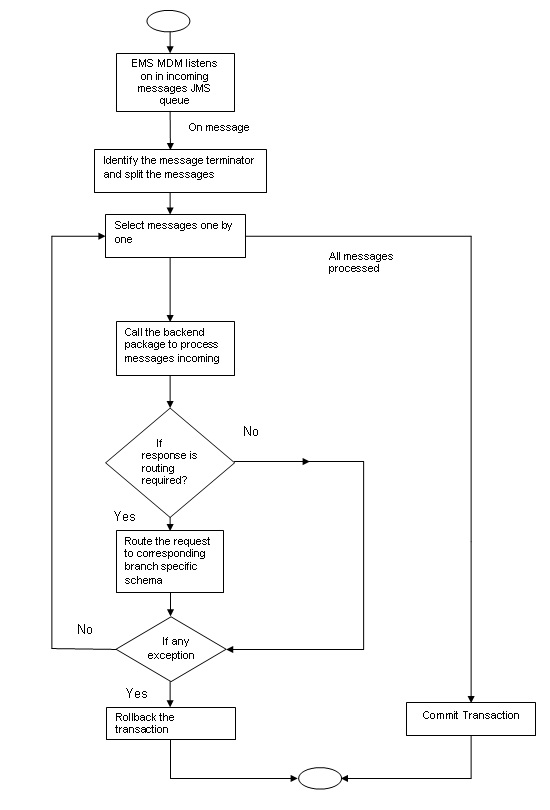2. Messaging System - An Overview
2.1 Introduction
The Messaging module of Oracle FLEXCUBE is designed to handle your outgoing and incoming messages. The module supports various types of media. Besides standard media modes like Mail, Telex and SWIFT you can also use other media types supported by the Media Control System (MCS) installed at the node at which the database of your branch is installed. Oracle FLEXCUBE gives native support for media like Mail, Telex, and SWIFT using EMS as the MCS.
While defining a product, you can indicate the messages that should be generated for the events that take place during the lifecycle of contracts involving the product. When the events for which a message should be generated occur, the message will be automatically generated and sent to the concerned party. The message will be transmitted to the customer’s address through the media that you have specified, and in the format and language that you maintain for the customer – message combination.
While entering the details of a contract you can choose to generate or suppress the message. You also have the option to prioritize the urgency with which a SWIFT message should be generated.
This chapter contains the following sections:
- Section 2.2, "Features Provided for Processing Outgoing Messages"
- Section 2.3, "Features Provided for Processing of Incoming Messages"
- Section 2.4, "Archival and Retrieval of Information "
- Section 2.5, "Set- up Messaging Preferences"
- Section 2.6, "Message Notification Process"
2.2 Features Provided for Processing Outgoing Messages
In the case of outgoing messages, the module provides for the generation of messages using formats that you can define. By maintaining message formats you can ensure consistency across the branches of your bank. The module provides a host of features to enter or authorize testwords and to interface with media control systems to actually generate the message.
Several customer addresses for a given media
With Oracle FLEXCUBE’s multi-branch set up, the customers of your bank can operate their accounts from several locations. Based on the convenience of your customers, you can send messages to locations of their choice.
Oracle FLEXCUBE provides for the setting up of several addresses for a given customer - media combination.
In addition, you can also associate a language with an address. All messages sent to the address will be expressed in the language that you indicate.
Free format messages
In the course of your daily banking operations you may want to generate messages that are not automatically generated by the system or you may have to communicate a message that is very specific to a customer.
In Oracle FLEXCUBE, you can personalize a message by defining a free format message and linking it to a customer - address combination. Whenever the message is to be generated it will bear the personalized format that you have defined.
MCS maintenance
The messages that are sent from and delivered to your bank are transmitted and received from sources that are external to Oracle FLEXCUBE. In Oracle FLEXCUBE, these external sources are called Media Control Systems (MCS).
In a distributed environment, the database of a branch is located in a node or server. The MCS of the messages are also installed in a node. Thus, while defining an MCS you need to also indicate the node in which it is installed.
2.3 Features Provided for Processing of Incoming Messages
In case of incoming messages, you can set up of various message queues and direct incoming messages to them. You can further grant selective access to the queues to personnel at your bank who are authorized to handle incoming messages.
2.4 Archival and Retrieval of Information
Archival is the process of storing old messages for future retrieval. While defining messaging preferences for your branch, you can specify the number of days for which an outgoing message should be kept in the Outgoing Message Browser. Messages will be automatically archived after the number of days specified for your branch.
You can retrieve the messages that have been archived at anytime and process them just as you would any other message.
2.5 Set- up Messaging Preferences
You can specify messaging preferences that will govern the workflow aspects of the messaging system module at your branch. You can indicate the following preferences:
- The number of days for which outgoing messages should be kept in the Browser for every branch
- Whether a testword is required for Telex messages
- The activities on a message that require authorization
- The PDE (Possible Duplication Emission) Archival period
- The text for duplication check
- The Hold Mail text to be displayed
- The Swift Key arrangement values
- Whether Authorization is required for the actions like Cancel, Hold, Change Node, Test Word. etc. on a Generated Message.
2.6 Message Notification Process
This chapter contains the following sections:
- Section 2.6.1, "Messaging Process"
- Section 2.6.2, "Outgoing EMS Process"
- Section 2.6.3, "Incoming EMS Process"
2.6.1 Messaging Process
The Electronic Messaging Process is for both incoming and outgoing messages in Oracle FLEXCUBE.
In Incoming EMS Process, a job is scheduled to poll the incoming folder on timely basis. Once a message is received in the folder, the job picks the message and sends it to an internal JMS queue. An MDB listening on the queue reads the message and identifies the media and processes the message.
In Outgoing EMS Process a job is scheduled to poll the outgoing messages that are generated but not handed off. Each messages polled is sent to an internal JMS queue. An MDB, acting upon the internal JMS queue picks the message from queue and sends the message to appropriate destination (Folder, or e-mail, or JMS queue).
2.6.2 Outgoing EMS Process
The Outgoing EMS Process is in two layers. The EMS process as part of jobs in FCJ scheduler, polls the outgoing message table of FLEXCUBE for generated and un-send messages. The job then sends minimal data about the message to be handed off, to an internal JMS queue. The EMS process as part of an MDB that listens on internal JMS queue builds final message and sends to their intended destinations.
The ‘EMS out’ job is available as factory shipped.
The Outgoing EMS Process as part of jobs scheduler is as follows:
- Once the job is triggered, it polls outgoing messages table for generated and unsent messages.
- Each message is then sent to an internal JMS queue.
- The job is then rescheduled to fire next time.
The Outgoing EMS Process in MDB is as follows:
- An MDB listens on the internal EMS outgoing queue and it builds the final message sent to intended destinations.
- In case of any exception while processing, message is sent to a deferred queue.
The following diagram illustrates outgoing EMS process in scheduler.
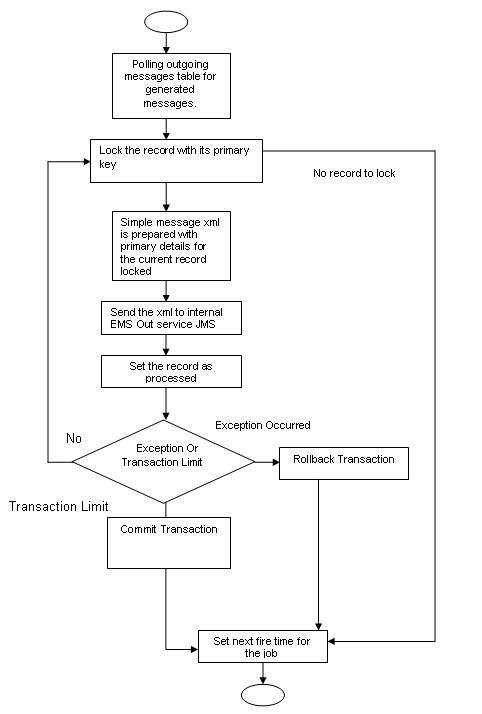
The following diagram illustrates outgoing EMS process in MDB.
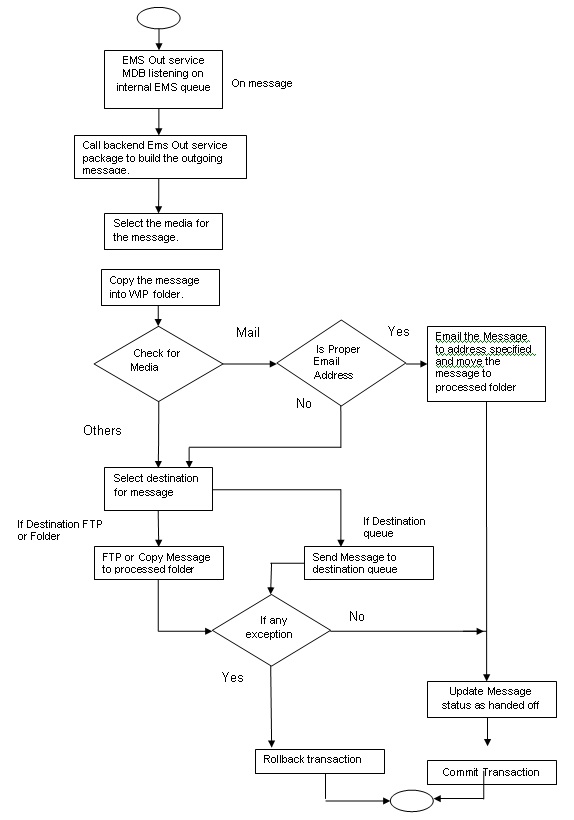
2.6.3 Incoming EMS Process
The Incoming EMS Process is in two layers. The EMS process as part of jobs in FCJ scheduler, polls the pre configured folder for messages and sends the messages read, to EMS internal queue. The EMS process as part of an MDB listening on internal JMS queue, identifies the message from queue and calls the incoming messages service package to process the message.
The ‘EMS in’ job is available as factory shipped.
The Incoming EMS Process as part of jobs scheduler is as follows:
- Once the job is triggered, it polls for messages in a folder (Configured for incoming messages).
- Each message is then sent to an internal JMS queue.
- The job is then rescheduled to fire next time.
The Incoming EMS Process in MDB is as follows:
- An MDB that listens on the internal EMS incoming queue receives the message.
- The media details are identified and incoming message processing package is called to process the message.
- In case of any exception while processing, message is sent to a deferred queue.
- In case of messages directly arriving to JMS queue instead of a folder; the same MDB is configured to listen on specific queue.
The following diagram illustrates incoming EMS process in Job Scheduler..
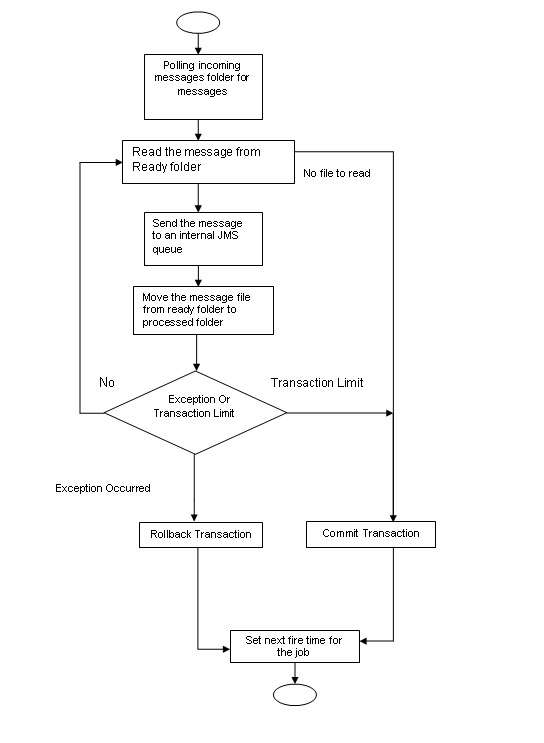
The following diagram illustrates incoming EMS process in MDB.