4. Maintaining Additional Details
The Messaging System (MS) Module supports various types of media. Besides standard media modes like Mail, Telex and SWIFT you can also maintain, other media like CHIPS, Email or any other country or customer specific media.
This chapter contains the following sections:
- Section 4.1, "Message Location Maintenance"
- Section 4.2, "SWIFT Character Maintenance"
- Section 4.3, "Email Overrides"
4.1 Message Location Maintenance
4.1.1 Maintaining Message Locations
You can maintain the message locations using the ‘Message Location Maintenance’ screen. You can invoke this screen by typing ‘MSDLOCMN’ in the field at the top right corner of the Application tool bar and clicking on the adjoining arrow button.
The ‘Message Location Maintenance’ screen is shown below:
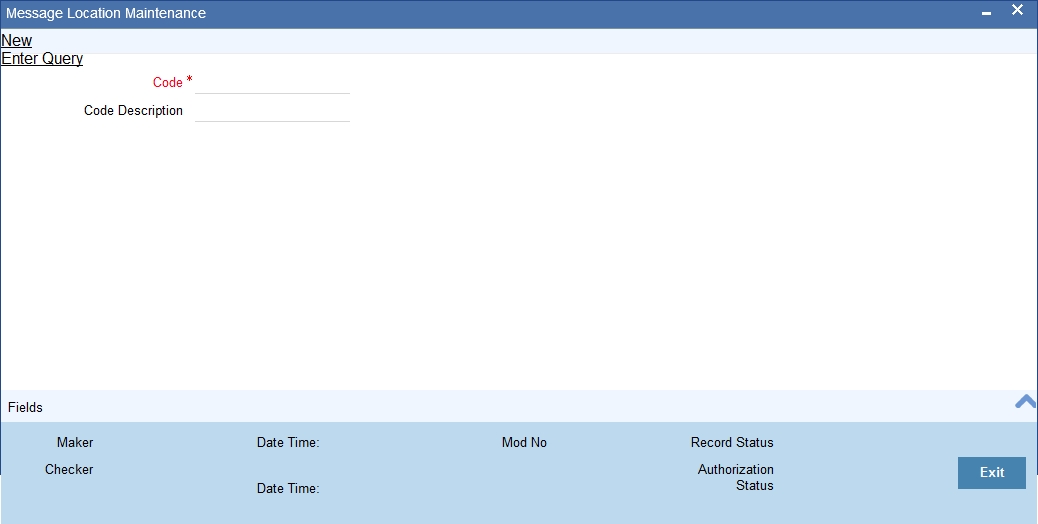
You can specify the following here:
Code
Specify the location code.
Code Description
Enter a description of the location code.
After entering the details, click the ’Save’ button.
4.2 SWIFT Character Maintenance
This section contains the following topic:
4.2.1 Maintaining SWIFT Characters
You can maintain the SWIFT characters using the ‘SWIFT Character Maintenance’ screen. You can invoke this screen by typing ‘MSDSWFCR’ in the field at the top right corner of the Application tool bar and clicking on the adjoining arrow button.
The ‘SWIFT Character Maintenance’ screen is shown below:
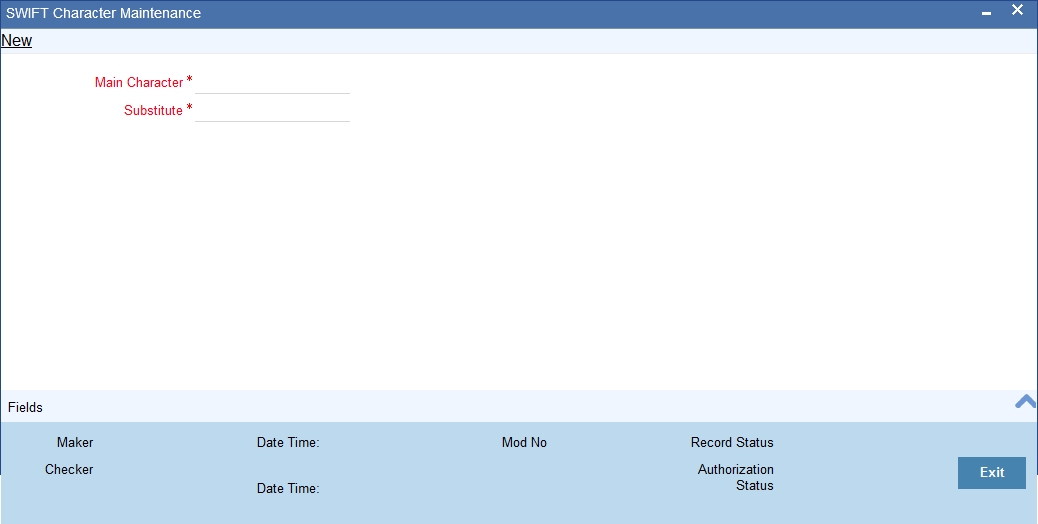
You can specify the following here:
Main Character
Specify the main character.
Substitute
Specify the substitute for the main character.
After entering the details, click the ’Save’ button.
4.3 Email Overrides
This section contains the following topic:
4.3.1 Maintaining Email Overrides
You can maintain the email overrides using the ‘Email Overrides’ screen. You can invoke this screen by typing ‘MSDMLOVR’ in the field at the top right corner of the Application tool bar and clicking on the adjoining arrow button.
The ‘Email Overrides’ screen is shown below:
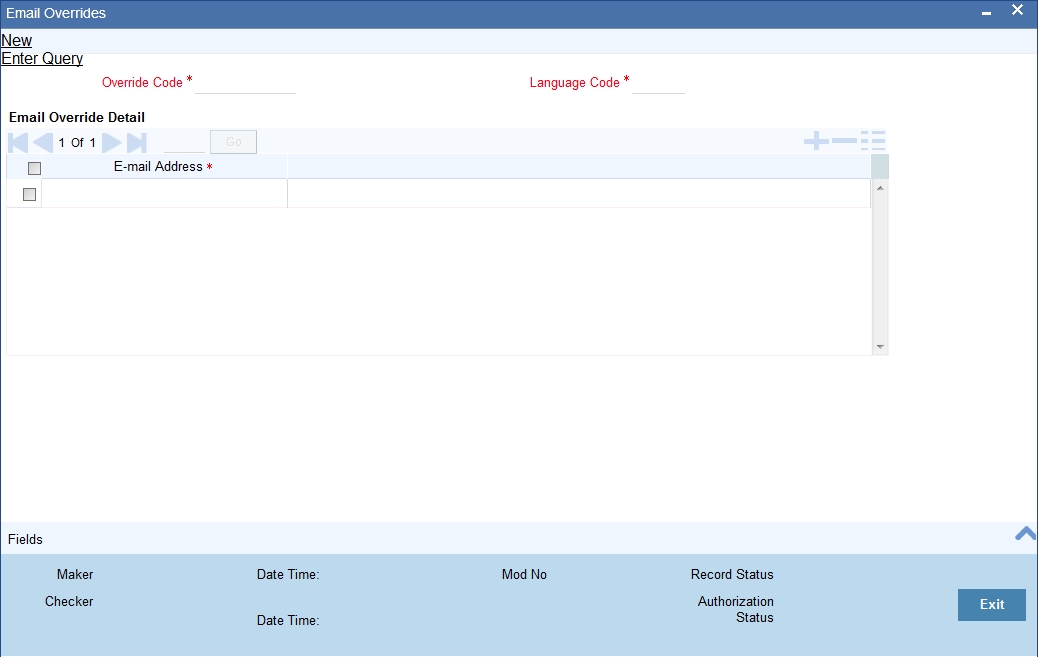
Click the Enter Query button to enter the following query criteria.
Override Code
Specify a valid override code. The adjoining option list displays all valid override codes maintained in the system. You can select the appropriate one.
Language Code
Specify a valid language code. The adjoining option list displays all valid override codes maintained in the system. You can select the appropriate one.
E-mail Address
Specify a valid email address.