8. Retrieving an Archived Message
Archival is the process of storing old messages for future retrieval. To recall, while defining messaging preferences for your branch you have also specified the number of days for which an outgoing message should be kept in the Outgoing Message Browser.
A message will be automatically archived after the number of days that you specified in the ‘Messaging Branch Preferences’ screen. You can choose to retrieve the outgoing messages that have been archived by invoking the ‘Message History Retrieval Summary’ screen.
This chapter contains the following section:
8.1 Message History Retrieval Summary Screen
This section contains the following topics:
- Section 8.1.1, "Invoking Message History Retrieval Summary Screen"
- Section 8.1.2, "View Message Button"
8.1.1 Invoking Message History Retrieval Summary Screen
You can invoke the ‘Message History Retrieval Summary’ screen by typing ‘MSSUNARC’ in the field at the top right corner of the Application tool bar and clicking on the adjoining arrow button. The Unarchive Outgoing message screen is displayed.
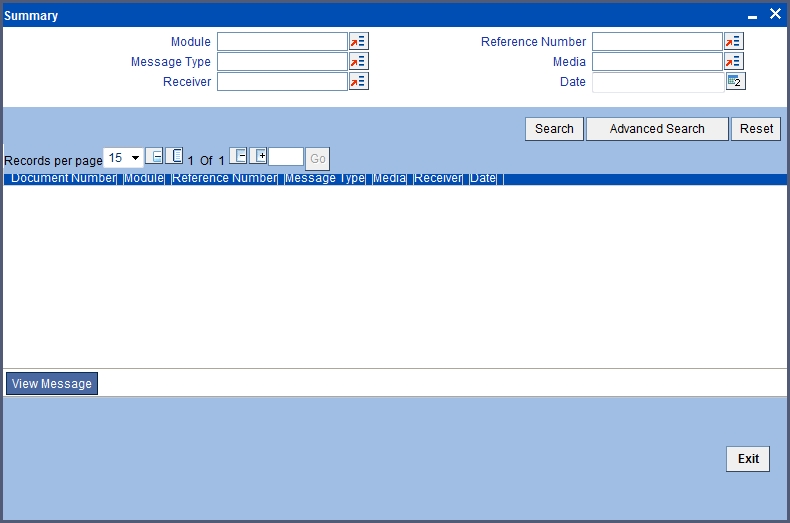
In the above screen, you can base your queries on any or all of the following parameters and fetch records:
- Module
- Reference Number
- Message Type
- Media
- Receiver
- Date
Select any or all of the above parameters for a query and click ‘Search’ button. The records meeting the selected criteria are displayed.
System displays the following details pertaining to the fetched records:
- Module
- Reference Number
- Message Type
- Media
- Receiver
- Date
8.1.2 View Message Button
Click ‘View Message’ to view the archived message in the standard Oracle FLEXCUBE message viewer.
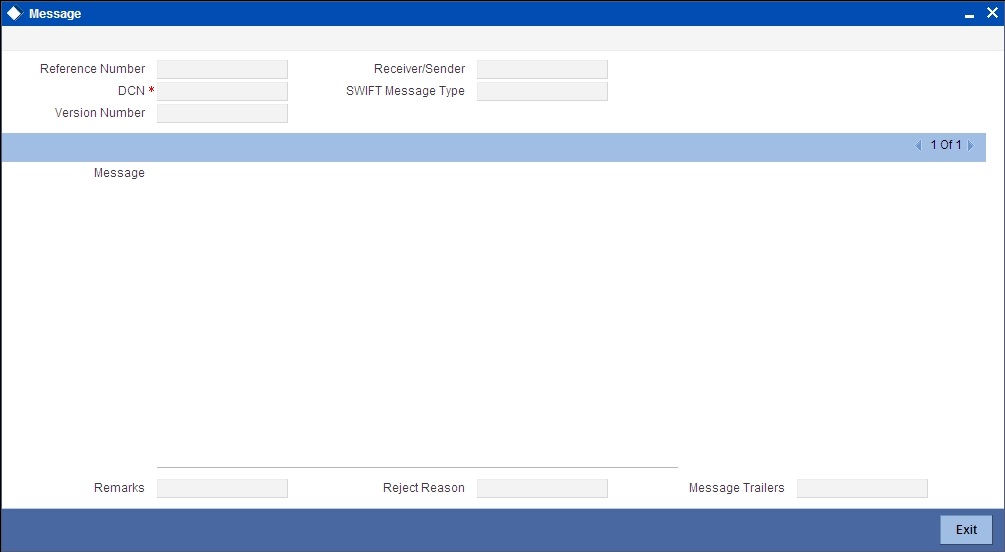
Click ‘Exit’ or ‘Cancel’ to return to the Application Browser.