2. The Margin Maintenance Service
2.1 Introduction
The Margin Maintenance sub-system is the channel through which money settlements arising due to the various events processed in the respective modules are routed. The sub-system also facilitates the netting of all settlements for an individual customer.
This chapter contains the following sections:
- Section 2.2, "The Features of the Margin Maintenance Sub-System"
- Section 2.3, "Maintenance Required for the Sub-System"
- Section 2.4, "Margin Product Creation"
2.2 The Features of the Margin Maintenance Sub-System
The need for a Margin Tracking sub-system is explained using the following illustration:
As a bank which deals in exchange traded derivatives you can either trade in the market on behalf of your bank or on behalf of your portfolio customers.
When you are acting on behalf of your customer as per customer instructions to buy or sell contracts you are simply mediating between the Broker / Exchange / Clearing Member on the one hand and the Customer on the other. However, since you maintain separate portfolios for yourself and you need to buy and sell contracts on a regular basis, you will need to mediate with brokers on an on-going basis.
Therefore, the Broker/Clearing Member/Exchange becomes the counterpart through whom you access the market whereas the Customer is the entity on behalf of whom your bank is transacting. When your customer places an order with your bank, you will in-turn route the order to the appropriate market participant. Consequently, you will impose margin requirements on your customer. However your bank is also bound by margin requirements stipulated by the counter party on the other side. These requirements need not be identical.
To meet the margin requirements of your portfolio customers and brokers, you need to set-up separate schemes for Broker/Clearing Members and Portfolio Customers.
For example, in your North Carolina branch of Chase Manhattan bank, you have maintained two customer portfolios PF003 and PF004 respectively. Each of these portfolios have been linked to the following schemes:
Portfolio ID |
Scheme ID |
PF003 |
SMPC001 |
PF004 |
SMPC002 |
Another scheme SMBR004 is linked to the Broker ID - CITI.
As per your customer instructions you open 120 long positions in the specified contract for PF003 and 100 long positions for PF004. Since the trade initiation is done through the broker CITI, the process necessitates margin settlement with the Broker as well as the portfolio customers.
Therefore, while processing the margin settlement transaction with the Broker, you will use the scheme SMBR004, and specify the settlement amount for a total of the 220 long positions opened during the day.
However, while processing the margin settlement transaction for your portfolio customers you will initiate two separate margin settlement transactions. One involving the scheme SMPC001 and the other one involving the scheme SMPC002.
The balance in the margin scheme can either be topped-up or refunded. As part of the EOD programs the system check for the margin balance in the customer schemes and generates a Margin Call advice if the margin balance is below the margin maintenance level.
Note
Since every scheme is associated with a currency, while defining margin schemes for a portfolio customer you can maintain as many schemes as the number of currencies. The linkage between the Margin Scheme and the Currency is done as part of the Portfolio Maintenance for customer portfolios.
Similarly, the broker scheme-currency linkage is maintained through the Broker Scheme definition screen.
2.3 Maintenance Required for the Sub-System
For the Margin Maintenance sub-system to function effectively, firstly you need to set up Margin Products in Oracle FLEXCUBE. Margin products basically provide the infrastructure for the maintenance of the various events, accounting entries and advices. You can choose to maintain margin products to cater to two types of customer categories:
- Your bank’s Brokers/Clearing Members/Clearing Houses – the definition and maintenance of Broker Margin products helps you to manage the margin requirements of your bank’s brokers.
- Your Portfolio Customers – you can use a Customer Margin product to handle the margin requirements of your bank’s portfolio customers
After defining margin products you need to create Margin Schemes for individual customers. A margin scheme is a pool or balance that maintains a net receivable or payable position for a Broker or Portfolio Customer.
The existing modules in Oracle FLEXCUBE interface with the Margin Maintenance sub-system using the Margin Scheme. It is because of the transactions involved in the various front-end modules that the Receivable/Payable balance in the scheme is built up. Apart from the various modules, a margin settlement, which is a transaction of the Margin Maintenance sub-system also affects the scheme pool balance.
A data diagram of the Margin Maintenance sub-system illustrates its work-flow:
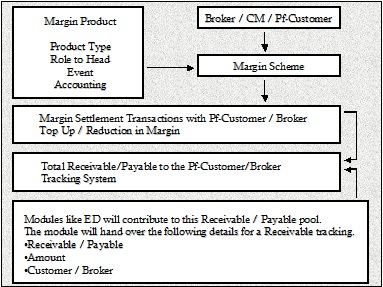
The maintenance of Margin Products and Schemes and the processing of Margin Settlements have been dealt with in detail in the sections detailed below.
2.4 Margin Product Creation
This section contains the following topics:
- Section 2.4.1, "Invoking Margin Product Definition"
- Section 2.4.2, "Specifying your Preferences for the Margin Product"
- Section 2.4.3, "Specifying Accounting Entries and Events"
- Section 2.4.4, "Restricting Customers Categories"
- Section 2.4.5, "Specifying the MIS Details for a Product"
2.4.1 Invoking Margin Product Definition
A margin product is created in the Head Office branch of your bank. Any user in the head office, with the requisite rights, can create a product.
You can capture information pertaining to a margin product through the ‘Margin Product Definition’ screen. You can invoke this screen by typing ‘MGDCPROD’ In the field at the top right corner of the Application Browser and clicking the adjoining arrow button.
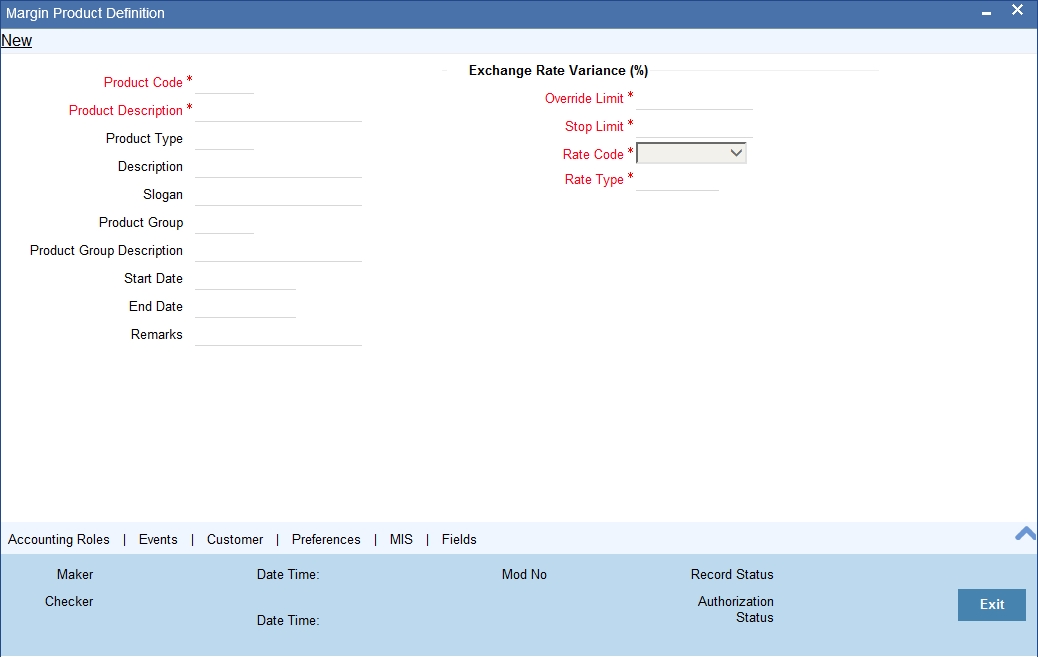
In this screen, you can enter the basic details of the product. They are:
- the product code and module
- a description of the product
- the product type
- a slogan for the product
- the group to which the product belongs
- the Start Date of the product
- the End Date of the product
- the remarks, if any
Product Code
You can identify a product that you maintain with a unique Product Code, and a brief description.
In the Product Code field, you must assign the product a unique code (which is unique across all the modules of Oracle FLEXCUBE). This code helps in identifying the product. You can briefly describe a product that you create in the Description field.
The services that you offer in a module will be specific to the module. For example, a broker margin maintenance product is specific to the ETD (Margin) module. You can view the module in which you are creating a product in the Product Module field.
Product Slogan
You can enter a slogan for the product that you are creating. In the Slogan field enter a slogan that suitably announces the product to your brokers/portfolio customers depending on the product type you are maintaining.
Product Group
Grouping products according to the common features they share, helps you organize information relating to the services you provide. This helps you retrieve information easily.
You can invoke a list of all the product groups that you have maintained in your bank. Choose the product group to which the product you are creating belongs.
Start Date and End Date
When you create a product, you must also specify a date from which it can be offered. You may also specify the date upto which you would like to offer the product. Enter these dates in the Start Date and End Date fields.
Note
You cannot offer a product beyond the specified end date. If you do not specify an end date for a product, you can offer it for an indefinite period.
Remarks
If you want to enter any remarks regarding the product, do so in the Remarks field.
2.4.2 Specifying your Preferences for the Margin Product
Indicating the Values to be Re-Keyed During Authorization
In Oracle FLEXCUBE, all operations on a margin settlement record (input, amendment, modification, etc.) have to be authorized by a user other than the one who entered the details of the record. These operations have to be carried out before the end-of-day activities have begun. Authorization is a way of checking the entries made by a user.
As part of specifying the preferences for a margin product, you can indicate that details of certain fields should be re-entered when a margin settlement record is invoked for authorization. This process is called re-key authorization. Re-key authorization is used as a cross-checking mechanism. During authorization, the complete details of the margin settlement record will be displayed only after the values to the re-key fields have been entered.
To indicate that re-key authorization should be done for contracts involving the product check the Re-key Required box in this screen. You can specify any or all of the following as re-key fields:
- Scheme ID
- Scheme Event
- Settlement Amount
If no re-key fields have been defined, the details of the margin transaction involving the product will be displayed immediately when the authorizer calls the specific record for authorization. The re-key option also serves as a means of ensuring the accuracy of inputs. You can specify the authorization re-key fields through the Margin Product Preferences screen.
2.4.3 Specifying Accounting Entries and Events
Each product that you maintain in Oracle FLEXCUBE will impact specific accounting heads (GLs). Therefore while defining a product you have to identify all GLs specific to the product and indicate their roles individually.
The different stages in the life cycle of a margin product are referred to as events. After identifying accounting roles and mapping them with account heads, you have to identify the various events that need to be associated with the margin product. Subsequently, you will also have to identify accounting entries, which have to be posted when individual events are triggered in Oracle FLEXCUBE.
The mapping of accounting roles to respective account heads and the identification of life-cycle events at which they ought to be triggered automates the process of posting accounting entries.
Consider the following scenarios.
Scenario I
Let us assume you are defining a margin product for Brokers with the product code - MGBR. As part of identifying and mapping accounting roles to appropriate account heads you would have to identify two GLs:
- An amount Payable account.
- An amount Receivable account.
Your bank has maintained separate payable and receivable GL for Brokers. Consequently your entries in the respective fields would be as follows:
Accounting Role |
Description |
Account Head |
Account Description |
BR_PAYABLE |
Broker Payable Account |
LI2000009 |
Suspense – Liability |
BR_RECEIVABLE |
Broker Receivable Account |
AS2100003 |
Suspense Asset |
Next, we have to identify and associate life-cycle events with the margin product.
Event |
Description |
MREF |
Margin Refund |
MTOP |
Margin Top Up |
Now, we have to identify the accounting entry that has to be posted when each event is triggered in Oracle FLEXCUBE.
Event Code – MREF
Account Role |
Amount Tag |
Dr/Cr Indicator |
Transaction Code |
BR_SETTLEMENT |
MG_SETLM_AMT_MREF |
Debit |
MSC (Miscellaneous) |
BR_RECEIVABLE |
MG_SETLM_AMT_MREF |
Credit |
MSC (Miscellaneous) |
Advices
The advice associated with this event is – Debit Advice.
Event Code - MTOP
Account Role |
Amount Tag |
Dr/Cr Indicator |
Transaction Code |
BR_PAYABLE |
MG_SETLM_AMT_MTOP |
Debit |
MSC (Miscellaneous) |
BR_SETTLEMENT |
MG_SETLM_AMT_MTOP |
Credit |
MSC (Miscellaneous) |
Advices
The advice associated with this event is – Credit Advice.
The accounting entries maintained at the product level will be defaulted to all transactions associated with the product. As a result, each time you process a margin transaction involving this product, the system posts the accounting entries mapped at the product level.
Scenario II
Now, let us assume you are defining a margin product for Portfolio Customers. The Product Code that you assign to this product is - MGPF.
As in the earlier case you will need to identify Accounting Roles and Events and map relevant Accounting Entries to the events. Your entries in the respective screens would be as follows:
Role to Head Mapping screen
Accounting Role |
Description |
Account Head |
Account Description |
PF_PAYABLE |
Portfolio Payable Account |
LI2000009 |
Suspense-Liability |
PF_RECEIVABLE |
Portfolio Receivable Account |
AS2100003 |
Suspense-Asset |
Next, you will identify and associate life-cycle events with the portfolio margin product.
Event |
Description |
MTOP |
Margin Top Up |
MREF |
Margin Refund |
The accounting entries that need to be posted when each of these events are triggered will be as follows:
Event Code - MTOP
Account Role |
Amount Tag |
Dr/Cr Indicator |
Transaction Code |
PF_SETTLEMENT |
MG_SETLM_AMT_MTOP |
Debit |
MSC (Miscellaneous) |
PF_RECEIVABLE |
MG_SETLM_AMT_MTOP |
Credit |
MSC (Miscellaneous) |
Advices
We will specify that a Debit Advice is to be generated whenever this event is triggered.
Event Code – MREF
Account Role |
Amount Tag |
Dr/Cr Indicator |
Transaction Code |
PF_PAYABLE |
MG_SETLM_AMT_MREF |
Debit |
MSC (Miscellaneous) |
PF_SETTLEMENT |
MG_SETLM_AMT_MREF |
Credit |
MSC (Miscellaneous) |
Advices
We will indicate that a Credit Advice is to be generated whenever this event is triggered.
Note
You can map accounting roles to specific account heads through the Product Accounting Role to Head definition screen. Identification of life-cycle events and association of appropriate accounting entries with each event has to be done through the Event-wise Accounting Entries and Advices definition screen.
2.4.4 Restricting Customers Categories
Customers can be grouped according to the common characteristics that they share. For example, you can group your customers into:
- Banks
- Corporate
- Financial Institutions (excluding banks)
- Individuals
While defining Margin products you can choose to restrict specific customer categories from using the margin product. Conversely, you also have the option of restricting specific customers within a product from using the product.
For instance, let us assume that you have segregated the customers of your bank into the following categories:
- Portfolio Customers
- Brokers
- Industrialists
- Agriculturists
You are defining a Broker type of margin product. Therefore you will maintain the Restriction Type as Allowed and move category Brokers to this column, thereby restricting the other three categories from using this product.
When you disallow the other three customer categories from using the product, the system automatically displays the details of all customers classified under the restricted categories in the Customer Access column.
You would like to allow the industrialist Mr. Amitabh Chowdhury to use this product. Choose from the option list and change the restriction status to Allowed.
Specific customers and customer categories can be restricted through the Customer Categories Restriction screen.
2.4.5 Specifying the MIS Details for a Product
You can define the Management Information System (MIS) details for the margin product that you are creating through the MIS Product details screen.
Through the MIS product details screen you can link the product to transaction MIS codes. The transaction codes linked to the product are defaulted to the margin settlement transaction record.