3. Defining a Margin Scheme
A margin scheme broadly defines your counterparty’s (Portfolio Customer or Broker) margin requirements. It represents the arrangement that your Portfolio Customer has with your bank for a particular currency. In the case of Brokers, a scheme represents the arrangement that your bank has with the broker for a particular currency.
Since a scheme is a pool of balance maintaining a net receivable or payable position for a Broker or a Portfolio Customer you can choose to liquidate the scheme either partially or wholly at any given point in time.
Every scheme that you define is linked to a Margin product and a Customer. Consequently, each scheme is indicative of whether the relationship that the counterparty shares with your bank is that of a Portfolio Customer or a Broker / Clearing Member.
The ‘Margin Scheme definition’ screen is available in the Oracle FLEXCUBE Browser under the Maintenance tab.
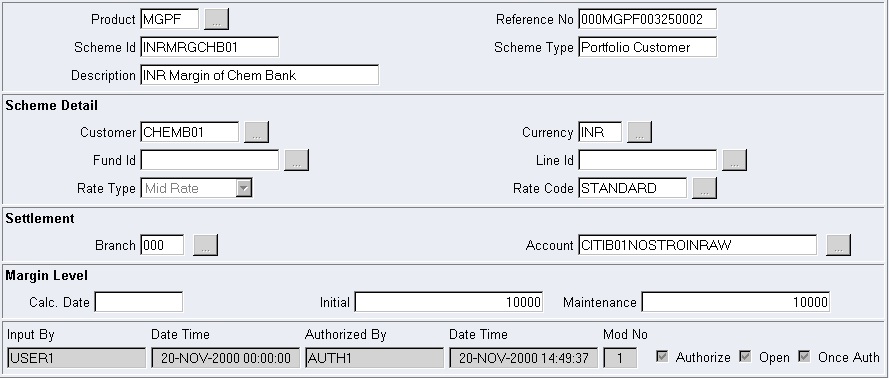
This chapter contains the following sections:
- Section 3.1, "Features of the Margin Scheme Maintenance screen"
- Section 3.2, "Specifying MIS Details for a Margin Scheme"
- Section 3.3, "Specifying the Settlement Instructions"
3.1 Features of the Margin Scheme Maintenance screen
Linking a Margin Scheme to a Product
You should necessarily use a margin product that has already been created while capturing the details of a margin scheme. You can either choose to associate a Broker type or Customer Portfolio type of margin product depending on whether the scheme is meant for a portfolio customer or for a broker.
For instance, let us assume that you are creating a margin scheme for Brokers of your bank for settling receivable/payable balances arising out of transactions processed in the Exchange Traded Derivatives module. In this case you will have to associate a Broker type of margin product with the scheme. To select a product, click on the option list positioned next to the Product field.
After you associate a margin product with the scheme the system displays the Scheme Type as Portfolio Customer or Broker depending on the product type associated with the scheme.
The Reference Number and the Scheme ID
Each time you maintain the details of a new scheme the system automatically assigns a unique Reference Number to the scheme. You have the option of modifying this reference number.
The Scheme ID is also generated by the system. You will not be allowed to modify the Scheme ID since it is assigned by the system.
Indicating the Scheme Details
As part of specifying the scheme details firstly you have to indicate the code of the customer for whom you are creating the particular scheme.
After you indicate the Customer Code, you have to specify the currency in which the scheme is to be maintained. Click on the option list positioned next to the respective fields and select the Customer Code and Currency from the lists that get displayed.
In addition to specifying the Customer Code and Currency you have to indicate the Rate Code and Rate Type that is to be associated with the currency. The different rates maintained in the Exchange Rates screen are identified by unique Rate Codes. The Rate Code identifies the corresponding rate maintained in the Exchange Rate table. Whenever a conversion is done this rate will be picked up and applied on the margin transaction associated with the scheme.
Similarly, the Rate Type indicates whether the rate to be applied on the margin transaction is the Mid Rate or the Buy/Sell Rate.
Specifying the Settlement details
You have to indicate the default account that should be involved in the accounting entries for settling margin transactions in the particular scheme. The currency of the Settlement Account should be the same as that of the Scheme Currency
After indicating the Settlement Account, you have to indicate the code of the branch to which the settlement account belongs.
Specifying the Margin Level Details
You can indicate the minimum Initial and Maintenance margin amounts for the scheme that you are maintaining.
3.2 Specifying MIS Details for a Margin Scheme
The MIS transaction codes associated with the margin product will be defaulted to the margin scheme. You can choose to change them or add to the existing list. You can do this through the Margin Scheme MIS Details screen.
3.3 Specifying the Settlement Instructions
Along with other details of a margin scheme, you have to specify the following settlement related details for the scheme.
- The accounts that will be impacted for the Payable/Receivable amounts
- The method in which the margin settlement is to be settled – whether it is an Instrument or a Message (SWIFT or Telex message)
- Details about the route through which the money settlement should take place