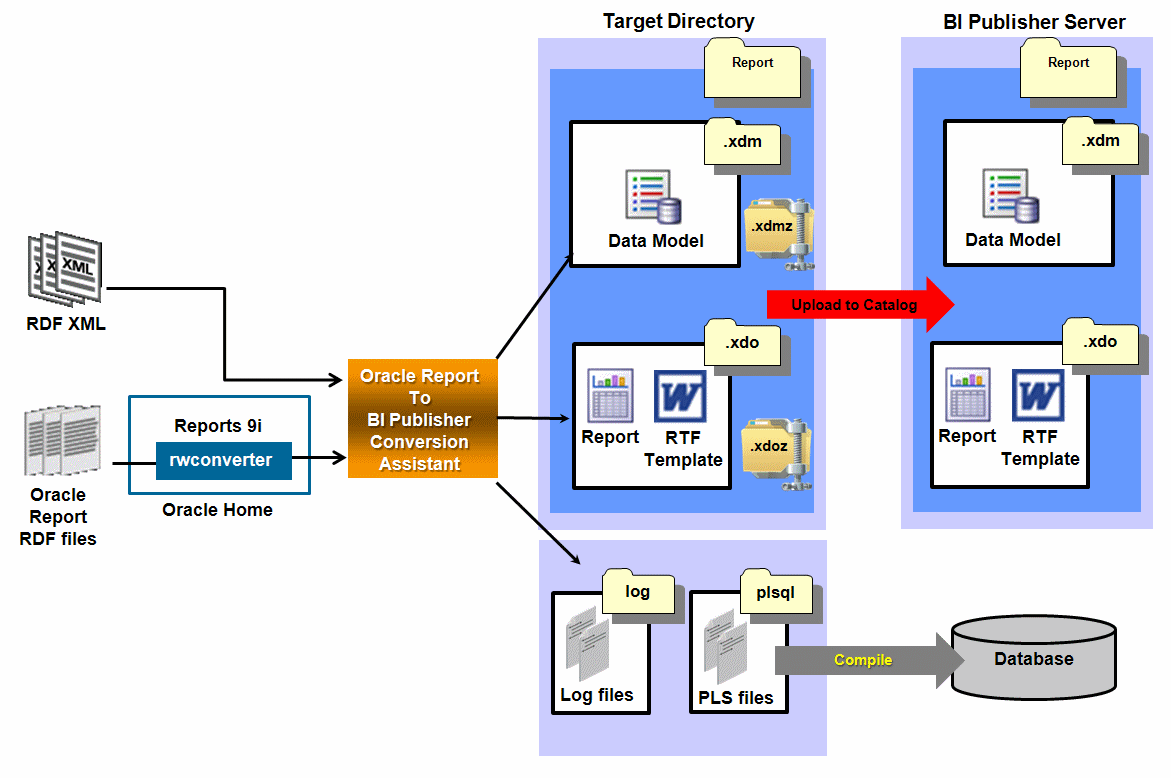Overview
In Oracle Reports, the data model (SQL query or extraction logic) and report layout specifications are contained in a single file
In BI Publisher, the data model and the layout are separate objects. Oracle Reports to BI Publisher Conversion Assistant therefore generates several files from a single Oracle Report file that will make up your report in BI Publisher.
Oracle Reports to BI Publisher Conversion Assistant generates a report definition file, a data model file, and a layout template file. These are the BI Publisher objects that are uploaded to the BI Publisher repository. When the Oracle Report includes calls to package functions, Oracle Reports to BI Publisher Conversion Assistant also creates the PL/SQL specification and body.
After Oracle Reports to BI Publisher Conversion Assistant completes the report conversion, compile the .pls files on the database. After compilation, test the report to ensure that the output is as expected. If the report fails to display the expected results, review the log files (conversion log, upload log, BI Publisher Server log).
In some cases, the data model and layout template may require manual adjustments to improve report output.
Some reports contain structures that Oracle Reports to BI Publisher Conversion Assistant cannot convert. These structures must be manually implemented in the converted reports.
The diagram below describes the conversion process.
The overall flow for the conversion process is as follows:
-
In BI Publisher, create a JDBC or JNDI data source connection that connects to the same database as the Oracle Report.
-
Run Oracle Reports to BI Publisher Conversion Assistant.
-
(Conditional) Upload the report to BI Publisher Catalog if you did not choose Oracle Reports to BI Publisher Conversion Assistant's automatic upload option.
-
(Conditional) Compile the PL/SQL package on the database.
-
Test the report and check the conversion log files to identify any manual modifications needed to complete the conversion.