| Oracle® Argus Safety Flexible Aggregate Reporting Extensibility Guide Release 8.1 E75399-01 |
|
 Previous |
| Oracle® Argus Safety Flexible Aggregate Reporting Extensibility Guide Release 8.1 E75399-01 |
|
 Previous |
This appendix lists the probable issues you may encounter while installing, configuring, customizing, and adding a report to the BI Publisher. It contains the following topics:
Alternately, BIP Aggregate Reporting does not show up under Reporting in Common Profile switches.
Cause
BI Publisher Periodic reports are not enabled.
Solution
On the Argus Console, navigate to System Configuration > Enabled Modules. Make sure that BIP Aggregate Reporting is checked.
Figure D-1 BIP Aggregate Reporting Enabled
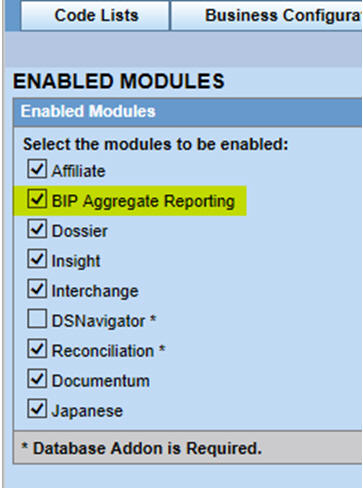
Cause
The page level cache is not refreshed.
Solution
Restart the IIS server.
The BI Publisher Periodic reports do not run when invoked from the Argus UI. The status of the report remains Pending on the Background Reports screen.
Cause
The BIP Common user ID or password entered for the BIP Aggregate Reporting Common Profile Switch is wrong or empty.
Solution
Make sure there is a user ID present in the BIP Aggregate Reporting common profile switches. Verify that the user ID and password present in this switch can login to the BI Publisher. Also, make sure that the user ID has complete access to all reports.
Cause
In Linux/Unix the report path is case sensitive. The Report path in the REPORT_TEMPLATE is empty or has an incorrect path.
Solution
The Report path present in the code list REPORT_TEMPLATE must have a proper value. The value can be verified by comparing it against the actual report path in the BIP Publisher catalogs.
Cause
The endpoint address present in the AGProc.config file is incorrect.
Solution
Confirm the following:
The endpoint address is present.
It points to the BI Publisher Server (including the port number).
No unnecessary space is present in the URL.
Services are properly mentioned—SecurityService is mapped against SecurityService, and ScheduleService is mapped against SchedulingService.
Cause
The Oracle DataAccess version present in the AGProc.config file is incorrect.
Solution
Refer to the Install guide and make sure the correct entry is provided.
Cause
Missing Argus UI user in the BI Publisher.
Solution
Make sure that the Argus UI user exists and is allowed to login and run the required reports.
Cause
The BI Publisher report cannot utilize the JDBC provided.
Solution
Make sure the JDBC connection name is in lowercase. (asbip)
|
Note: Sometimes, customer may have configured each service associated to one exe files. In such scenarios, the AG _Proc config related to Peridic Reporting should be modified. |
Make sure:
The report is scheduled and not open if run from the BI Publisher Console.
The database job used for copying the report output is running correctly.
The database link AS_TO_BIPREP is valid
Cause
The issue has been caused due to the study configuration having duplicated attributes.
Make sure:
To check the study configuration and ensure that it does not have any duplicates.