Help System
This is the help system that is accessible in the Oracle Primavera Cloud application.
Use the help system to learn how to administer and use Oracle Primavera Cloud.
Help in the Primavera Cloud Application
Our full Help documentation is also available from the Help panel inside the Primavera Cloud application.
To access the Help panel, select the ![]() Help icon located in the top right corner of most pages in the application. The Help panel is context-sensitive, which means it opens to the section of the Help for the page that you are working in. For example, opening the Help panel from the Activities page looks like this:
Help icon located in the top right corner of most pages in the application. The Help panel is context-sensitive, which means it opens to the section of the Help for the page that you are working in. For example, opening the Help panel from the Activities page looks like this:
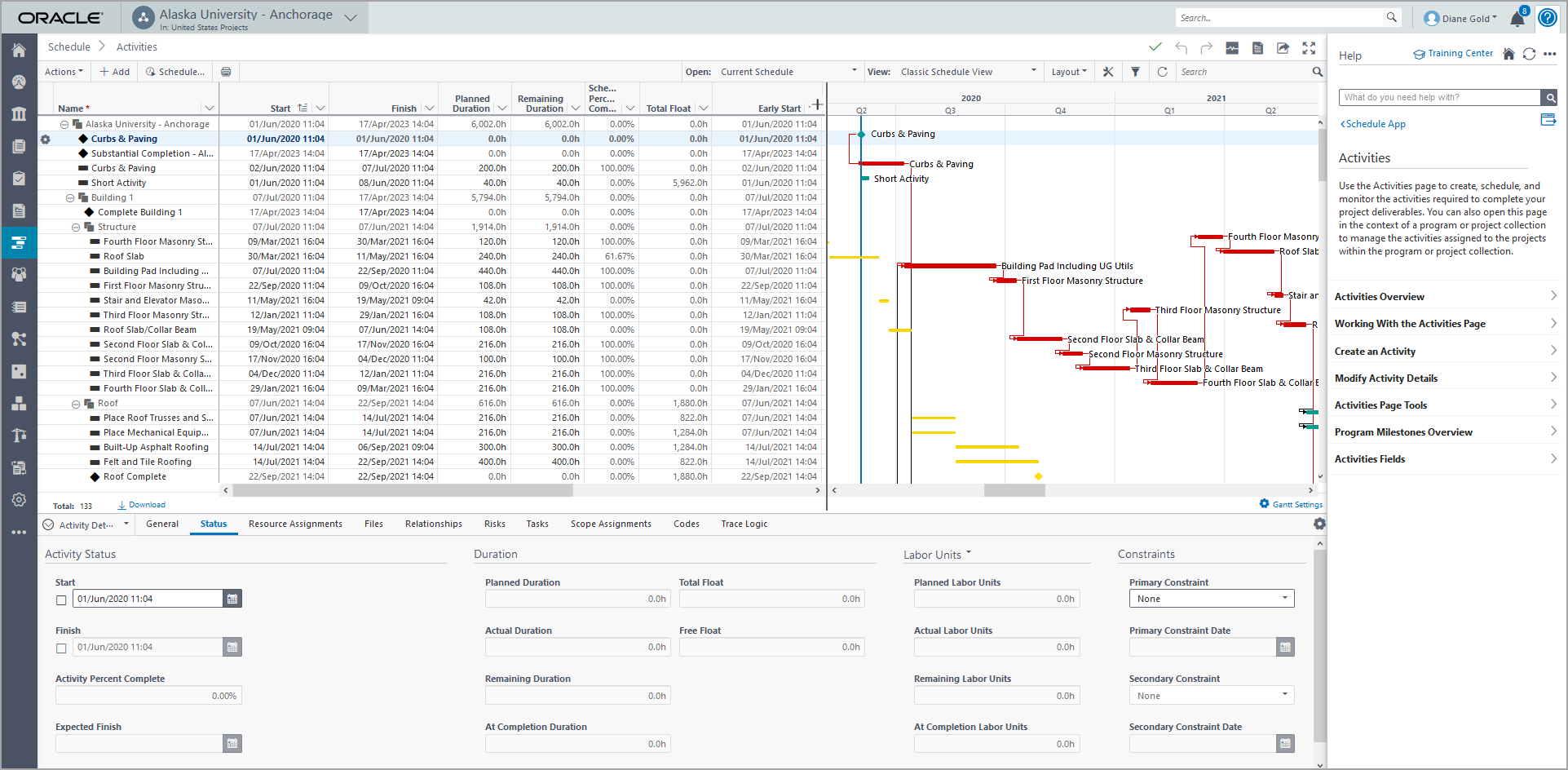
When you navigate to a new page in the application, the Help panel does not automatically update to match the new page. This way you don't lose your place in the Help. If you'd like to switch to the section of the Help that is relevant to the page that you navigated to, you can refresh the Help panel by selecting the ![]() Help for current page icon.
Help for current page icon.
Within the Help panel, you can also navigate throughout the full Help or search for content. You can access the Training Center for additional video and tutorial trainings, as well as access the product's What's New, About information, and more. See Working with the Help Panel for additional information.
Last Published Thursday, February 5, 2026