The Default Submittal Workflow
Primavera Cloud provides a default submittal workflow that helps you and those you work with on submittals keep track of them. You can create custom submittal workflows if the default workflow does not meet your needs.
Primavera Cloud routes submittal tasks among three kinds of entities:
- General contractor: The general contractor is the company that has been hired to manage a project. They are responsible for maintaining a list of required submittals and making sure submittals are received on time. The general contractor also works with consultants to review submittals and collect updated submittals if necessary.
- Subcontractors: These are companies that work under the general contractor to complete some part of a project, like mechanical, electrical, or plumbing work. Subcontractors provide the actual submittal documents. In other words, they're the ones who submit the submittals.
- Consultant: This is a broad role that includes the company with the power to finally approve or reject a submittal. The consultant you work with on submittals in Primavera Cloud may be a engineer or architect of record.
Here's the broad process by which these entities manage each submittal. See the corresponding tasks under each step for more information:
- On the Submittals page, The general contractor lists the submittal.
- The general contractor assigns the submittal to a subcontractor.
- The subcontractor submits the files for the submittal.
- The general contractor reviews the submittal and then submits it to the consultant for approval.
Here the general contractor also has the opportunity to mark the submittal with the Revision Needed status. This redirects the submittal back to the subcontractor, who can then update and resubmit the submittal.
- The consultant reviews and approves the submittal.
Like the general contractor, the consultant can mark the submittal Revision Needed, sending the submittal back to the general contractor or subcontractor.
This flowchart diagram visually represents the default submittal workflow:
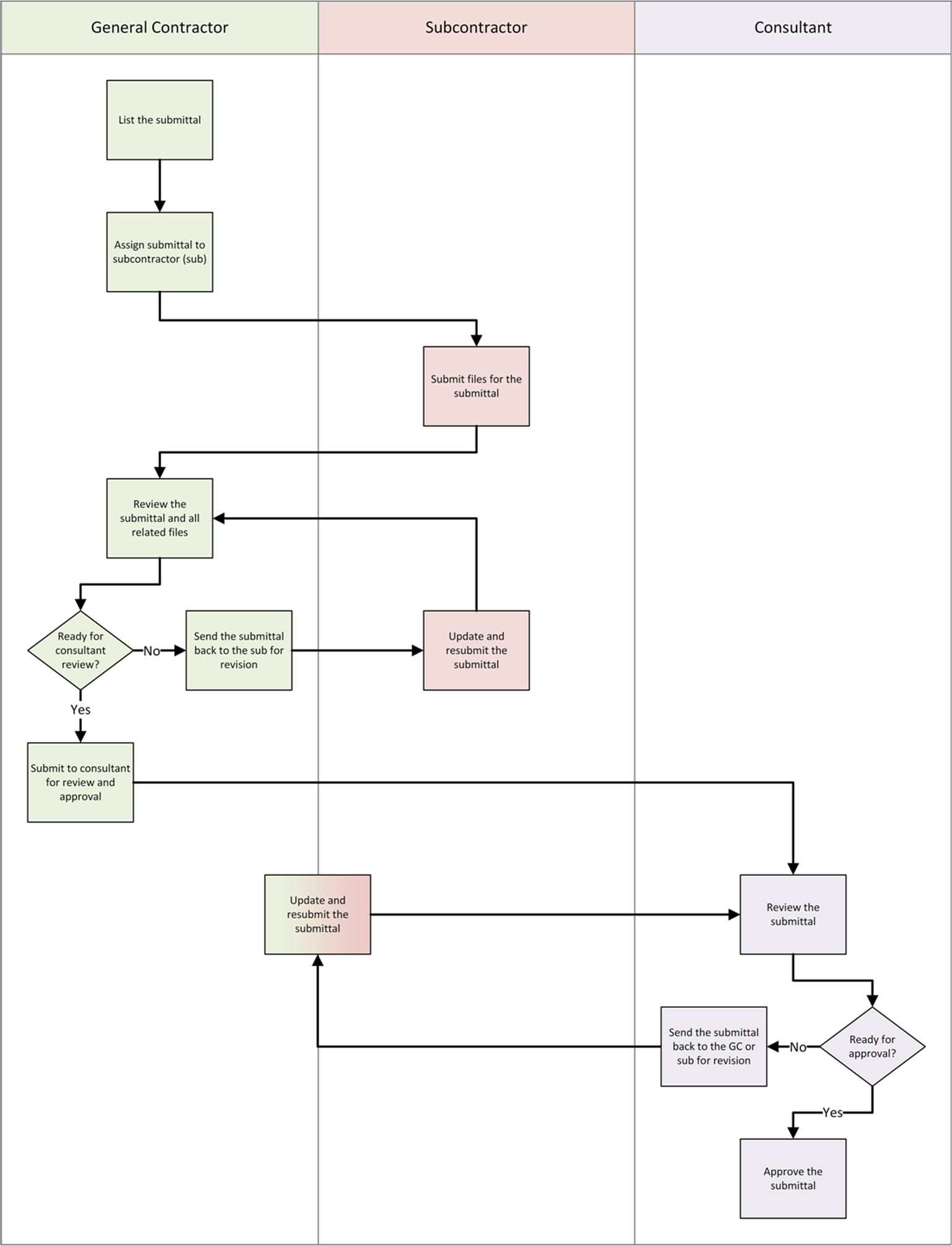
Last Published Sunday, December 21, 2025