Item Groups
Item groups are hierarchies of parent-child item relationships. Category groups are independent of item alignment and categorization in the Point-of-Sale application. Users can select category groups when running core reports based on menu items and when using the iQuery plugin. In the following example figure, a location creates a category group hierarchy named Discounts containing the Permanent, Seasonal, and Trial Program discount groups. The location creates another level of category groups under the Seasonal group containing the Holiday Season, Spring, and Fall category groups. Users can then select Spring instead of manually selecting Mardis Gras Madness and Iris Ayes, but could also select Seasonal to include all discounts under Holiday Season, Spring, and Fall.
Figure 9-2 Discount Category Groups Example
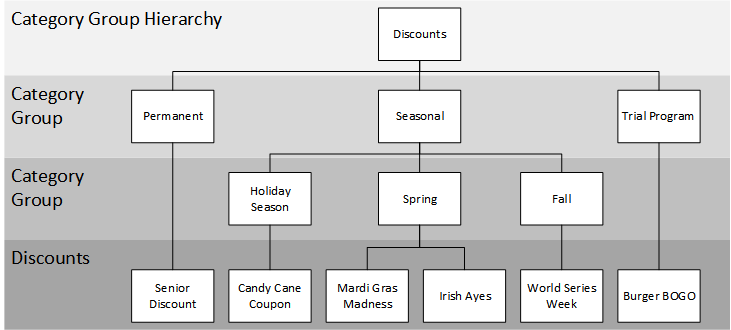
Parent topic: Core Reports