Analysis Report Examples: Hotels
The following analysis reports provide examples of how you can leverage and implement analysis reports to solve business information needs.
Corporate Revenue Manager
The Corporate Revenue Manager wants to view a comparison of sales across all properties in different regions and a comparison of sales at the district and location levels. You can create a report that allows the user to drill down the organizational levels and to view yearly sales and revenue information, including key performance indicators such as Average Daily Revenue and Revenue Per Available Room.
Figure 19-5 Example Sales Comparison Report
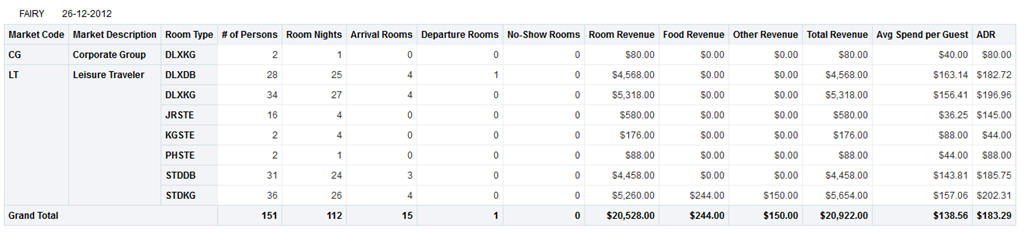
Regional Hotel Manager
The Regional Hotel Manager wants to identify the most and least profitable properties as well as positive and negative sales and cost outliers. You can create a report that allows the user to quickly view the performance of properties across the region and identify the most and least profitable properties. The user can then view key revenue metrics such as average daily rate (ADR) and revenue per available room (revPAR) to identify potential opportunities for improvement.
Figure 19-6 Example Bar Graph Comparing Property Performance Across Regions

Property General Manager
The Property Manager wants to identify the market segment and channel that are driving the booking and focus on segment to market. You can create a report that shows property the average guest expenditure and ADR by room type. This allows the Property Manager to monitor performance and revenue by market mix and to identify both the areas needing focus and the areas with the most potential.
Figure 19-7 Example Pie Charts Showing Averages by Room Type

Hotel Operations Manager
The Hotel Operations Manager wants to understand performance of operational metrics to improve efficiency. You can create a report that visualizes operational metrics across a period of time to identify areas of improvement.
Figure 19-8 Example Graphs for Operational Metrics

Parent topic: Analysis Reports