Starting Mobile Solutions
Double-tap the Oracle MICROS Inventory Management Mobile Solutions shortcut to open Mobile Solutions.
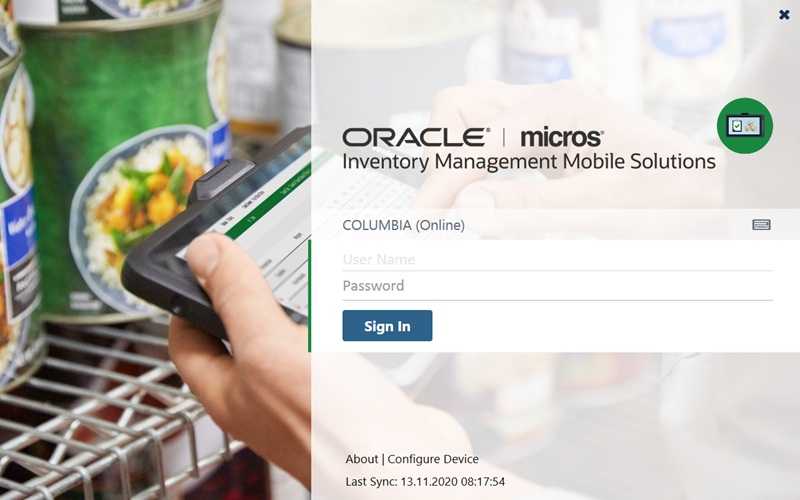
Initial Sign In
Before signing in to Mobile Solutions for the first time:
-
Click Sync Users on the sign in screen.
-
After sync completes, click Sign In to sign in to Mobile Solutions.
Signing In
-
Enter your user name and password.
-
Click Sign In.