Viewing and Entering Notes
On a dashboard, tap the Notes button to view notes for the select location(s) from the last two days.
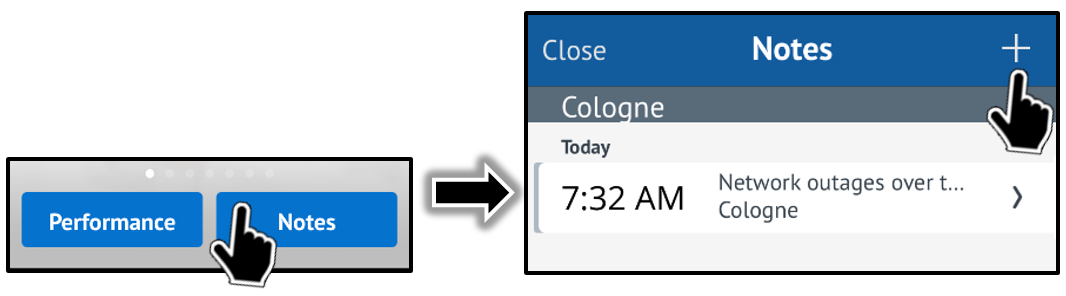
Click the + button to add notes for a specific location. If you are viewing notes for All Stores, the app prompts you to select a location when posting the note.
Notes created in InMotion can be viewed in the Reporting and Analytics Managers Log, and notes created or updated in the Managers Log can be viewed in InMotion. This allows managers to communicate back and forth regardless of platform.
Parent topic: Dashboards