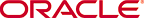
Copyright © 2017, Oracle and/or its affiliates. All rights reserved.
This image shows the Overview tab of the Oracle Cloud My Services — Service Details: Oracle Big Data Cloud Service page.
On the left is a vertical navigation panel with these items:
Overview—This item is selected.
Billing Metrics
Resource Quotas
Business Metrics
Documents
Status
On the right is a section called “Additional Information” that contains summary information about this subscription.
Under that section is another called “Service Instances.” To the right of the label is a “Create Service Instance” button, followed by the “Refresh” button, followed by a “Show: Active” control.
This section contains this information:
bigdata-a, the name of the instance
Service Type: Big Data
Instance ID: blurred out
Status: Active
Plan: Oracle Big Data Cloud Service
Additional Nodes: 3
Starter Pack: 1
Administrator: blurred out
Requested by: blurred out
To the right of the “Services Instance” section is a link “Open Service Console,” followed by an unlabeled menu icon.