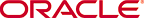
Copyright © 2017, Oracle and/or its affiliates. All rights reserved.
This image shows the Node Roles page of the Create Cluster wizard.
At the top of the page is a “Cancel” button on the left and a Next button on the right. Between those buttons is a “train-track” diagram that shows where this step is in the process. The steps are “Cluster...,” “Node R...” (selected), “Security...,” “Storage...,” “Confir...”
The contents of the page are as follows:
Node Roles
Your Big Data Appliance System has more than 4 nodes. You can assign nodes to be either Permnaent Hadoop Nodes or Edge Nodes. Of your available cluster nodes, at least 4 nodes must be of type: Permanent Hadoop Node. You can proceed to next step without specifying roles and all nodes will become Permanent Hadoop Nodes.
Permanent Hadoop Node: 4
Edge Node: 2