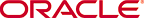
Copyright © 2017, Oracle and/or its affiliates. All rights reserved.
This image shows the top portion of the Oracle Cloud My Service Dashboard page.
The page has four horizontal bands. The top band says “Oracle Cloud My Services” on the left, followed by a “Preferences” dropdown menu control, followed by the name of the person logged in.
The second band includes a dropdown control with the current identity domain displayed. On the right is a “Create Instance” button.
The third band shows details of the services, for example “0 Notifications” and “0 of 1 Nodes.”