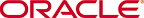
Copyright © 2016, 2017, Oracle and/or its affiliates. All rights reserved.
This image shows the Server Start page of the WebLogic Server Administration Console. The heading for the page is “Settings for wcpdev12_adminserver”. The Configuration and Server Start tabs are selected, and the Server Start tab is also highlighted. Below the tabs is a Save button. Below the button are the following text fields: Java Name, Java Vendor, BEA Home, Root Directory, Classpath, Arguments and Security Policy File. The Arguments field is highlighted.