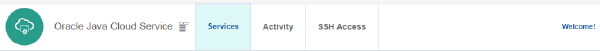1 Understanding the Platform Services Console on Oracle Public Cloud Machine
The Platform Services console provides easy access to functionality available to all Oracle Cloud Platform services.
What is the Platform Services Console?
-
Oracle Database Cloud Service
-
Oracle Java Cloud Service
-
Oracle SOA Cloud Service
What Can I Do With the Console?
-
Provision new instances of your specific service and monitor all other service instances running in your identity domain, regardless of the service type; see Managing and Monitoring Your Service Instances.
-
Track activity, for example service creation, service backups, rules creation and deletion, and so on, for all service instances running in your identity domain, regardless of the service type; see Tracking Service Activities.
-
Locate, view, and manage SSH public keys for all service instances running in your identity domain, regardless of the service type; see Managing SSH Public Key Access.
How Do I Access the Console?
You can access the PSM console by following the service URL given to you either in an email or by your administrator. You must provide an identity domain, user name, and password to sign in. Check your email or contact your administrator for your sign-in credentials. You can also use the REST API instead of the console; see REST API for Oracle Java Cloud Service.
How Do I Get Support?
If you encounter any problems with the Platform Services Console, the following resources should help you resolve them:
-
Follow the support instructions that were provided to you when you subscribed to OPCM
. -
Visit the Oracle Help Center at http://docs.oracle.com/en/.