Working with the Submittal Exchange for Outlook
The Submittal Exchange for Outlook allows you to easily upload email attachments from Outlook into Submittal Exchange. Using this plugin you can upload files without first downloading the attachments onto your computer and then uploading them in Submittal Exchange.
You can upload files to individual logs (log types 1–8)) or My Library.
From the top banner on Outlook, select Primavera Submittal Exchange to view the menu options.
- Upload to Log: Select this option to upload documents to a specific log (log types 1–8).
- Upload to My Library: Select this option to upload files to My Library.
- Help: Select to view if there are updates available for this plugin.
- Logout: To logout of your Submittal Exchange session.
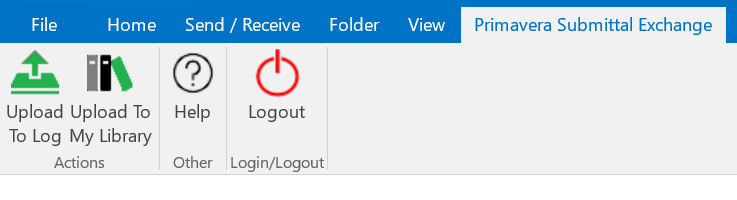
Right Pane
Use the right pane to upload files into My Library or to a log.
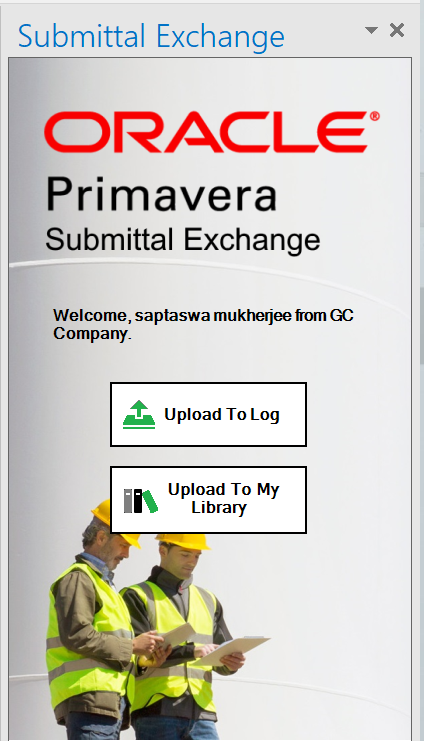
See Also
Submittal Exchange for Outlook
Downloading and Installing Submittal Exchange for Outlook
Last Published Monday, November 17, 2025