Acme Packet 6300 Physical Interfaces
Acme Packet 6300 Management Interfaces
The Acme Packet 6300 includes 3 x 10/100/1000 Ethernet interfaces, a console port, and an alarm port (“dry contact alarms”). Network management interfaces are referred to as wancom0, wancom1, and wancom2. There is no front facing console port. Maintenance and control ports are located on the left-rear of the chassis, above the power supplies. See the following diagram:
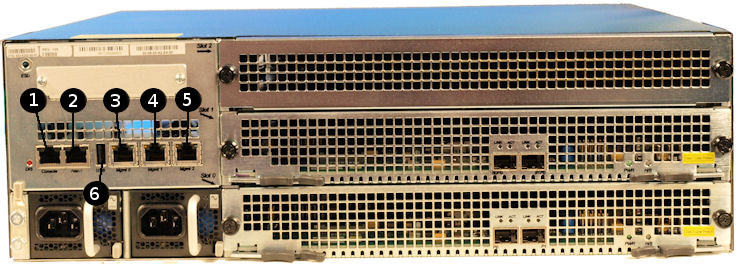
- Console port
- Alarm port
- wancom0
- wancom1
- wancom2
- USB Port (for Acme Packet personnel access only)
Acme Packet 6300 Media Interfaces
The Acme Packet 6300 has 3 PHY card slots. The bottom slot, slot0, and the middle slot, slot1, are network-facing media interfaces. The top slot, slot2, is for special processing hardware such as transcoding and is referred to as the “resource” slot. Standard Acme Packet 6300 PHY cards contain 2 x 10-gigabit Ethernet ports.
Ensure that the first 2x10Gig NIU in your system populates slot0. If you are using a second 2x10Gig NIU, it should be inserted into slot1.
Note:
Do not insert any 2x10Gig NIU in the resource slot (slot2).The Acme Packet 6300 platform supports up to 4 x 10 gigabit media ports each running at full duplex line rate for all packet sizes.
Ports on the Acme Packet 6300 are numbered from left to right starting at 0. For phy-interface configuration, see the following diagram.
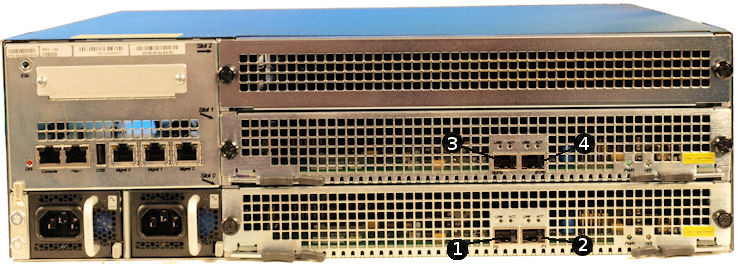
- Slot 0, Port 0
- Slot 0, Port 1
- Slot 1, Port 0
- Slot 1, Port 1



