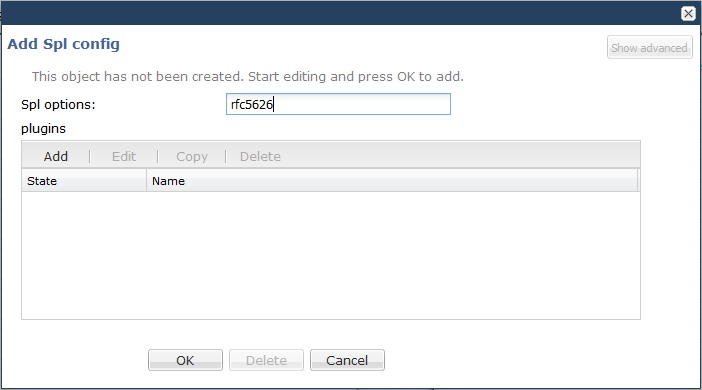Configure Avaya Session Manager (SM) Redundancy
The rfc5636 SPL option allows the Oracle® Enterprise Session Border Controller to support Avaya Dual Registration for establishing redundant UA registration.
The rfc5626 option must be configured at the global level under spl-config or using the Web GUI. The rfc5626 option is not recognized in the session-agent, realm-config, or sip-interface.
To configure the rfc5626 option:
The following example shows an rfc5626 SPL configuration:
system spl-config spl-options rfc5626
You can also configure the rfc5626 option using the Web GUI. The procedure consists of simply opening the spl-config dialog, adding the SPL option, then saving and activating.