Packet Trace for Both Call Legs
If you want to trace both sides (both call legs), then you must set up individual traces for each endpoint—meaning that you would initiate two packet traces. The results of the trace will give you the communications both call legs for the communication exchanged between the endpoints you specify.
If you initiate a packet trace for both endpoints that captures both signaling and media, the signaling will be captured as usual. However, RTP will only be traced for the ingress call leg. This is because the Oracle® Enterprise Session Border Controller performs NAT on the RTP, which means it cannot be captured on the egress call leg.
The commands you carry out for packet-trace remote would take the following form:
ORACLE# packet-trace remote start F01:0 <IP address of Endpoint A> ORACLE# packet-trace remote start F02:0 <IP address of Endpoint B>
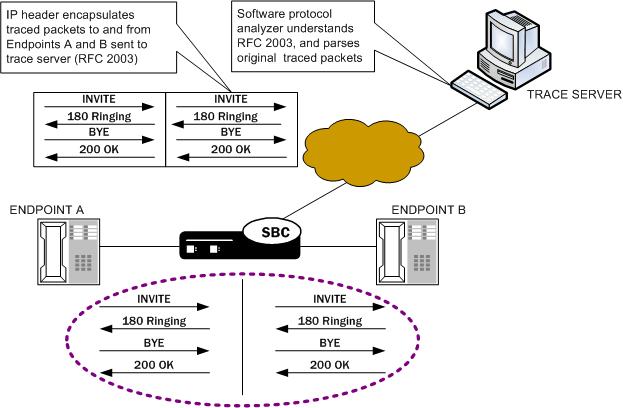
The commands you carry out for packet-trace local would take the following form:
ORACLE# packet-trace local F01:0 <"host IP address of Endpoint A"> ORACLE# packet-trace local F02:0 <"host IP address of Endpoint B">



