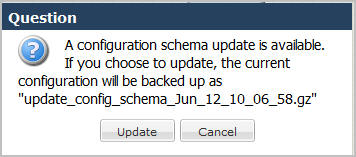Update the Configuration Schema
You can update the configuration parameters in your software with any new parameters included in a subsequent release by updating the schema.
Updating the schema adds any new parameters to each configuration screen in Basic Mode.
After updating your Web GUI software to a subsequent release, the system displays a schema update prompt after first log on to the GUI. If you click Cancel, the update is bypassed and no new parameters are added. The update prompt displays each time you log on to the Web GUI, until you choose to update the configuration schema.