Telephony Fraud Protection ACLI Show Commands
The Oracle® Enterprise Session Border Controller (E-SBC) supports viewing and refreshing telephony fraud protection statistics by way of ACLI commands. The displayed data is read-only.
The following ACLI commands provide displays of telephony fraud protection statistics.
show-fraud-protection <list type> <matches-only>—Use this command to display all entries or only entries on a particular fraud prevention list, and optionally, to show only the entries on the specified list that incurred a match. Use one of the following variables for <list type>:
- all—displays all entries
- blacklist—displays only the blacklist matches
- whitelist—displays only the white list matches
- redirect—displays only the redirect matches
- ratelimit—displays only the rate limit matches
show-fraud-protection all—displays all blacklist, redirect, white list, and rate limit entries.show-fraud-protection all matches-only—displays only the matches for blacklist, redirect, white list, and rate limit entries.show-fraud-protection blacklist—displays only the blacklist, showing all entries.show-fraud-protection blacklist matches-only—displays only the matches for blacklist entries.
Display Examples
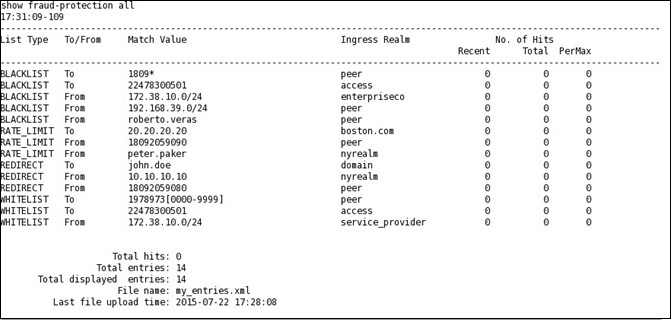
BLACKLIST
show-fraud-protection—Use to display all entries with matches-only
show fraud-protection stats—Use to display Recent, Total, and Period Maximum statistics for the fraud protection lists: For example: STATS
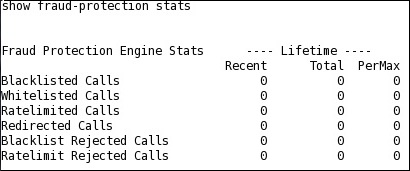
The following ACLI commands refresh displays of fraud protection entries.
notify fped refresh—Use to update the fraud protection lists table after you make changes. If for some reason the refresh command is unsuccessful and cannot update the list with new data, the system preserves the existing data.
notify fped reset-stats—Use to reset the fraud protection statistics counter to zero, for example, to begin a new data collection period.



