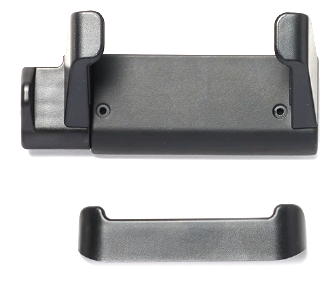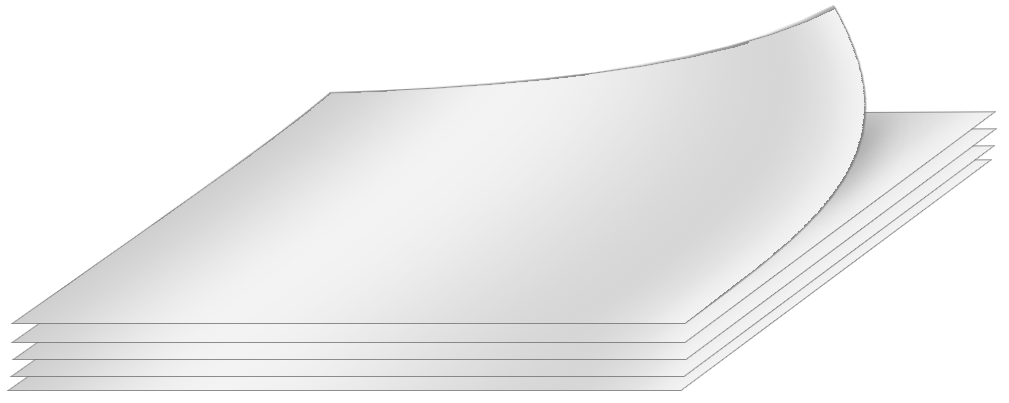Tablet Accessories
Table 6-7 Oracle MICROS Tablet 700 Series Accessories
| Accessory | Description |
|---|---|
|
High Capacity Li-Ion Polymer Battery Part Number 7601701
|
Note: The Tablet 720 requires BIOS v0.01.25ORC or greater to support the new Lithium-Ion Polymer battery. Download the BIOS update (patch number 28178739) from https://support.oracle.com. The High Capacity Li-Ion Polymer Battery allows for long use and quick swap without requiring the tablet to be docked. The battery can be charged separately using the 4-Bay Battery Charger or with the Oracle MICROS Tablet 700 Series tablets using the Desktop Charging Cradle, 4-Bay Tablet Charger, or external power adapter. |
|
Power Supply Part Number: 7118431 with C13 power cord connection.
|
The Power Supply (12V) is used to charge a single Tablet 721/721P with the battery attached. Not for use with the Tablet 720. |
|
External Power Adapter Part Number: 7117487
|
The External Power Adapter (5V) charges a single Tablet 720 with battery attached. Not for use with the Tablet 721/721P. |
|
4–Bay Battery Charger Part Number: 7118826 with C13 power cord connection
|
Charges up to 4 batteries at a time. |
|
4–Bay Tablet Charger Part Number: 7118827 with C13 power cord connection
|
Charges up to 4 tablets with batteries attached at the same time. |
|
Desktop Charging Cradle Part Number: 7118828 with C13 power cord connection
|
Charges one tablet with battery attached and one spare battery at the same time. |
|
Payment Device Mount and hand straps for Oracle MICROS Tablet 721P Part Number: 7601705
|
The Payment Device Mount lets you mount a PIN entry device on the Tablet 721P. |
|
Replacement hand straps and mounting brackets for Oracle MICROS Tablet 721 and Oracle MICROS Tablet 721P Part Number: 7601707
|
Includes “x-style” and “PED-style” hand straps, plus brackets, screws, and washers for replacing the hand straps on a Tablet 721/721P. |
|
Adjustable Shoulder Straps Part Number: 7605101
|
Features adjustable length from 50 inches to 67 inches. Sold in packs of 4 and compatible with the Tablet 721P (not compatible with models Tablet 720 or 721). |
|
LCD screen protectors for Oracle MICROS Tablet 700 Series, pack of 5 Part Number: 7602035
|
The LCD screen protector helps defend your Tablet 700 Series screen against scratches and scuffs. |
|
LCD Screen Protectors, Tempered Glass Part Number: 7605100
|
The tempered glass screen protector provides enhanced scratch and scuff protection for your Tablet 700 Series screen. Sold in packs of 4 and compatible with models Tablet 720, 721, and 721P. |
Parent topic: The Oracle MICROS Tablet 700 Series