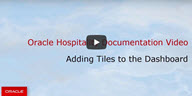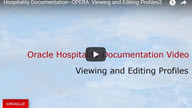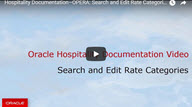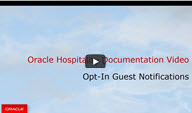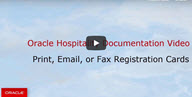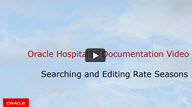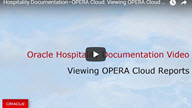Part VI OPERA Cloud Services Documentation Videos
Getting Started
The following documentation videos supplement the OPERA Cloud Service documentation. Make sure to check this page often for new videos.
View Property Brochure from Quick Launch
Add Titles to a Dashboard
Client Relations
Creating a Profile
View and Edit a Profile
Add an Alternate or Incognito Profile Name
Adding Notes to a Profile
Bookings
Creating and Copying a Rate Category
Edit a Rate Category
Opt-in Guest Notifications
Find Reservations with Opt-in Guest Notifications
Advance Check In Reservations with an ETR
Reverse Advance Check In Reservations
Creating Room Keys