3 Hardware and Software Requirements
This chapter describes the minimum hardware and software requirements to install and operate the DIVArchive 7.5 software. Refer to "General Storage Requirements" for detailed disk configuration information.
This chapter includes the following information:
DIVArchive Architecture
A DIVArchive system uses a combination of software modules which can run on a single computer, or can be distributed across different systems.
The main DIVArchive components are as follows:
- Oracle DIVArchive Manager
-
The core component of the archive also hosting the archive system database.
- DIVArchive Manager Cluster
-
Based on the Microsoft Cluster configuration. DIVArchive Manager Cluster is only valid in a Windows-based environment, not in Linux.
- Oracle DIVArchive Actor
-
Responsible for all data transfers (Archive, Restore, Copy, Repack, and so on).
- DIVArchive Actor and Manager (Single Computer)
-
Systems running both Actor and Manager functions on a single computer. You must try to avoid this configuration for performance reasons. This is only usable for entry level configurations.
- Oracle Legacy DIVAnet and DIVAnet 2.0
-
Used in DIVAnet configurations for unified access. Legacy DIVAnet is part of the DIVArchive installation process and referred to as the Access Gateway. DIVAnet 2.0 installation is a separate process and therefore not a drop-in replacement for the legacy Access Gateway.
- Oracle DIVAnet 2.1
-
Used in DIVAnet configurations for unified access. DIVAnet 2.1 is not a drop-in replacement for the legacy Access Gateway. DIVAnet 2.1 is specifically for compatibility with DIVArchive 7.5 Linux and Windows installations, and not backward compatible with earlier DIVArchive releases before 7.3.1.
- Oracle DIVAdirector
-
A web-based application to search and browse the archive.
- DIVArchive Control GUI and Configuration GUI
-
Used for configuring, monitoring and managing the DIVArchive system.
The following figure represents a DIVArchive configuration with the main DIVArchive software components installed on different servers. DIVAnet (used to access multiple DIVArchive systems) is not represented and is generally installed on a dedicated server.
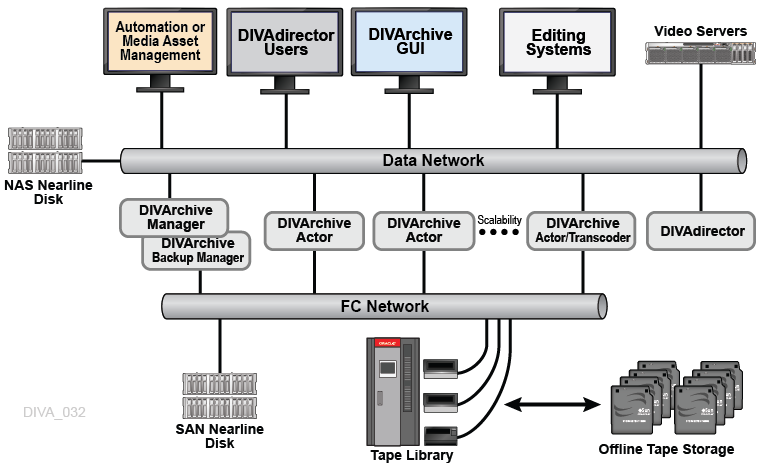
System Component Interconnectivity
On the data path, a DIVArchive solution is connected on the storage side to the tape library and (or) the shared disks. On the source and destination side, it is connected to the video servers, NLE, or file servers.
Storage Connection
Storage Area Networks (SAN), Network Attached Storage (NAS) or Direct Attached technologies can be used. Different types of interfaces are required on the servers to support the different types of storage devices as follows:
-
Fiber Channel Host Based Adapter (HBA) for SAN
-
SCSI Bus or HBA for Direct Attach
-
10 Gigabit Ethernet (GbE) for NAS
Video Server Connections
Connections to video servers generally uses standard GbE or 10 GbE LAN technologies. Grass Valley legacy profile video servers come with two types of interfaces
-
Universal Interface Module (UIM) uses GbE
-
The legacy profile with direct Fiber attachment is now End of Life for Grass Valley and no longer supported by Oracle.
Intel, Microsoft Windows, and Oracle Linux
Oracle can deliver x86 architecture servers matching or exceeding the recommendations provided in the following sections (except the Windows license to be purchased). Partners can also purchase servers from other vendors if the minimum requirements are met. Oracle does not qualify or recommend specific models from other vendors.
Caution:
The operating system installed on all computers must be installed in the English language. Oracle cannot support DIVArchive computers that have the operating system installed in other languages.DIVArchive Operating System Compatibility
When upgrading your DIVArchive installation to release 7.5, use the following table to confirm that you have the proper operating system installed for each computer in the system.
| Component | DIVArchive Release | Operating System Compatibility (for upgrades only) |
|---|---|---|
| Manager | 7.5 | Windows Server 2012 R2 (64-bit)
Oracle Linux 7 x86_64 and later (64-bit) |
| Manager | 7.4 | Windows Server 2012 R2 (64-bit)
Oracle Linux 7 x86_64 and later (64-bit) |
| Manager | 7.3 | Windows Server 2008 R2 (64-bit)
Windows Server 2012 R2 (64-bit) |
| Actor | 7.5 | Windows Server 2012 R2 (64-bit)
Oracle Linux 7 x86_64 and later (64-bit)Foot 1 |
| Actor | 7.4 | Windows Server 2012 R2 (64-bit)
Oracle Linux 7 x86_64 and later (64-bit)Footref 1 |
| Actor | 7.3 | Windows Server 2008 R2 (64-bit only)
Windows Server 2012 R2 (64-bit only) |
| DIVAnet | 2.1 | Windows 2012 R2 (64-bit)
Oracle Linux 7 x86_64 and later (64-bit) |
| DIVAnet | 2.0 | Windows 2012 R2 (64-bit) |
| DIVAnet | Legacy | Windows Server 2008 R2 (64-bit)
Windows Server 2012 R2 (64-bit) |
Footnote 1 UNC paths are supported for SMB Source/Destinations and Managed disks if the UNC path is directly mounted on the Windows Actor. Linux-based Actors only support Vantage transcoding operations
DIVArchive Manager
The following server platform is the minimum requirement recommended for the installation of the DIVArchive Manager software:
-
Rack mount chassis
-
One Xeon E5-2420 CPU (six cores, 1.9 GHz)
-
16 GB RAM
-
Two 300 GB HDD 10,000 RPM (configured in RAID 1) system disks
Note:
If you use DIVArchive to archive complex objects like DPX, it is advisable to ask for a specific recommendation based on the estimated traffic (in terms of size and number of objects to be archived per day). In general, if complex objects need to be archived, Oracle recommends using a minimum of two 900 GB HDD with 10,000 RPM. This recommendation is also valid for the Backup Manager or an Actor if an Actor server is used for the Backup Manager. -
Redundant power supply and fans
-
Two onboard GbE interfaces (copper RJ45 interfaces)
-
One Fiber Channel Host Bus Adapter (HBA) for tape library control
Note:
A Fiber Channel HBA is not required with SONY Petasite libraries (controlled through the PCS software and a network API) or with Oracle StorageTek libraries if the ACSLS software is used in the configuration. -
Windows Server 2012 R2
-
Oracle Linux 7 x86_64 and later
Important: If ACSLS virtual libraries are used, an HBA will be required (consult with Oracle for more information).
DIVArchive Manager Cluster
The following server platform (two identical servers) is the minimum requirement recommended for the installation of the DIVArchive Manager software in a cluster environment. DIVArchive Manager Cluster is only valid in a Windows-based environment, not in Linux.
-
Rack mount chassis
-
One Xeon E5-2420 CPU (six cores, 1.9 GHz)
-
16 GB RAM
-
Two 300 GB HDD 10,000 RPM (configured in RAID 1) system disks
Note:
If you use DIVArchive to archive complex objects like DPX, it is advisable to ask for a specific recommendation based on the estimated traffic (in terms of size and number of objects to be archived per day). In general, if complex objects need to be archived, Oracle recommends using a minimum of two 900 GB HDD with 10,000 RPM. This recommendation is also valid for the Backup Manager or an Actor if an Actor server is used for the Backup Manager. -
Redundant power supply and fans
-
Two onboard GbE interfaces (copper RJ45 interfaces)
-
One SAS or FC HBA (for the shared disk bay connection)
Note:
A shared disk bay with dual RAID controller (SAS or FC Interface) and seven 300 GB SAS disks connected to both servers to accommodate the Oracle database. -
One Fiber Channel HBA for tape library control
Note:
A Fiber Channel HBA is not required with SONY Petasite libraries (controlled through the PCS software and a network API) or with Oracle StorageTek libraries if the ACSLS software is used in the configuration. -
Windows Server 2012 R2
DIVArchive Actor
The following is the minimum server configuration recommended for the installation of the DIVArchive Actor software:
-
Rack mount chassis
-
One Xeon E5-2420 CPU (six cores, 1.9 GHz)
-
16 GB RAM
-
Two 300 GB HDD 10,000 RPM (configured in RAID 1) system disks
-
RAID5 disk space for cache, at least four 1TB disks
-
Optional RAID5 disk space for Nearline storage (DIVAgrid Architecture)
Note:
The DIVAgrid Architecture consists of aggregating direct-attached disks from multiple DIVArchive Actors into one single DIVArchive Array. The DIVArchive Manager distributes content it needs to store on this array across the different Actors composing the array. This provides a cost effective, high performance solution for Nearline disk storage and is ideal in workflows requiring temporary disk storage to enable the creation of multiple object instances and transcoding. -
Redundant power supply and fans
-
Two onboard GbE interfaces (copper RJ45 interfaces)
-
One 10 GbE interface (optional)
-
One Fiber Channel HBA for the connection to an external shared disk (optional)
-
One Fiber Channel HBA for the connection to the tape drives
-
Windows Server 2012 R2
-
Oracle Linux 7 x86_64 and later
Note:
Linux-based Actors do not support UNC paths for CIFS sources and destinations. Linux-based Actors only support Vantage transcoding operations.
DIVArchive Actor and Manager (Single Computer)
The following is the minimum server configuration recommended for the installation of the DIVArchive Actor and DIVArchive Manager software on a single computer. This configuration should be limited to entry level systems for performances reasons:
-
Rack mount chassis
-
One Xeon E5-2420 CPU (six cores, 1.9 GHz)
-
16 GB RAM
-
Two 300 GB HDD 10,000 RPM (configured in RAID 1) system disks
Note:
If you use DIVArchive to archive complex objects like DPX, it is advisable to ask for a specific recommendation based on the estimated traffic (in terms of size and number of objects to be archived per day). In general, if complex objects need to be archived, Oracle recommends using a minimum of two 900 GB HDD with 10,000 RPM. This recommendation is also valid for the Backup Manager or an Actor if an Actor server is used for the Backup Manager. -
RAID5 disk space for cache - at least four 1 TB disks
-
Optional RAID5 disk space for Nearline storage (DIVAgrid Architecture)
Note:
The DIVAgrid Architecture consists of aggregating direct-attached disks from multiple DIVArchive Actors into one single DIVArchive Array. The DIVArchive Manager distributes content it needs to store on this array across the different Actors composing the array. This provides a cost effective, high performance solution for Nearline disk storage and is ideal in workflows requiring temporary disk storage to enable the creation of multiple object instances and transcoding. -
Redundant power supply and fans
-
Two GbE interfaces
-
One 10 GbE interface (optional)
-
One Fiber Channel HBA for the connection to an external shared disk (optional)
-
One Fiber Channel HBA for the connection to the tape drives
Note:
An additional port maybe required for the tape library control. -
Windows Server 2012 R2
-
Oracle Linux 7 x86_64 and later
Note:
Linux-based Actors do not support UNC paths for CIFS sources and destinations. Linux-based Actors only support Vantage transcoding operations.
Oracle DIVAnet 2.x
The DIVAnet configuration provides a consolidated view of a distributed DIVArchive system. The following is the minimum server configuration recommended for the installation of DIVAnet 2.x:
-
Rack mount chassis
-
One Xeon E5-2420 CPU (six cores, 1.9 GHz)
-
16 GB RAM
-
Two 300 GB HDD 10,000 (configured in RAID 1) system disks
-
One 10 GbE interfaces (optional)
-
Oracle Linux 7 x86_64 and later
-
Windows Server 2012 R2
Oracle DIVAdirector
DIVAdirector is Oracle's archive content management application providing a user friendly web-based window into assets stored in the DIVArchive system. DIVAdirector can play proxy releases of the archived clips, and can store the proxy files on local disks, SAN, or NAS disk storage. The following is the minimum server configuration recommended for the installation of DIVAdirector:
-
Rack mount chassis
-
Two Xeon E5-2440 CPUs (six cores, 2.4 GHz, 15 MB cache)
-
16 GB RAM
-
Two 300 GB HDD (configured in RAID 1) system disks
-
Redundant power supply and fans
-
RAID5 disk space proxy storage five 3 TB (if stored locally)
-
Two onboard GbE interfaces
-
One 10 GbE interface (optional)
-
Fiber Channel HBA for the connection to an external shared disk for proxy storage (optional)
-
Windows Server 2012 R2
General Storage Requirements
The following table describes the main storage characteristics of the various components:
| Server | CPU | System Disks | Cache and Disk | Data Disks |
|---|---|---|---|---|
| Manager ClusterFoot 1 | 1 | RAID1 | No | No |
| Manager | 1 | RAID1 | No | No |
| Actor | 1 | RAID1 | RAID5 | Nearline (optional) |
| Actor and Manager | 1 | RAID1 | RAID5 | Nearline (optional) |
| Actor and Transcoder | 2 | RAID1 | RAID5 | Transcoding area plus optional Nearline disk. |
| DIVAnet | 1 | RAID1 | No | No |
| DIVAdirector | 2 | RAID1 | No | RAID5 if no proxy external storage is attached. |
Footnote 1 DIVArchive Manager Cluster is only valid in a Windows-based environment, not in Linux.
DIVArchive Manager
The DIVArchive Manager server specification requirements for CPU, memory, disk, and network depend on the size of the system and the number of requests you plan on processing with the Manager. The following server specifications are the minimum recommended requirements for installation of the DIVArchive Manager software:
- Processor
-
Single quad-core processor. A 64-bit computer must be used for running Windows Server 2012 R2 and Oracle Linux 7 update 2.
- RAM
-
Minimum of 16 GB.
- Ethernet
-
Two Gigabit Ethernet connections.
- Fibre
-
This is optional. However, if the tape library is SCSI controlled then Dual Fibre Channel is recommended.
- Disk
-
The following are the minimum partition sizes for the Manager computer. These minimum sizes are also valid for Manager Backup configuration or an Actor used as a Backup Manager.
Caution:
All partitions must be protected by RAID.Windows Partition Linux Partition Minimum Size Recommended Block Size Comments C:\DIVA/home/diva10 GB Operating System Default DIVArchive Software C:\app/u01Windows: 10 GB Linux: 10 GB
Operating System Default DIVArchive Oracle Database Binaries D:\Not applicable 100 GB Operating System Default DIVArchive Software (for Cluster only). E:\/u0230 GB 8 kb DIVArchive Oracle Database Data Files F:\/u03Windows: 5 GB (exactly) Linux: 5 GB
4 kb DIVArchive Oracle Database Archive Logs H:\/u04100 GB 64 kb DIVArchive Oracle Database Backup Folder G:\/u05150 GB Operating System Default DIVArchive Complex Object Metadata Database (optional). See Complex Objects.
Oracle DIVArchive Actor
The DIVArchive Actor server specification requirements for CPU, memory, disk, and network depend on the size of the system and the total throughput required. You can add additional Actor servers to acquire additional throughput. The following server specifications are the minimum recommended for installation of the DIVArchive Actor software:
- Processor
-
Single quad-core processor. A 64-bit computer must be used for running Windows Server 2012 R2 and Oracle Linux 7 update 2.
- RAM
-
Minimum of 16 GB.
- Ethernet
-
Two Gigabit Ethernet connections. Ten Gbe is recommended.
- Fibre
-
Dual Fibre Channel is recommended for tape drive control.
- Disk
-
The following are the minimum partition sizes for the Actor computer:
Caution:
All partitions must be protected by RAID.Windows Partition Linux Partition Minimum Size Recommended Block Size Comments C:\DIVA/home/diva10 GB Operating System Default DIVArchive Software H:\/u04100 GB 64 kb DIVArchive Oracle Database Backup Copy (optional)
Cache Disk
This disk is only used for caching, tape to tape copying, tape spanning, and tape repacking operations. The cache does not have to be on a RAID protected disk, but it is recommended.
The size of this disk must be at least the size of your largest object. The cache disk can be a Local Disk, SAN, NFS, or SMB connected. Oracle recommends setting the cache disk block size to, at least, 64kb.
Storage or Storage and Nearline
The disk will be used for storing DIVArchive objects and also Nearline operations. The storage size depends on the amount of space desired to store objects. This disk must be RAID protected.
You can use a storage disk for cache too. The storage disk can be a Local Disk, SAN, NFS, or SMB connected. Oracle recommends setting the storage disk block size to at least 64 kb.