| Oracle® Retail Integration Console User Guide 15.0 E67905-01 |
|
 Previous |
 Next |
As the name indicates, the About pop-up window displays the useful information and logs of the current RIC application. The About pop-up can be opened by clicking the About link from any tab on RIC. 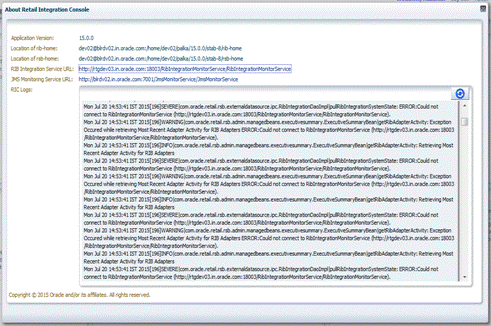
Application Version: Displays the version of RIC application.
Location of rib-home: Displays the location of the rib-home, from the RIC configuration file. The location of rib-home is shown only if the RIB is enabled.
Location of rsb-home: Displays the location of rsb-home, from the RIC configuration file. The location of rsb-home is shown only if the RSB is enabled.
RIB Integration Service URL: Displays the URL to the RIB integration monitoring service. The RIB integration monitoring service is consumed by RIC to populate the RIB monitoring data. The URL to the service is shown only if the RIB is enabled.
JMS Monitoring Service URL: Displays the URL to the JMS monitoring service. JMS monitoring service is consumed by RIC to populate the RIB monitoring data. The URL to the service is shown only if RIB is enabled.
RIC Logs: The RIC application logs are displayed in the About pop-up by clicking the provided button. This operation could take a few minutes depending on the log file size and the network speed.